WhatsApp, which started as an instant text messaging service, has launched many excellent functionalities afterward. Among the many functionalities of WhatsApp is its Calling Feature, Status, Voice Messages, etc.
WhatsApp Voice Messaging functionality has changed the instant messaging service industry completely. On WhatsApp, Text messages were the primary medium by which messages were conveyed in the past. With the launch of Voice Messages, Users could add emotions to their messages.
WhatsApp Voice Messages are one of the quickest ways to send messages. Just Open the chat and Hold/Swipe the record button, record the message, and send it. Lecture Notes to Business Meetings, WhatsApp Voice Functionality is being used everywhere.
Need of Playing WhatsApp Voice Notes Privately
Imagine, you’re at a business meeting, in a lecture, or attending a family function, and you receive a Voice Message from your friend. You know your friend very well. So you, definitely, are not going to play a voice message in front of others. In this situation, your anxiety about finding headphones is understandable. Now, say Goodbye to that Anxiety.
The main drawback with WhatsApp Voice Message communication is that, Whenever the voice message comes up, and the user plays, it automatically starts playing on Mobile Phone’s speaker. It, definitely, kills your privacy in public places.
DiGiTAL BiRYANi is serving you the trick that will help you to play WhatsApp Voice Notes privately without headphones. Follow these simple steps and enjoy your Voice Message Chatting anytime anywhere without any fear.
Steps To Play WhatsApp Voice Notes Privately Without Headphones.
- Open WhatsApp Chat to play the Voice Message.
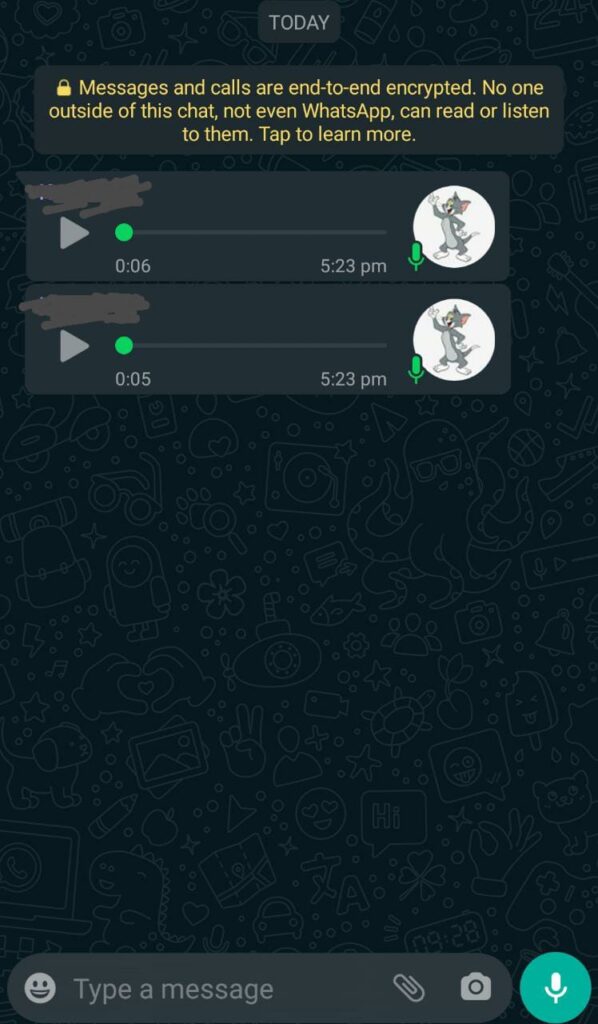
- Click on the Play button and place your mobile phone near your ear as if you were on call.

When you place your phone near your ear while playing Voice Notes, your phone’s proximity sensor will automatically detect that the phone is near the ear. Thus, it will play the voice note on the earpiece instead of the speaker. This trick might not work if your phone’s Proximity Sensor is not working properly.
After playing the Voice Note, as soon as you place your phone near the ear, you can listen to the voice note from your earpiece only. If at all, in between you pull your phone back from the ear, the voice note will pause at the very moment you pull down your phone. This will ensure that anyone else doesn’t listen to your personal Voice Note.
Alternatively, you can keep good headphones with you while in public places to have seamless voice communication on mobile. However, you can still play WhatsApp Voice Notes privately using the above-mentioned trick.
Also Read – Best JBL Headphones Under 3000 INR in India
Conclusion
That’s how you can play WhatsApp Voice Notes Privately in public places. You don’t need to worry about your voice notes being heard by someone else on public places.
Also Read: How To Save WhatsApp Status Videos And Photos directly on your device?
Reader’s Feedback is the most important aspect of continuous improvisation. Feel free to Contact Us to share your feedback and suggestions.



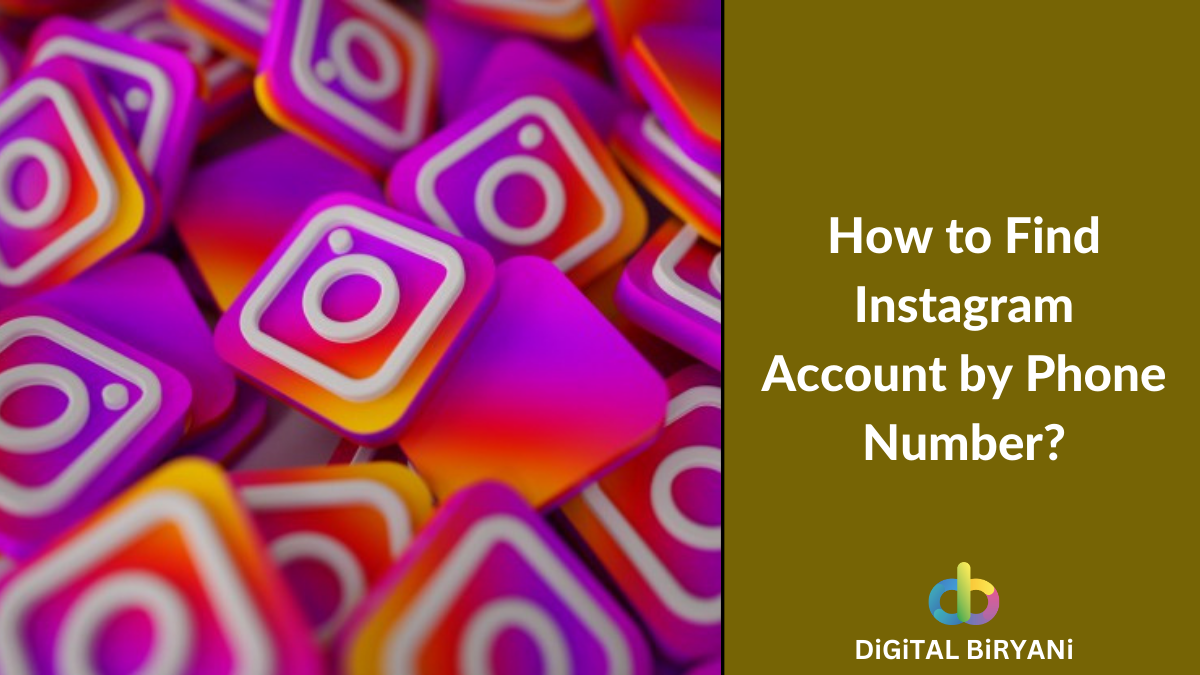
Pingback: How To Record WhatsApp Calls on Your Android Smartphone?
Pingback: COVID-19 Vaccination Slots Tracker - Get Notification When Slots Are Available
Pingback: WhatsApp Auto Reply - Enable For Personal and Business Accounts
Pingback: How To Take a Screenshot on Snapchat Without Them Knowing?