Snapchat is a new-age digital hangout place for youth. Youth loves to spend quality and creative time on this trendy photo-sharing app. Snapchat is an easy-to-use photo-sharing app. Send your friend a snap, he/she opens it, and boom! It’s gone. Snaps cannot be saved to a recipient’s device unless they are sent in the chat window and manually saved by a receiver. That’s what makes the platform fascinating and unusual.
Even if the receiver takes a screenshot of a snap, the sender receives a notification that the snap has been screenshotted. Snapchatters always wonders about How to Take Screenshot on Snapchat without them (sender) knowing? DiGiTAL BiRYANi has come up with amazing tricks that can help Snapchat users to take a screenshot without worrying about the notification.
Best Tricks To Take a Screenshot On Snapchat Without Them Knowing
We’re proudly saying YES to your question – “Can we take a screenshot on Snapchat without knowing them?” Here’s the list of amazing tricks that can help you take a screenshot on Snapchat without the sender knowing.
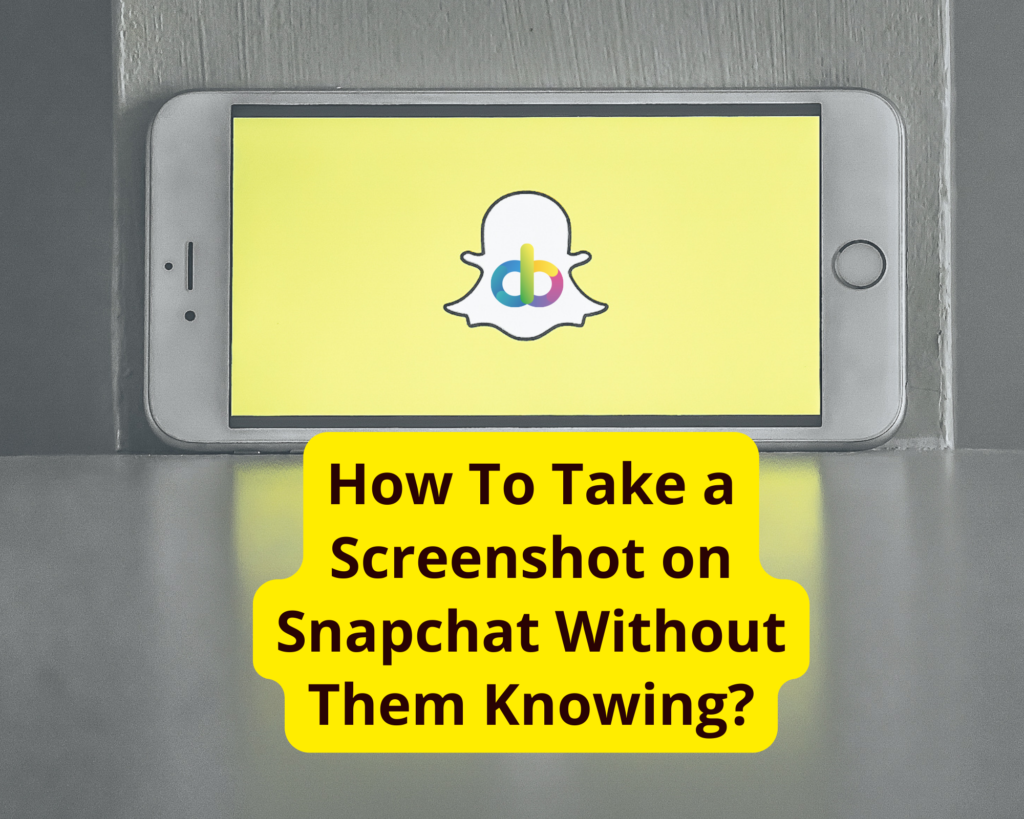
Using Google Assistant on Android
This trick is specific for Android Smartphone users. You can take advantage of Google’s AI Assistant – Google Assistant to take a screenshot on Snapchat without them knowing.
- Go to the Snapchat App and open the Snap you want to save.
- Call out Google Assistant by saying “OK, Google!” or long-pressing home button.
- Ask Google Assistant to take a screenshot.
- Google Assistant will take a screenshot of the snap and the sender won’t be notified for the same.
One thing to consider is, there is no option to save the screenshot directly on your device. However, you can share the screenshot on other platforms. Hence, you can save the screenshot by sharing it over a mail draft or other platforms and then download it from there.
Airplane Mode Trick
This trick is easy-to-use. Whether you’re an Android user or an iOS user, you can try this trick to take a worry-free Screenshot on Snapchat.
- Go to the Snapchat App and load all the Snaps. (Don’t View those Snaps now!!)
- Turn off the Bluetooth, Mobile Data, and Wifi on you mobile phone settings.
- Turn On the Airplane Mode option on your smartphone.
- Now, at this step, go to the Snapchat App to view Snaps.
- Open the Snap to view and take a Screenshot of that Snap.
- Now, wait for atleast 30 seconds to 1 minute, and then turn off the Airplane Mode and connect your smart phone with the Internet.
Following the above steps, no one will know what you’ve done while seeing snaps.
What happens in Airplane Mode, Stays in Airplane Mode! 😉
In-built Screen Recorder
Both iOS and Android offers Screen Recording Feature since the last few versions. You can grab that feature work for you to take a screenshot on Snapchat.
- Go to the Screen Recorder option in your smartphone.
- Start the Screen Recording.
- Now go to the snapchat and view the snap.
- Stop the Screen Recording. You’ll have the video recording with you.
- From that video recording take a screen shot of the snap.
Third-Party Screen Recorder Apps
If you’re using an older smartphone that doesn’t support an in-built Screen Recorder then you can try out this option.
- Search for the best screen recorder apps on Google Play.
- Install the one you like.
- Follow the same process mentioned in the last section, but with newly-installed Screen Recorder App.
Record Using Another Camera Device
This is a convenient and hassle-free option to take a quick copy of snap without them knowing. You just need to have another device with a camera, that can be anything, a mobile phone, tablet, iPad, or any device with a camera. Now, open the snap on your phone and take a video or photo of the snap from the other camera device. This way you can get a copy of someone’s Snapchat post or Story.
Screen Mirroring Method
This Snap Screenshot hack is similar to the last method. However, in this trick, you need to use the Screen Mirror Feature of your smartphone. Use Screen Mirror / Screen Cast feature and cast your device on an external device like TV, Laptop, etc.
Now, be ready with another camera device. Go to Snapchat and open the Snap you want to keep as a copy. Use another camera device to take a photo or video to get a copy of the snap without the other person knowing.
Also Read – How to Find Phone Number from Snapchat Username?
Frequently Asked Questions (FAQs)
Is it legal to take a screenshot of Snapchat Post / Story?
It is not an illegal act though. However, it is always advisable to take a screenshot/copy of someone’s snap after seeking permission from them.
What is Snapchat Streak?
Snap streaks measure the number of consecutive days two people have sent Snaps to each other. As long as they keep sending Snaps, their streaks get longer.
Also Read – How To Send A Snap To Everyone At Once On Snapchat?
Conclusion
We, at DiGiTAL BiRYANi, always try to enrich our reader’s knowledge with the latest tricks and tips. We shared this blog at the request of our esteemed readers. Do share your feedback with us to help us serve you better. If you want a specific blog from our end, share your favorite Blog Topics with us.



