Have you ever found yourself endlessly scrolling through Instagram Reels, captivated by the short and engaging videos that seem to have an irresistible allure? Whether it’s the latest dance trends, hilarious skits, or mind-blowing DIY hacks, Instagram Reels has revolutionized the way we consume content on the platform.
However, as much as we love getting lost in the Reels rabbit hole, have you ever wondered if there’s a way to keep track of your viewing history? Perhaps you stumbled upon an incredible recipe but forgot to save it, or you want to rewatch that motivational talk that inspired you. Fear not! Instagram has hidden gems that can unlock the secrets of your Reels watch history.
In this blog post, we will be your guide as we unravel the mystery behind accessing your Instagram Reels watch history. Whether you’re an avid Reels enthusiast or just starting to explore this captivating world, understanding how to find your Instagram Reels watch history can be a game-changer.
Best Ways to Check Your Instagram Reels Watch History
Whether you’re using Instagram for personal enjoyment, creative inspiration, or business marketing, tapping into your Reels watch history can be a powerful tool to enhance your overall experience on the platform. So, let’s embark on this journey together, as we demystify the process and equip you with the knowledge to navigate Instagram Reels like a pro.
These are the best ways to check your Instagram Reels Watch History.
Saved Reels Option
Saving Instagram Reels for future reference is one of the most common things people practice on Instagram. From these Saved Posts and Reels, Instagram users can check Instagram Reels Watch History. Follow this detailed guide to check saved Instagram reels and posts.
- Redirect to your Instagram app on your mobile.
- Log in with your credentials.
- Tap on your DP visible on the bottom right corner of the screen to open your profile.
- Click on the three horizontal lines (hamburger icon) visible on the top right corner of the screen.
- Select the Saved option.
- You’ll see different saved lists on the screen, if you’ve not created new lists, there will be one default list of the saved posts.
- Open the list and check all the posts and reels you’ve saved on Instagram.
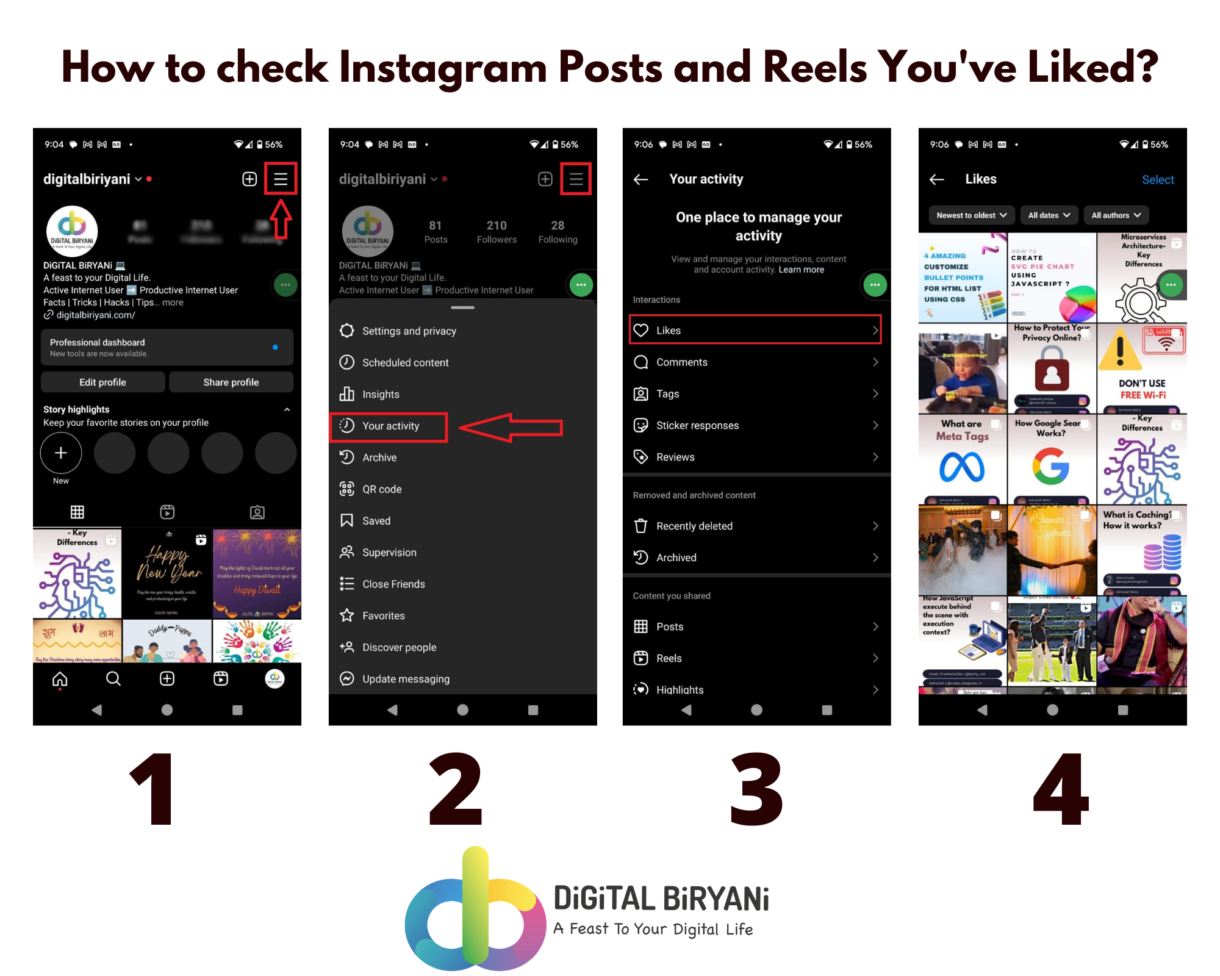
From the Posts You’ve Liked
Instagram users have a habit of liking Instagram Reels if they find it worthy. If you’re finding such a worthy reel from the Instagram Reels Watch History, this section is definitely worthy for you.
Follow this step-by-step guide to see the posts you’ve liked on Instagram. This will help show you all the posts you’ve liked while surfing Instagram. And it will be one of the easiest ways to check your Instagram Reels Watch History.
- Open Instagram App on your mobile phone.
- Sign in to your Instagram account using the appropriate credentials.
- Redirect to your profile by clicking your DP on the bottom right corner of the screen.
- Now, click on the three horizontal lines (hamburger icon) from the top right corner of the screen.
- Tap on the Your Activity option.
- Select the Likes option from the Interaction section.
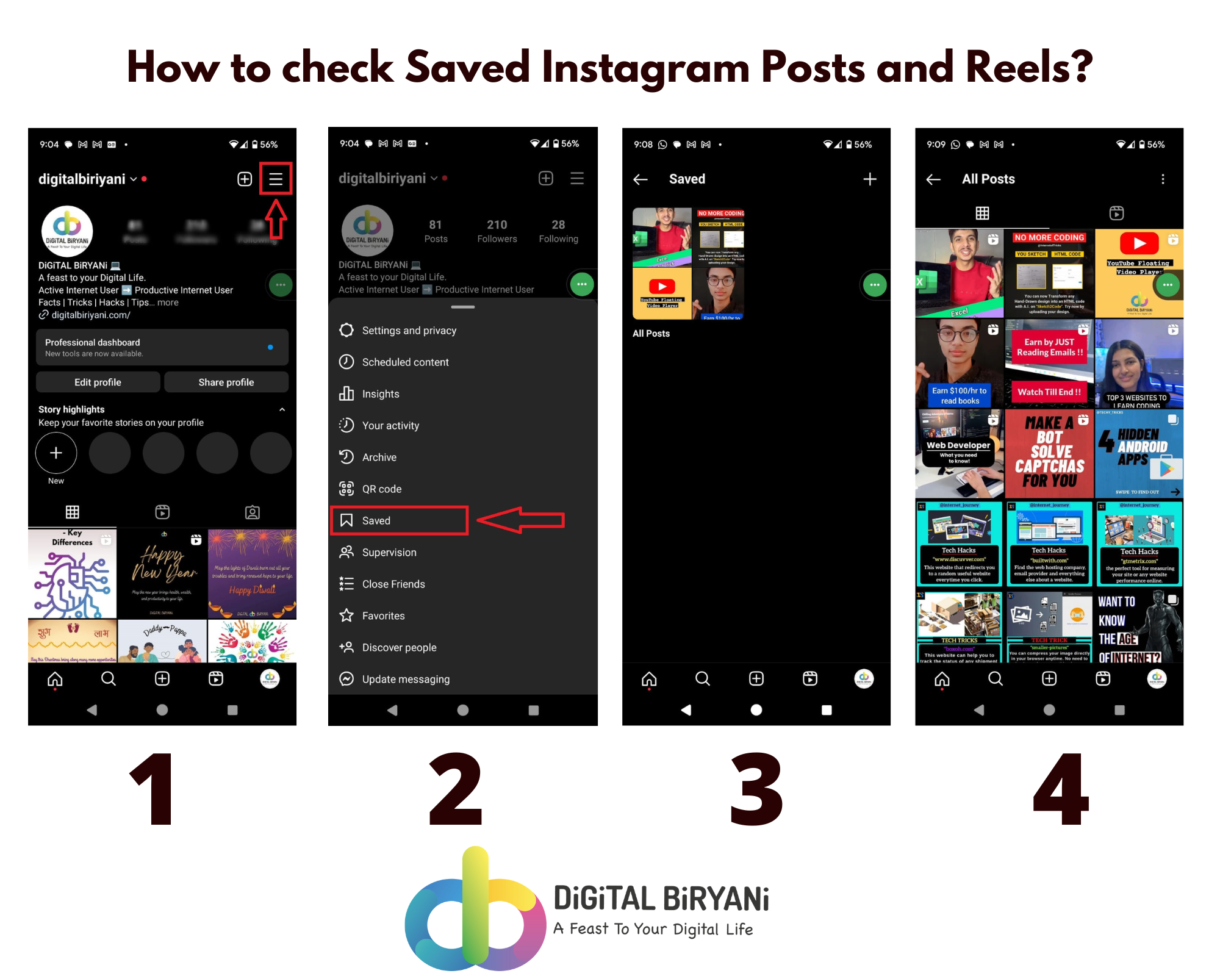
This will redirect you to the section showing you all the Instagram posts you’ve liked. From there you can get the reels you’ve liked in the past.
Also Read – How to Track Location of Anyone On Instagram?
Download Instagram Account Data
Instagram offers you the option to download all your Instagram Activity Data for offline storage. You can download your Instagram Account Data to check your Instagram Reels Watch History. Follow the below-mentioned detailed guide to download your Instagram Account Data to check your Instagram Reels Watch History.
- Open Instagram on the web browser of your PC or laptop.
- Log in using your credentials.
- Tap on the three horizontal lines (hamburger icon) in the bottom left section.
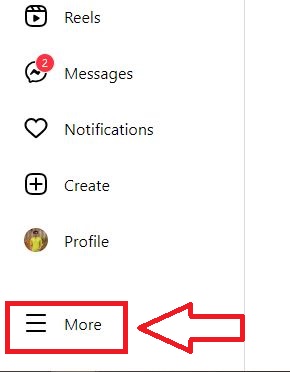
- Select the Your Activity option.
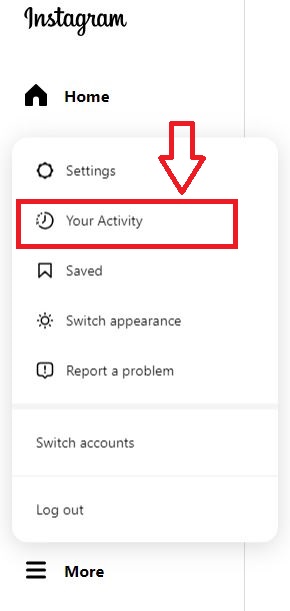
- Click on the Download Your Information option.
- Add your Email Address to get the download link.
- Select Information format. We recommend you set it as HTML.
- Now, click on the Next button.

- Type your Instagram password, and click on the Request Download button.

- After this, Instagram will take some time (a few hours to a few days) to gather all your account details. Once done, it will notify you at your email address with the download link of your Instagram account data.
- Download your Instagram account data using the download link sent to you via email. Please note that the download link will only work for 4 days, so download it before the link gets expired.
- Once you download the data, unzip it and open the folder on your computer.
- Locate the folder named content, and double-click on it.

- Scroll through the content folder and tap on the reels.html file. This will open a list of links to each Reel you’ve ever watched.
The above-mentioned method may only show the reels you’ve shared if your account is a creator account.
Also Read – How to Recover Deleted Instagram Messages
Frequently Asked Questions (FAQs)
Can I see the watch history on the Instagram website (desktop version)?
Yes, you can see the Instagram Reels Watch History from the Instagram Website. You can try the above-mentioned tricks from the Instagram Web version to check the Instagram reels you’ve watched earlier.
Can I download Instagram Account Data from the Instagram Mobile App?
Yes, you can download your Instagram Account data from the Instagram Android and iOS apps as well.
Also Read – How to Search Messages in Instagram Chat for Keywords
Conclusion
That’s how you can check your Instagram Reels Watch history. These Instagram Tips and Tricks are extremely useful for productive Instagram usage. Try this and share your valuable feedback with us to help us serve you better.



