WhatsApp is a synonym for messaging service. Frequently, you need to communicate with many unknown people over WhatsApp. Whenever a situation like that occurs, you have to add many uninvited and unfamiliar people to your contact list so that you can contact them on WhatsApp. Unfortunately, that’s how WhatsApp works! Despite WhatsApp being almost a teenager, it still depends on your contact list. The WhatsApp app syncs with the Contact List of your phone to show contact details on WhatsApp. If you add a new contact to your phone contact list and wait for WhatsApp to synchronize with your phone contact list before seeing the newly added number, there may be a delay during an emergency. That’s what led you to search – How To Send A WhatsApp Message Without Saving Number?
Don’t worry, by the end of this article, you’ll know how to contact unknown people over WhatsApp without saving their number. Stay connected with this blog till the end.

Use WhatsApp API To Send A WhatsApp Message Without Saving Number
The technique we’re discussing in this section totally relies upon WhatsApp’s own API. So, it is completely safe to use, as it does not include any third-party App or Tool.
- Open any web browser on your mobile phone and paste https://wa.me/PhoneNumberWithCountryCode in the URL bar. Ensure WhatsApp is installed on the same smartphone.
- In the PhoneNumberWithCountryCode section place the phone number of the recipient along with the country code.
https://wa.me/914455667788
Using the above link you can initiate WhatsApp Chat with the +91-4455667788 contact number. +91 is a country code and 4455667788 is a phone number. These are just example numbers, please change them with your recipient’s details.
Also Read – Best WhatsApp Web Chrome Extensions to Enhance Your Messaging Experience
- As you enter the above link in the web browser’s URL bar, you’ll be redirected to the WhatsApp App where the Chat window will be opened.
- If you’re using WhatsApp Web, you can use the same trick on the PC’s web browser also.
- If you’d like to see a typed message along with opening a chat, you can edit the same link slightly.
- https://wa.me/?phone=PhoneNumberWithCountryCode&text=TypeYourText. Place recipient’s details in PhoneNumberWithCountryCode field as discussed above. Place the text you want to add in the chat in the TypeYourText section. Please note that to add a space in your text message, do not add whitespace, instead add %20.
https://wa.me/?phone=914455667788&text=Hello%20DiGiTAL%20BiRYANi
The above link will open the WhatsApp Chat Window with +91-4455667788 and the message ‘Hello DiGiTAL BiRYANi’ will be there in the chat window.
Use Third-Party Apps To Send A WhatsApp Message Without Saving Number
There are many third-party apps available on the Internet that let you send WhatsApp messages to people that are not there in your contact list. In this section, we’re discussing the same approach. We’re not discussing the approach with any specific Apps, but you can use any of such Apps. WhatsDirect – Direct Chat Without Contact, WhatsDirect – Direct Message For WhatsApp, Click To Chat are some of these apps that let you send a WhatsApp message without saving a phone number.
- Download and install any of the above-mentioned Apps on your smartphone.
- Open the App and fill in the details as asked. You need to add details like Country Code, Mobile Number, text messages, etc. Every App will have its own way to collect details. Some Apps may ask you for the country code and phone number separately while another may ask you to add them together. You need to follow the steps.
- Once you add details properly, follow the steps, and complete the process, you’ll be redirected to the WhatsApp chat window.
Also Read – How to share Fake Live Location on WhatsApp?
Frequently Asked Questions (FAQs)
Why am I getting the error Phone number shared via URL is invalid?
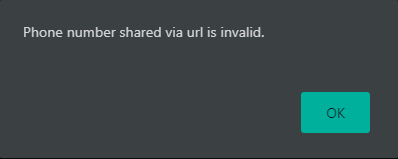
You’re getting this error because the phone number you provided to initiate a WhatsApp chat is not registered on WhatsApp. You can not initiate WhatsApp Chat with Non registered WhatsApp users.
I am getting an error stating that the Phone Number Shared Via URL is invalid on WhatsApp Web even when the phone number is correct. What could be the solution?
WhatsApp Web / WhatsApp desktop users have been facing an issue stating that the Phone Number Shared via URL is invalid even when the phone number is correct. A possible solution is to contact WhatsApp by sending an email about the exact issue. The issue might be an intermittent issue and works well within a little time.
How can I include whitespace in a text message to include it in a custom URL?
You can not add nude whitespace in the URL. You need to use %20 instead of whitespace.
Also Read – How to Save WhatsApp Status Photos and Videos Directly on your phone?
Conclusion
Try this technique next time you need to send a WhatsApp message to anyone on your contact list. Drop your questions below if you need any help with these tricks. If you want any blog from our end, contact us directly.



