Years ago a PC used to occupy a full room, a few years back all it needed was a full table. Now laptops are very lightweight and slim, thus you can carry them anywhere anytime. But the heating issues in the PCs and Laptops have been constant for ages. However, laptop manufacturers are trying their best to innovate their products with superior cooling systems to keep laptops cool.
But what about already purchased laptops? It is very important for laptop users to know how to cool down laptop temperature and keep laptops cool.
Why Cool Down Laptop Temperature?
- Over Heating of the laptop damages the laptop hardware parts.
- The high temperature of the Laptop sharply affects the Laptop’s Speed.
- Heating affects the performance of various Apps installed on the Laptop.
- Due to high temperatures, your laptop may abruptly restart while working.
- You may face an unwanted shutdown of the laptop due to overheating.
Along with these, there are many consequences you need to face due to overheating the laptop. Hence, it becomes crucial for us to know how to keep laptops cool throughout our usage. We, at DiGiTAL BiRYANi, have prepared a list of the best laptop cooling solutions to cool down laptop temperature.
How To Cool Down Laptop When It Is Overheating?
Laptop overheating is not an unknown issue. It is a very common issue that laptop users face on a regular basis. Our team has prepared a list of laptop cooling solutions to help our readers to cool down their laptop temperatures.
Use a Laptop on a Flat Hard Surface such as a Desk or Table
Your laptop consists of fans to keep itself cool. When we use the laptop on a surface like a bed or blanket, the fans’ vents get blocked and it resists airflow from traveling properly. And results in overheating of the laptop. To keep your laptop cool, make sure that you use the laptop on a flat surface such as a desk or table. That will make sure that your laptop’s in-built ventilation is working properly and it stays cool while you use it.
Avoid using Apps that hits the laptop’s CPU limits
There are apps and functionalities that require a lot of CPU power. Overuse or continuous use of such apps causes the overheating of the laptop. This list may include high-resolution software or high-power games. You need to keep a track of the CPU usage of various apps from the Task Manager and avoid continuous usage of such apps.
Keep Your Laptop Clean
It is necessary to keep your laptop clean to avoid overheating. Timely clean up your laptop’s cooling fan and make sure it stays dust-free to work smoothly. You can clean the laptop fans at home, carefully using various types of equipment like rubber tips, cloth, vacuum cleaners, etc. If you don’t feel comfortable doing this at home, you can use professional Laptop Cleaning Services to keep your laptop clean and avoid over-heating.
Use Laptop Cooling Pads
Laptop Cooling Pads are a great solution for laptop heating issues. You can invest in a good Laptop Cooling Pad and keep your laptop cool and safe. You will have fewer chances of overheating when you use Laptop Cooling Pads, and you can enjoy the ultimate and cool laptop experience even when you’re not experiencing overheating issues.
Also Read – Best Laptop Cooling Pads To Cool Down Your Overheating Laptops
Change Your Laptop’s Power Settings
You should change your laptop’s power settings from High Performance to Balanced or Power Saver. Instead of always using the maximum processor speed, it will only use the power required to run your applications after applying this trick. The high-performance plan can be switched back when and where it is required.
Check and Replace Faulty Fans
Another cause of overheating is faulty fans. Overheating is certain to occur when fans fail to run at the required speed or stop completely. Sometimes you may see an error message when there is a problem with the fans. However, the majority of the time you may not receive an error message even if the fan is not working properly. You may hear unwanted noise from the faulty fan or feel the interrupted spinning. Check and replace your faulty fans with the best laptop fans.
Also Read – Best Laptops Under 40000 With SSD in India
Close Unnecessary Tasks from the Task Manager
If your laptop is having an overheating problem, the first thing you should be doing is reduce the load on the CPU. For that, you need to close all the unnecessary Apps and Programs that are running and causing a load on the CPU. For that follow the below-mentioned steps.
- Right-click on the taskbar and click on Task Manager.
- You’ll see all the running tasks in the Task Manager.
- Right-Click on the task that is running unnecessarily.
- Click on the End Task option. That task will end forcefully and the burden on the CPU will reduce automatically.
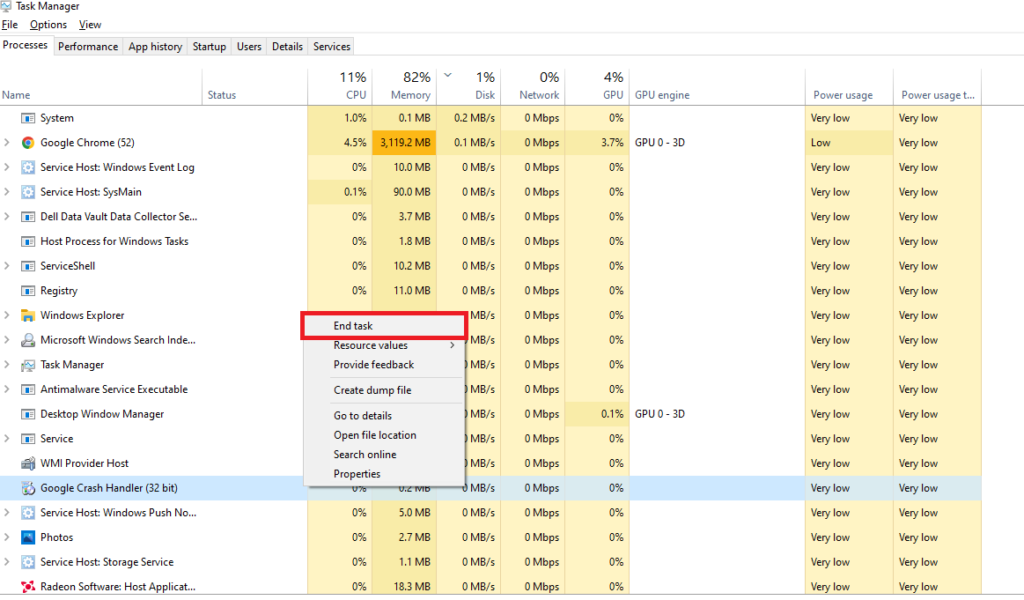
A laptop with a good processor will have fewer overheating issues compared to a low processor. Check these Best Laptops Under 70000 with i7 Processor in India.
Use Your Overheating Laptop in Air-Conditioned Rooms
Have you ever wondered why only the computer labs in your school used to have Air Conditioners (AC)? It was not to look cool or for a show-off. Computer Labs were equipped with Air Conditioners because those computers required some sort of cooling system in place to work properly and fight the over-heating issues. In the same way, you can use your over-heating laptop in an Air-Conditioned room to keep your laptop cool. However, this is not a permanent or feasible solution but you can use this solution till you execute some permanent solution. As we all know a country like India stays under a heatwave for a few months during the year, and people buy the best ACs for homes and offices. The same AC can help us with the laptop overheating issue.
Shut Down The Laptop and Give it a Rest
Again, not a permanent solution, but if you’re not in a situation to apply a long-term solution, you can try this for a while. Whenever you feel that your laptop has reached an extreme temperature, just shut it down and give it a rest for a while. Again after an hour or so start the laptop and continue working. Also, don’t forget to shut down your computer while it’s not in use. This way you can cool down the laptop temperature.
Replace the Thermal Paste as and when needed
Consider changing the thermal paste on your processors to avoid the overheating issue of your laptop. Just get a good thermal paste and remove the old paste from the processor using a specific cleaner. This will help you keep your laptop cool.
Play Games at Lower FPS and Graphic Settings
If you’re a gamer, you must have searched How To Cool Down Your Laptop While Gaming, at least once in your life. High-resolution games put stress on the processor as well as on the graphics. High Graphic resolution keeps the temperature high and causes over-heating issues over the period of time. One solution is to limit the frame rate (FPS) and decrease the graphic settings to keep the stress away. This will help you to cool down your laptop while gaming.
Also Read – Best Gaming Laptops With 8GB Graphics
Frequently Asked Questions (FAQs)
What are the symptoms of an overheating laptop?
There are many methods using which you can determine if your laptop is overheating. Your laptop vents are making noise, your laptop gets a blank screen frequently, and your laptop restarts or shuts down abruptly are some common symptoms of an overheating laptop.
How do you check the laptop’s temperature?
There are some free apps that let you know the laptop’s temperature. You can even get the system information by entering the BIOS or UEFI.
Also Read – How To Stop Websites From Tracking Your Location?
Conclusion
That’s what every laptop user tried to search at a certain point of time in their digital journey. If your device is working properly and giving you the desired results without delay, you ought to obtain higher digital productivity. Next time when your laptop overheats, try these tricks and get the best results against laptop overheating. Don’t forget to share your valuable feedback with us.



