WhatsApp has made people’s life hell easier in the last 13 years. The Instant Messaging App giant has destroyed all its competitors by continuously providing the best and feature-rich experience to users. There are only a few WhatsApp Alternatives available in the market that too have a very less user base compared to WhatsApp.
WhatsApp has been offering and launching new features every now and then. The platform started as a messaging app now allows you to do audio and video calls, make payments, status sharing, live location sharing, and many more features. WhatsApp’s live location sharing has been a boon for many people.
From gatherings, and trips to meetups sharing a live location on WhatsApp is very easy and convenient. With instant collaboration, you can save a lot of time and coordinate with others within seconds. The best thing about sharing a live location on WhatsApp is that WhatsApp’s live location-sharing feature is completely optional and end-to-end encrypted.
In this blog, we’re tweaking this feature a bit and discussing how to share fake live locations on WhatsApp. First, let’s understand how to share a correct live location on WhatsApp, and then understand the need of sharing a fake live location on WhatsApp.
- Open the WhatsApp app on your smartphone.
- Go to the chat to whom you want to send your live location.
- Select the attachment icon.
- Tap on the location option.
- Select Share Live Location and then Continue.
- You need to select the duration for which you want to share your live location.
- Tap on the continue and start sharing.
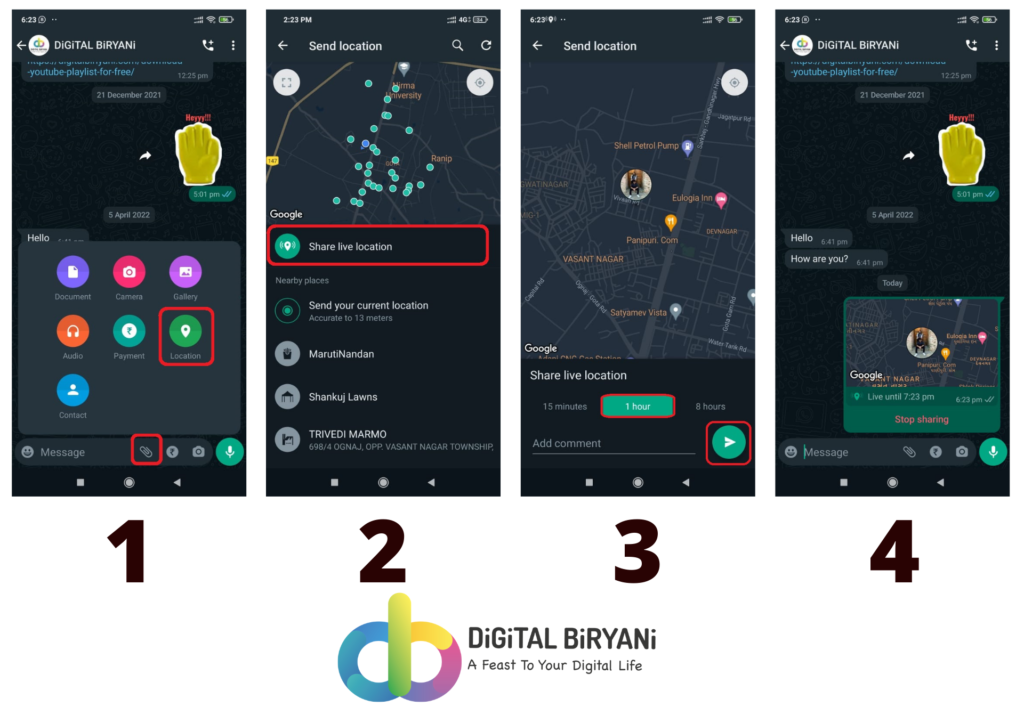
Why Send a Fake Live Location on WhatsApp?
Sharing a live location on WhatsApp has some amazing benefits. At the same time, some situations make you feel that why the hell WhatsApp introduced this live location feature.
- When you’re planning a surprise visit to family or friends, and someone asks you to share your live location with them. Knowing how to share fake live location on WhatsApp would be a blessing during such surprise planning.
- Playing harmless pranks with your friends and cousins through a mobile phone is the best fun you can get. So, if you’re bored playing a prank using SMS Bomber Platforms or Free Call Spoofing Platforms, then you can plan some amazing pranks using this ‘Fake Live Location WhatsApp’ thing.
Also Read – How To Prank Your Friends by Slowing Down Their Phone Speed?
- Imagine, you’re out from the office or home and your boss or wife got a doubt on you and ask you to share a live location on WhatsApp. Knowing how to share fake live location on WhatsApp will save your life buddy 🙂
Let’s understand step-by-step details to know how to fake WhatsApp live location.
- Open Google Play Store and search for GPS Emulator.
- Download and Install the GPS Emulator app on your Android device.
- Go to the settings and open Developer Options.
- Developer Options need to be enabled for the first time. After that, it is generally available under System Management / Additional Settings option. Refer to this guide to turn on Developer Options on your Android device.
- Go to the Select Mock Location App, and set GPS Emulator.
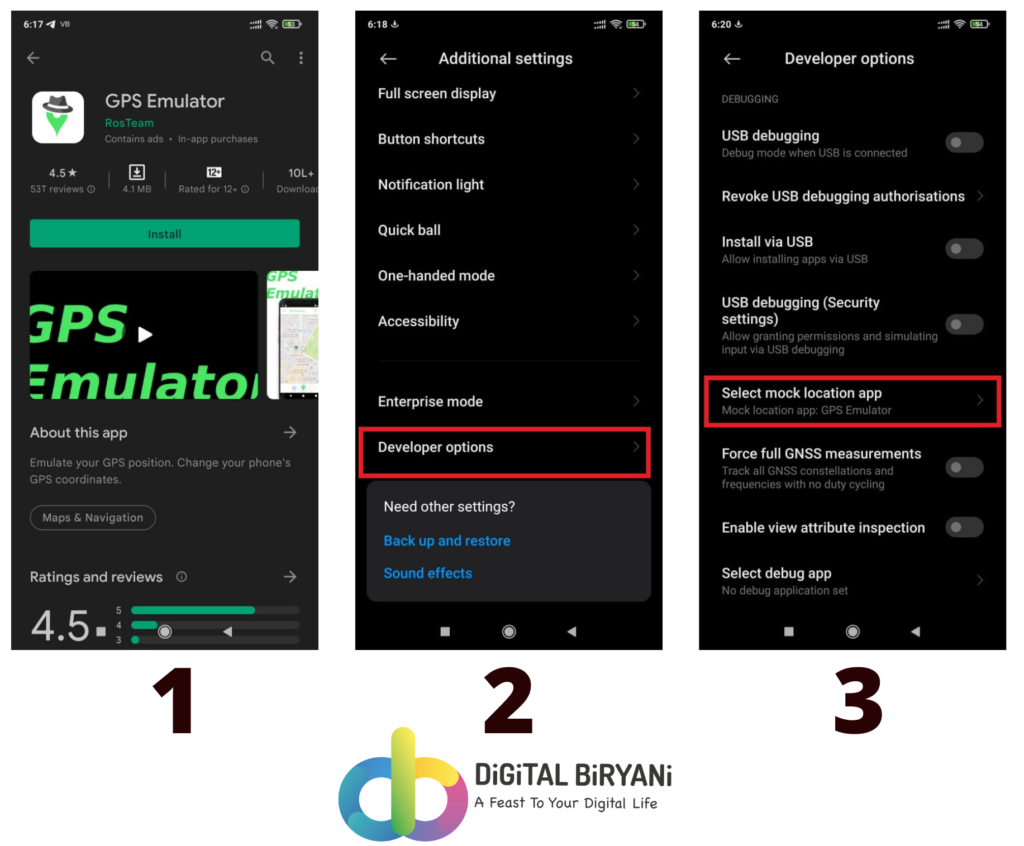
- Now, open the GPS Emulator App, give it the required permissions and type the name of the place that you want to share as your live location.
- Launch the WhatsApp Application.
- Follow the steps mentioned above to send the Live Location on WhatsApp.
- The location that you set in the GPS Emulator app will be shared as your live location.
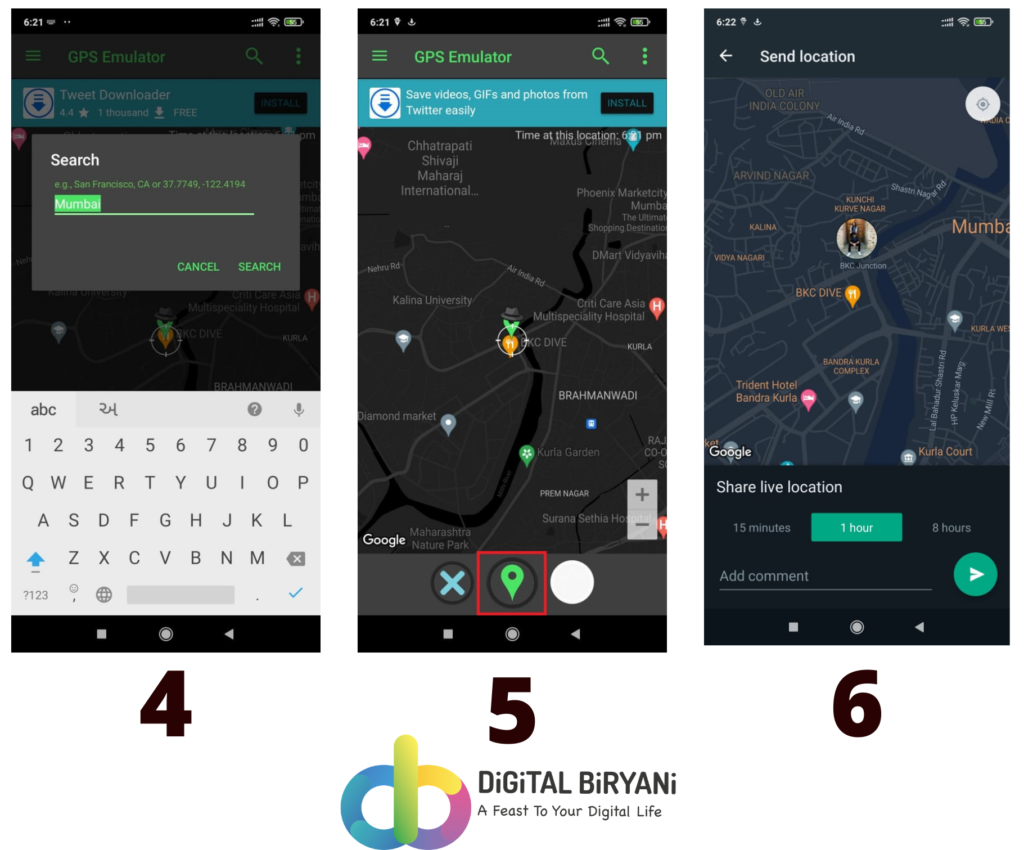
That’s how you can easily send fake live location on WhatsApp. There are similar tricks also exists where you can easily track someone’s location on Bumble, a famous dating app.
Also Read – How To Use Internet in Flight Mode – Proven Trick
Frequently Asked Questions (FAQs)
Can we use this App to share fake locations on other apps apart from WhatsApp?
Yes. This App works with other apps such as Snapchat, Hike, Tinder, etc. which allows users to share location data.
Is there any limit to setting a fake location from our current location?
No, there’s no such limit. You can set any location as a fake location to share on WhatsApp. There’s no distance limit for fake live locations on WhatsApp.
Also Read – How To Auto Delete YouTube Search and Watch History?
Conclusion
That’s how you can fake a live location on WhatsApp. Do try these tricks for a harmless reason and enjoy your digital journey. If you have any doubts about How To Share Fake Live Location on WhatsApp, do share your doubts and feedback with us. Feel free to drop a comment or contact us directly.



