WARNING : The Content shared here is for educational purpose only. It is against the YouTube guidelines to download any Youtube Videos. We respect our creator community, and always stands with them to support their hard work. Please do not use this information to make an illegal use of content.
YouTube, having more than 2.3 billion monthly active users, is one of the highest visited websites available on the Internet. It is the largest video platform in the world. Every day one billion hours of videos are watched by YouTube users, which shows the popularity of YouTube among Internet users.
While surfing YouTube videos, there have been many instances where we all wish to download the Videos to access them offline. But, YouTube doesn’t provide an option to download its videos directly onto your device. However, Users are always in search of tricks or third-party tools to download videos from YouTube. Installing external tools is not a safe choice, it may invite security threats to your device.
To conclude your search for tricks to download YouTube Videos, We’re serving this blog to you. Here, We’ve listed down a few tricks to download YouTube Videos directly onto your device without any external tools. You don’t need to install any external tools/software to download YouTube videos for free.
Different Tricks To Download YouTube Videos Without Any Software
Here are a few tricks that help to download YouTube Videos without installing any third-party software on your device. You can go to the online platform and download any YouTube video of your choice to enjoy it offline.
SaveFrom.net
This is the easiest way to download YouTube videos without any software directly onto your device. You don’t even need to open any other tab on your browser. Just follow these simple steps and have the video downloaded on your device.
- Open YouTube Video on any browser.
- Click on the URL and add “SS” after “www.”.
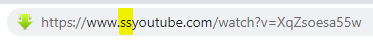
- As soon as you click the enter, you’ll get options to download the video in multiple formats.
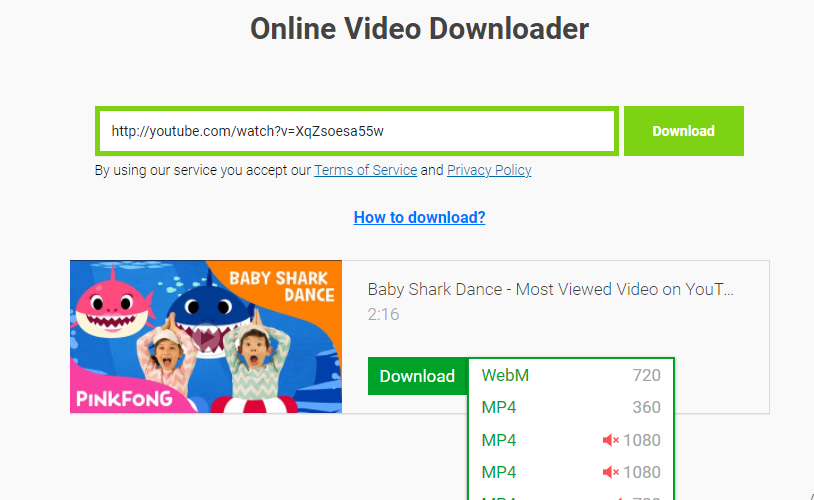
An alternative method to use SaveFrom.net
- Open SaveFrom.net in your web browser.
- Open the YouTube video and copy the URL.
- Paste it into SaveFrom.net’s text bar.
- Select the resolution and format and proceed with the Download as mentioned in the previous steps.
Note – SaveFromNet has officially discontinued its services in India.
y2mate
y2mate is one of the highest used YouTube Downloader platforms across the globe. It is easy to use and works perfectly fine. Y2mate supports downloading all video formats such as MP4, M4V, 3GP, WMV, FLV, MO, MP3, WEBM, etc.
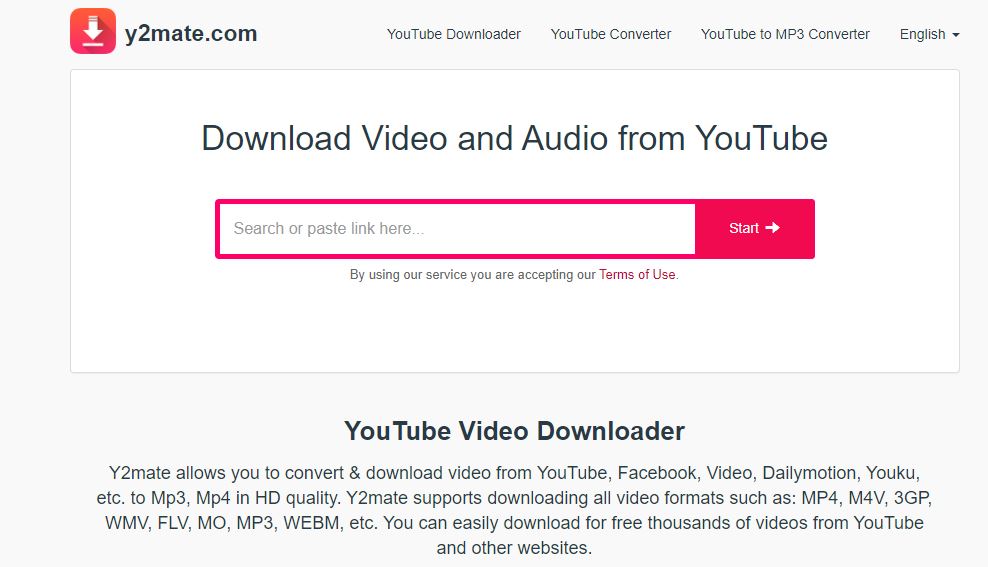
- Open y2mate on your web browser.
- You can search the video name on the y2mate’s platform or directly paste the video URL on the search bar.
- Click the Start button to initiate the download process.
- Select the video/audio format you want to use.
- Click on the Download button and your video will start downloading.
People Also Read – Download YouTube Playlist For Free In The Format Of Your Choice
GetVideo
Get any YouTube video directly onto your device using the GetVideo platform. You don’t need to install any software. GetVideo gives you the option to download YouTube videos in different formats like mp4, WebM, audio, 3gp, & indifferent quality like 480p, HD, FullHD, and UltraHD.
Just visit this platform and in simple steps get any YouTube video onto your device.
- Open GetVideo in the web browser.
- Copy the URL of the video from YouTube that you want to download.
- Paste the YouTube Video URL to the GetVideo’s search bar.
- Click on the Download button to download the video.
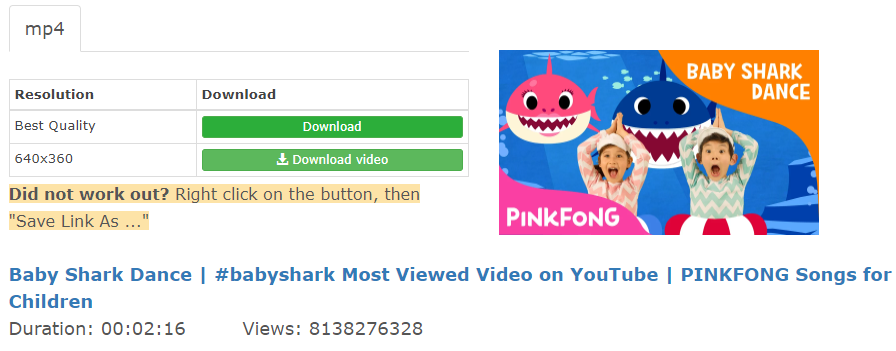
An alternate and easy method to use GetVideo
- Open YouTube Video on any browser.
- Click on the URL and add “gv” after “www.”
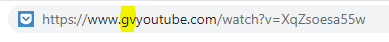
- As soon as you click the enter, you’ll be redirected to the GetVideo website where you’ll have options to download the video as mentioned in the previous steps of GetVideo.
CatchVideo
CatchVideo is one such online platform that helps you to download YouTube Videos on your device. Just follow these simple steps to download the video from YouTube.
- Open Catch Video in any browser.
- Copy the URL of the YouTube video you want to download.
- Paste the URL into CatchVideo’s text bar.
- Select the Video Quality.
- Click on the Catch button next to the text bar. The video will be downloaded shortly.
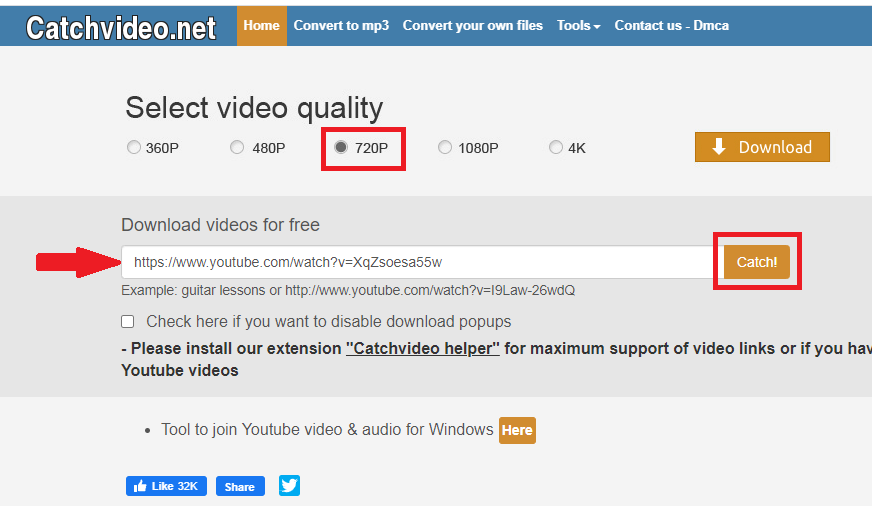
People Also Read – How to copy text from a YouTube Video – Detailed Guide
ClipConveter
ClipConverter is another such tool that helps you to land any YouTube video onto your device. You can convert YouTube videos into different types and download them on your device in different quality options available.
- Open ClipConverter in any browser.
- Copy the YouTube video’s URL.
- Paste the URL to ClipConverter’s text bar.
- Select the sppropriate format in which you want the video to be downloaded, and click on the continue.
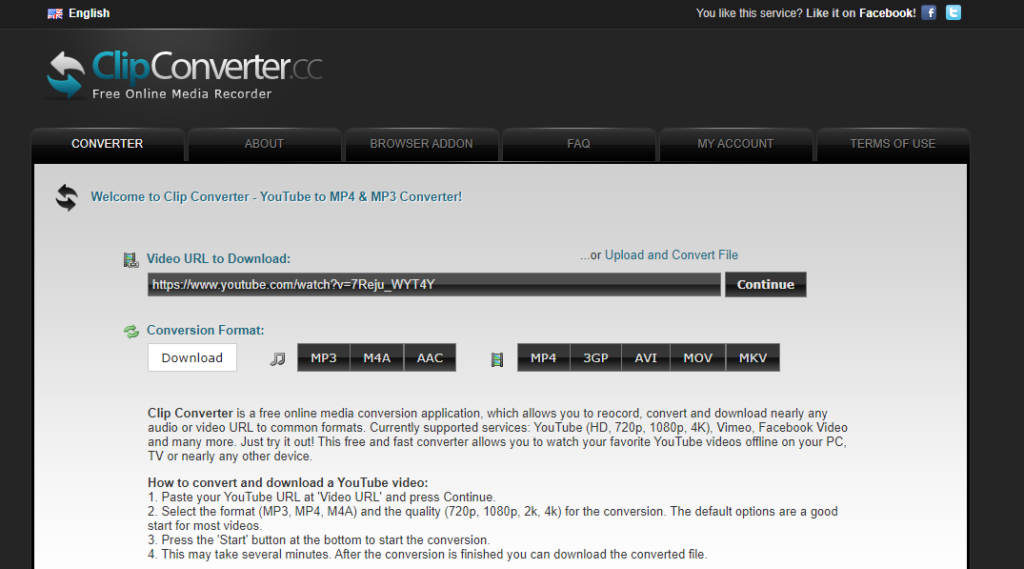
- Select the resolution quality of the video to be downloaded and click on the Start.
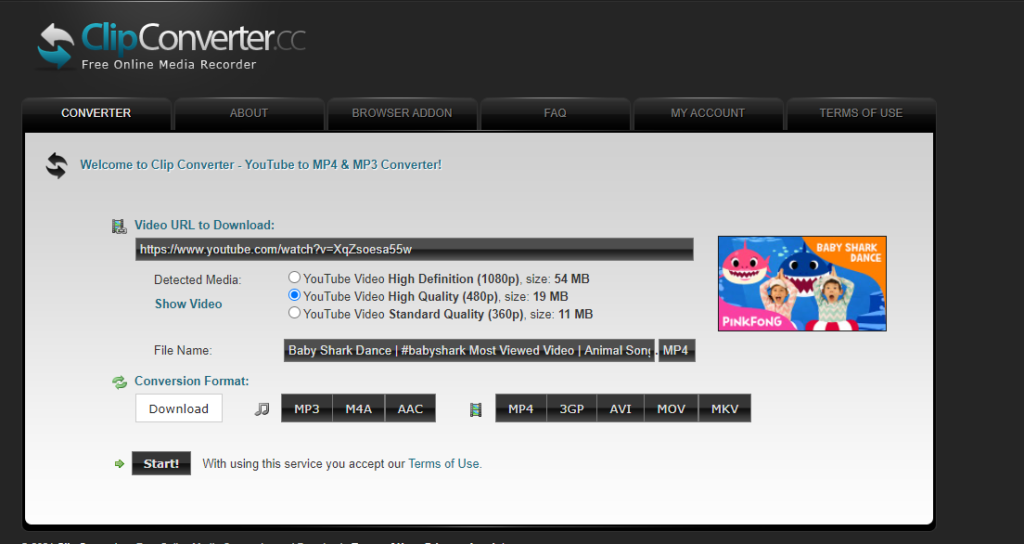
DISCLAIMER: Kindly note that the information we share here is for educational purposes only. While using this information please take care that it’s not violating any copyright or any terms of services. We respect every creator’s efforts and do not encourage plagiarism or illegal use of content.
Similar Read: Google Search Tips and Tricks to Boost Your Searching Speed
Best Software to Download YouTube Videos for Free
Supposing there is a solution to download YouTube videos in one tap without limitations and fees, then it must be Snaptube free videos and music downloader. With it, you can easily download YouTube videos to high-quality MP4 and MP3.
- Download and Install the Snaptube app on your phone.
- Open the app and browse videos from YouTube. Also, you can directly search for the YouTube videos you want to download.
- You can preview the video by tapping the thumbnail.
- Then tap the download button. In the pop-up window, select the format (MP4 or MP3) and resolution to save the video. Snaptube provides resolutions from 240p to 1080p HD.
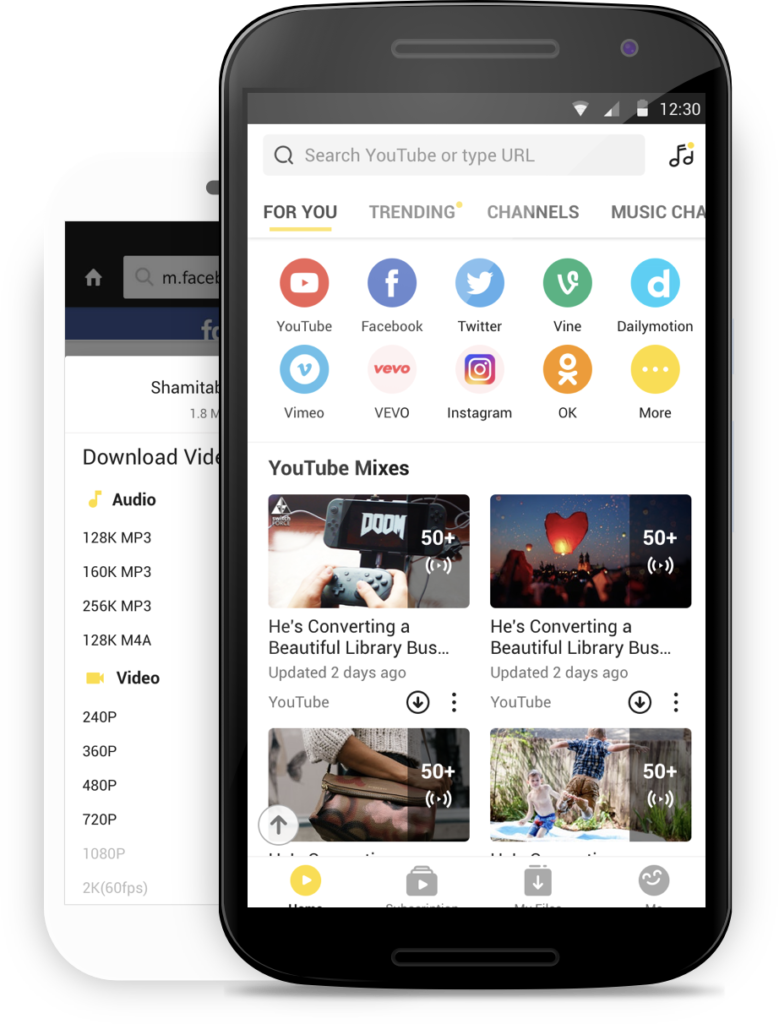
Now as you can see, the process to download videos from YouTube is quite easy by using the Snaptube app. The reason why this method is preferred is that Snaptube has certain advantages that online YouTube downloader sites do not have, such as batch downloading, online video playback, multi-platform integration, built-in file management, etc.
Note – Some of the above platforms may not work in specific regions and/or under specific networks.
Frequently Asked Questions (FAQs)
Is it legal to download YouTube videos?
It depends upon the laws and regulations of different regions/countries. However, if you’re planning to download a YouTube video for educational purposes then it may not create a big issue. But using it without the permission of the creator may land you in trouble. It is always advisable to download the video after taking the permission of the creator.
Can we download YouTube Shorts?
Yes, YouTube Shorts can be downloaded using some of these platforms. However, there are specific YouTube Shorts Downloader Tools to download YouTube Shorts effortlessly.
Is the list shared above in any particular order?
No, the list shared above is not in any particular order. You can choose any platform based on your requirement.
Is any particular video format/quality recommended?
No. You can download videos in any video quality/format available for download.
Conclusion
These are some of the easiest ways to download YouTube Videos. These tricks do not require any kind of software installation. DiGiTAL BiRYANi is determined to serve you with information that will surely be helpful and productivity-enhancing in your digital journey. To serve you the best, we need your feedback and requirements. Please feel free to drop a comment here or contact us to share your valuable feedback.




Very informative. I used to use any random website for downloading, but now I know where to go! Thanks
Glad to know it helped you 🙂 DiGiTAl BiRYANi aims to become a one-click place for all your Digital Queries. Thank you for the support!
Simple and usable thanks 😊
Thanks a lot, Arpan! Your words truly encourage us to serve more and more 🙂
Pingback: 27 Best Chrome Extensions To Improve Digital Productivity
Pingback: Top 15 Gmail Tips and Tricks To Improve Digital Productivity
You always manage to distinguish your work by having it done so well.
Keep doing the excellent work 🙂
Looking forward to your next one!!
Thank you so much, Krusha! It means a lot 🙂
Keep supporting DiGiTAL BiRYANi.
The next one is on the way, Stay Connected!
Pingback: How to Remove Your Phone Number from TrueCaller? [Step-by-Step]
Pingback: How To Play YouTube In The Background for Free?
Pingback: Download Instagram Videos, Stories, Photos, DP in 2021