WARNING: The content shared here is for educational purposes only. It is against the Instagram guidelines to download any Instagram Content. We respect our creator community and always stand with them to support their hard work. Please do not use this information to make illegal use of content.
Instagram is owned by the parent company Facebook. It is one of the most popular social media platforms across the globe. The platform has accumulated more than 1 billion active users. Out of these 1 billion active users, 71% of users are under the age of 35. That shows the popularity of Instagram among the Youth.
Instagram has various splendid features for photo and video editing and sharing. But the platform does not offer the option to download photos or videos. Sometimes users need to download the videos for educational purposes to access them offline. Instagram does not have a direct option to allow users to download Instagram videos, photos, stories, etc., DiGiTAL BiRYANi has come up with workarounds that definitely serve the purpose. This is quite similar to our earlier serving of – Download YouTube Videos.
Download Instagram Videos and Photos
Using Mobile App without Root
If you want to download Instagram videos without copying the link, you can use the free Instagram video downloader app – Snaptube. Any media file on Instagram can be downloaded this way.
- Get Snaptube from its official website or other app stores like Uptodown or AppGallery.
- Launch the app and tap the Instagram icon on its page.
- You will see a download button for Instagram videos, photos, or other posts.
- Click the download button to save Instagram videos and posts to the Gallery immediately.
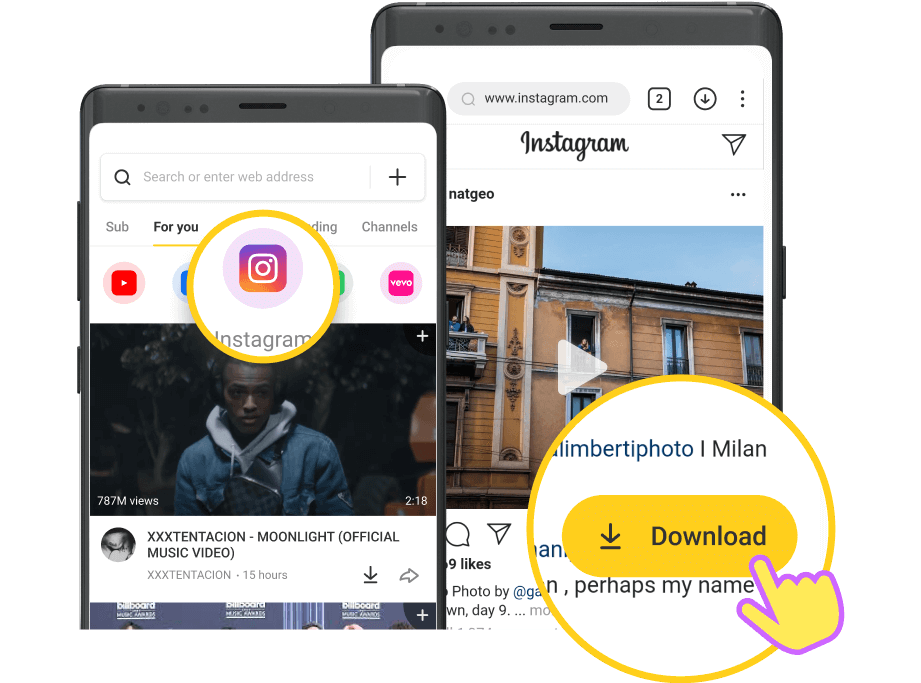
The best part of using the Snaptube app is that you can access, browse and download directly from Instagram. Also, the copy-and-paste link method works on Snaptube.
Public Accounts
There are various third-party tools available to help you out in downloading Instagram Videos. By following the below steps you can download Instagram videos from any account. Instagram restricts private account videos from being downloaded by the below steps.
- Open Instagram Downloader in your web browser.

- Open the Video on your Instagram, and copy the link to that video.
- Paste the video link into Instagram Downloader and click the Download button.
- You will get the option to download the video.
Please note that this portal only allows you to download videos of public accounts. Moreover, Instagram Downloader also allows you to download Photos of Instagram Public Accounts by following the same way you download videos.
Private Accounts
For security reasons, people make their Instagram account private. If you want to download any video from your best friend’s private account, you can use the following steps. By using this tool, you can download the videos from the private accounts you follow on Instagram.
- Open Instagram Private Downloader in your web browser.

- Please follow the exact detailed steps explained there on the portal.
The same platform can be used to download the images of private accounts on Instagram as well.
Download Instagram Stories
Instagram Stories are one such feature that many users use on daily basis. People share images, videos, polls, etc, in their stories. Stories are visible for 24 hours to the followers. Instagram Story is very similar feature to the WhatsApp Status feature.
There are various tools that allow you to Download WhatsApp Status. Like that there are few tools available for Instagram Stories as well. Please follow the below steps to land someone’s Instagram Story directly on your device.
- Open Instagram Story Downloader Tool.
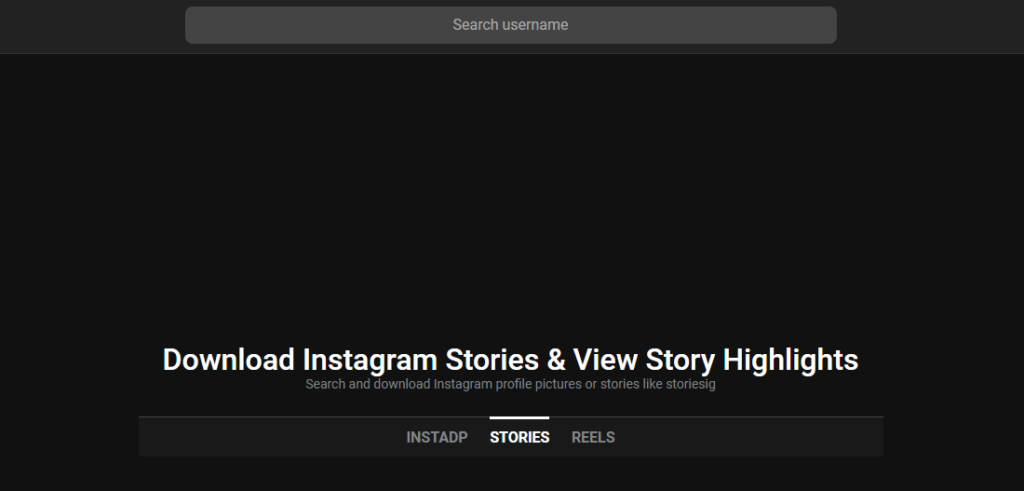
- Enter the Instagram handle’s username in the search box to download their story.
- Solve the Captcha, if asked.
- Go to the Stories section as you see their profile details in the tool.
- You will see their Stories along with the Download button, click on the Download button.

- After that, the story will be opened in the new tab.
- Go to that new tab and right-click on the image/video.
- Select the ‘Save image as / Save video as‘ option and save it on your device.
Download Instagram Full-Size DP
Instagram users cannot see anyone’s profile DP in full size or download it. This method mentioned here in this blog will help you to Download anyone’s Insta Profile DP. This trick is applicable to all Instagram Accounts – be they public or private. Follow the below steps to download Insta DP.
- Open Instagram DP Download (instadp .com 2022) Tool in your web browser.
- Enter the Instagram handle’s username in the search box to download their DP.
- Solve the Captcha, if asked.
- After that, Go to the Full-Size section.
- Click on the Download button below the full-size DP.

- The picture will be opened in the new tab.
- Go to that new tab and right-click on the image.
- Select the ‘Save image as‘ option and save it on your device.
Frequently Asked Questions (FAQs)
Are these methods affiliated with Instagram?
No, these methods are not directly provided by Instagram. As, these are third-party tools, hence not affiliated with Instagram.
Is it good to use anyone’s content without their permission?
No. And we, at DiGiTAL BiRYANi, do not support content plagiarism. These tricks are for educational purposes only. We request you to take the user’s permission prior to using their content.
Will I face any legal issue if I do not take permission of their user before downloading their content?
Yes, You may face it. Every region/country has different laws. You may face legal issues if this practice is prohibited in your region/country.
Thanks a lot for reading this article. Please feel free to share your feedback with us. You can also drop a comment below to share your valuable feedback. It helps us in making your experience more better and informative.
Conclusion
Using these workarounds you are able to download different types of content from Instagram, including Videos, Photos, Stories, DP, etc. Please note that you should only download content from other users only if permission is obtained beforehand. Otherwise, you might face legal issues based on your region’s law. This information is shared for educational purposes only.




This is not working even if the profile is public
Hi Akhil, We’ve communicated to you via email. We’re determined to assist you and serve the best Digital Experience on this platform.
Hello,
I tried to view images of private profile but it is not working.
Could you please help?
Hi, Shantanu!
Thank you so much for your feedback.
Based on your feedback, we have updated the Instagram Private Video/Photo Downloader Platform link. We have tested the new platform from our end, and it is working fine for us. We request you to give it a try and let us know your experience.
Hello Yash,
Thank you for your quick response. Is this website only shows profile picture of private account or it will also show photos/videos posted by that user?
For me it was only showing profile photo, wherein last link was showing posts as well.
KR,
Pingback: Download YouTube Videos Without Any Software in 2022