In today’s digital age, content creators face a growing challenge in protecting their intellectual property from theft and misuse. With the ease of access to digital content, it has become all too easy for people to download and redistribute content without the owner’s permission. This is where watermarking comes in as an effective solution.
Watermarking involves adding a visible or invisible mark to a digital image or video to identify its ownership. The addition of a watermark makes it more difficult for someone to steal the content and claim it as their own. There are many watermarking tools available in the market, and choosing the right one can be overwhelming. In this blog post, we will be discussing some of the best watermark apps that can help you protect your content.
In this blog, we’ll share some of the best watermark apps for Android and iPhone, that will help you watermark your images and videos. These best watermarking apps for Android and iPhone will help you to save yourself from Content Theft.
What is Content Theft and How to prevent it?
Content Theft is referred to unauthorized access of content – images, videos, texts, PPT, PDF, or any form – by the third person or party for their personal benefit, and sometimes even for monetization or defamation.
The popularity of Social Media has worked as a catalyst for digital content theft. In this Content-Centric world, people spend their precious time and efforts creating content for Social Media. In return, Social Media platforms have almost nothing for creators to save them from content theft.
People are so smart that they can get your content for offline usage from so-called smart platforms such as Instagram, YouTube, Facebook, etc. Though it is not directly feasible, many alternatives can allow people to Download Instagram Images, Videos, Stories, and DPs, even from their private accounts. In the same way, you can Download Private and Closed Group Videos from Facebook without much hassle. People are so smart that they have even found ways to Download YouTube Videos and Playlists without any external software.
The best way to save your Content from Content Theft is to protect the content, especially media files, by watermarking them. Watermarking is the process of superimposing a logo or piece of text atop a document or image file. Watermarking helps a lot in digital copyright protection. Even if someone unauthorizedly downloads and uses the watermarked content, everyone who sees the content will understand that the content belongs to the entity whose watermark is present on the Content.
People Also Read – Best Platforms for Free Spoof Calls and Fake Calls
So, now that we know what is Watermarking, let’s understand how to watermark the content. We’ve shortlisted some of the best watermark apps for Android and iPhone for quality watermarking and copyright protection.
Whether you are a professional photographer, content creator, or an amateur who wants to protect their work, these watermark apps will come in handy. They will enable you to add watermarks to your digital content and protect it from being stolen or misused.
We understand the importance of protecting your digital content, and we hope that this blog post will help you find the perfect watermarking tool that meets your needs. So, without further ado, let’s dive into the best watermark apps that can protect your content.
Best Watermark Apps To Protect Content from Content Theft
This list of Best Watermark Apps includes various apps – both Android and iPhone – used for watermarking purposes and offers the best results.
iWatermark – Android(Free) & iPhone($1.99)

- iWatermark is one of the favorite apps of professional photographers and various content creators across the globe, which makes it the best watermark app available on the Internet.
- The app is available for both, Android and iPhone. It is also available for iPad, Mac, and Windows.
- Using the iWatermark app, you can add and set a watermark using your fingertips.
- This app also allows you to create your own text or graphic watermarks or select from the included example watermarks.
- The best part is that you can watermark multiple photos at the same time.
- You can easily adjust the watermarks scale, opacity, font, color, and angle with a simple touch.
eZy Watermark – Android(Free) & iPhone(Free)
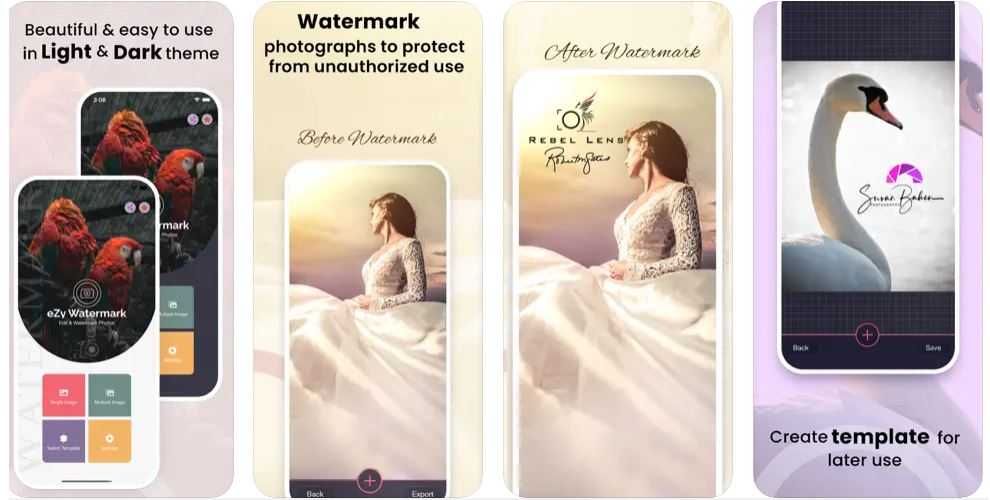
- eZy has an amazing and trendy interface to watermark the images.
- The app is available for both, Android and iPhone.
- eZy allows users to watermark multiple photos at a time.
- It gives you the choice to add a watermark using text, signature, QR code, logo, copyright, trademark, etc.
- If you don’t have a good Photos and Video editing app installed on your phone, and you require to edit the content before watermarking, then eZy is the best choice.
- You have many options available for colors and fonts to select.
- The app offers flexible and easy-to-use import-export options.
LogoLicious – Android(Free) & iPhone(Free)

- Watermarking images with LogoLicious helps you promote them, protect them, and make them more appealing.
- The app is available on both platforms, Android and iPhone.
- It supports various logo file types such as .png .gif and .jpg.
- The app also allows users to change the transparency of the logo to create a watermark.
- You need to capture or load the image and then add the logo to the image.
- There’s also a versatile text tool for adding things like URLs and captions.
Watermark X: Copyright Photo-s – iPhone(Free)
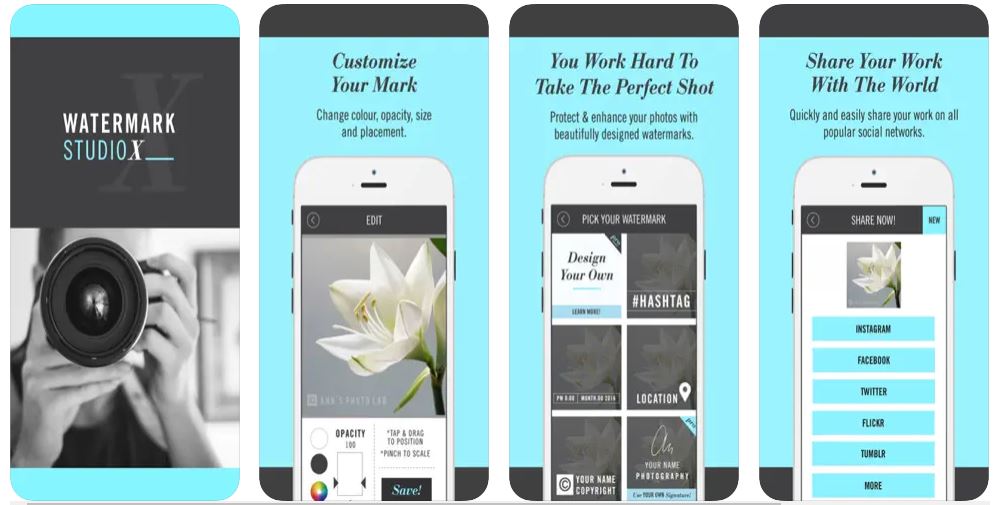
- Watermark X allows you to quickly and easily add a variety of professionally designed watermarks to your photos.
- There are many pre-defined watermark templates available on the App that includes traditional copyright and registered marks to the modern trendy templates like #hashtags and locations.
- This app is only available for iPhone devices.
- There’s an option to customize the watermark with your own information.
- You can easily change color, opacity, size, and placement.
Photo Watermark – Android(Free for a limited period)

- Photo Watermark is an app for personal use that can add digital watermarks to all your images.
- The app is only available for Android users.
- You can select the transparency of your choice while watermarking the images.
- There are various fonts, colors, and other effects available for text mode.
- You get hundreds of built-in texts and png stickers as watermarks.
- Easy to move, rotate, reverse and change the transparency of the watermark as you want.
- The app offers quick sharing options to Social Media, Email, and other platforms.
Canva – Android(Free) & iPhone(Free)

- Canva is a multi-purpose full-package design app that allows you to add watermarks to your content.
- The app is loved all over the world and is available for both users – Android and iPhone.
- You can create your own logo on Canva and add them as a watermark.
- The app allows you to add graphic as well as text-based watermarks.
- There are various pre-designed texts and graphics available to add with customization.
- The platform as a whole is very easy to use and trustworthy.
Add Watermark on Photos – Android(Free)

- Use ‘Add Watermark on Photos’ to watermark your photos, right from your phone.
- This app is only available for Android users.
- The app allows users to create and apply fully customizable watermarks.
- You can use this app to apply a digital signature on your images to make them copyright protected.
- You can save your watermarks as templates.
- The app allows you to watermark multiple images at a time.
- For ultimate protection, your custom watermarks can be automatically tiled across the whole photo.
Apart from these above-mentioned best watermark apps, there are some other amazing watermark apps that will also help you get your work done.
SALT – Watermark, resize & add text to photos – Android
My Watermarks – iPhone
Watermark Photo: Add Copyright – iPhone
Watermark Image Copyright – Android
PhotoMarks – Watermark Photos – iPhone
Watermark: Logo, Text on Photo – Android
Watermark Maker – Android
Also Read – Best SMS Blocker Apps for Android
Frequently Asked Questions (FAQs)
Is Watermarking completely safe to prevent content theft?
Watermarking is one of the safest ways to prevent Content Theft. It protects content copyrights. Even if someone uses your watermarked images without your permission, the content will have your watermark that will tell every eye seeing the content that it originally belongs to you.
Can we remove watermarks from the images?
There are a few ways using which you can remove watermarks from the images. However, it is never advisable to remove watermarks from the images.
Also Read – Best Apps for Random Video Chat with Strangers
Conclusion
Being in the digital content sharing industry, we always believe that saving your content from Content Theft should be the top priority. By doing this, you will prevent someone else from getting undeserved rewards for your efforts. This list of the best watermark apps will help all our digital community members to protect their important content. Try these Watermark Apps for Android and iPhone and share your valuable feedback with us.



