We’ve all been there – If you have been using the Internet for more than 5 years, you know the craze of Facebook. We have shared thousands of posts on Facebook, and sometimes we might have accidentally deleted them. Maybe it was a cherished memory or an important announcement, but now it’s gone. If you have ever been there, this blog is for you. This blog will help you learn how to recover deleted Facebook posts.
In this blog, we’ll guide you through the step-by-step process of how to recover deleted Facebook posts, including photos, videos, and text. So, if you’re looking to retrieve that lost content, keep reading, and let’s get started!
Is It Possible To Recover Deleted Facebook Posts?
The first thing that comes to your mind after accidentally deleting Facebook posts is that can we recover deleted Facebook posts. And surprisingly, the answer is YES.
Facebook is a popular social media platform used by millions of people worldwide. With so many posts and updates shared every day, it is quite common to accidentally delete a post that you did not intend to delete. Fortunately, Facebook has made it possible to recover deleted profile posts, but there are some important things to note before you begin the recovery process.
The first and most important thing to note is that you cannot recover posts that were deleted more than 30 days ago. Facebook only allows the recovery of posts that were deleted within the last 30 days. If you deleted a post more than 30 days ago, you will not be able to recover it using Facebook’s built-in features. So, it’s important to act quickly if you accidentally delete a post that you want to recover.
Another important point to consider is that not all deleted Facebook posts can be recovered. Some posts may have been deleted due to a violation of Facebook’s terms and conditions, such as posts that contain hate speech, harassment, or other offensive content. In such cases, Facebook will not allow the recovery of those posts.
If you meet the criteria to recover a deleted post, there are several steps you can follow to retrieve it. That we’re going to discuss this in detail in this blog.
How To Recover Deleted Facebook Posts from Trash – Step-by-Step Guide
Facebook Mobile App
This section is dedicated to Facebook Mobile App users who want to know how to recover deleted Facebook Posts from the Facebook Mobile App. Follow this step-by-step guide to recover deleted Facebook Posts from trash.
- Open Facebook Mobile App on your mobile phone.
- Redirect to your Facebook Profile.
- Click on the three dots next to the Edit Profile button.
- Select Activity Log from the given list of options.
- Now, select Trash from the upper right corner of the screen.
- You’ll see all the posts you’ve deleted in the last 30 days. Select the deleted post you want to restore.
- Click on the Restore button from the screen.
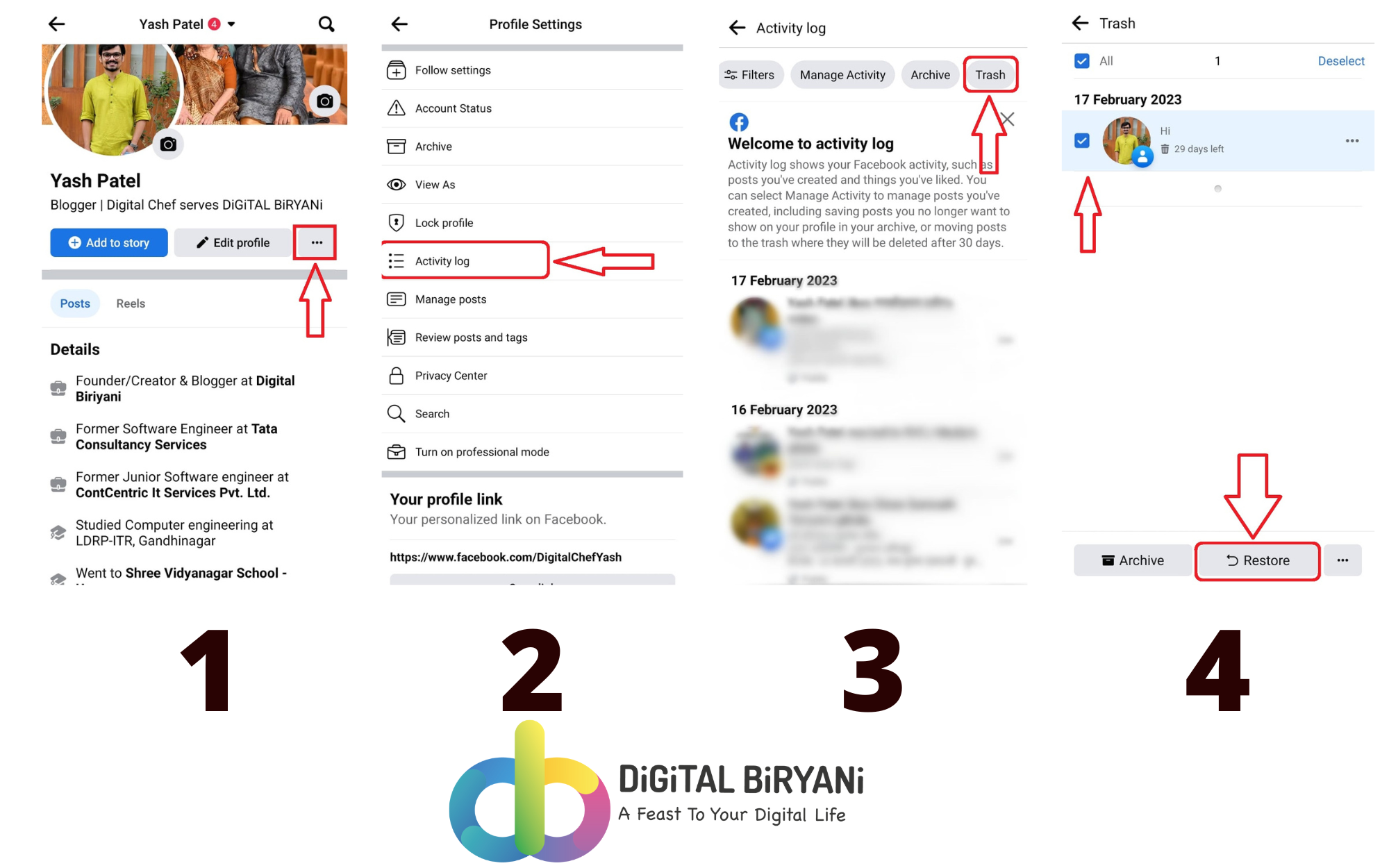
This way you can recover the deleted Facebook post. You might not see all your deleted posts in this list. There is a chance that some of your posts might have been removed by Facebook due to a violation of Facebook’s guidelines. Such posts will not be visible in this list.
Also Read – How to Disable Reels on Facebook?
Using Web Browser
- The first step is to log in to your Facebook account and navigate to your profile page.
- Click on the “three-dots button” located below your cover photo.
- From there, select the “Activity Log“.

- This will take you to a list of all your activity on Facebook, including posts, likes, comments, and more.
- You’ll see various options on the left side of the screen. Click on the Trash.

- You’ll see all the posts that you’ve deleted in the last 30 days.
- Select the Facebook Post that you want to recover.
- Click on the Restore Button to recover that deleted Facebook post.
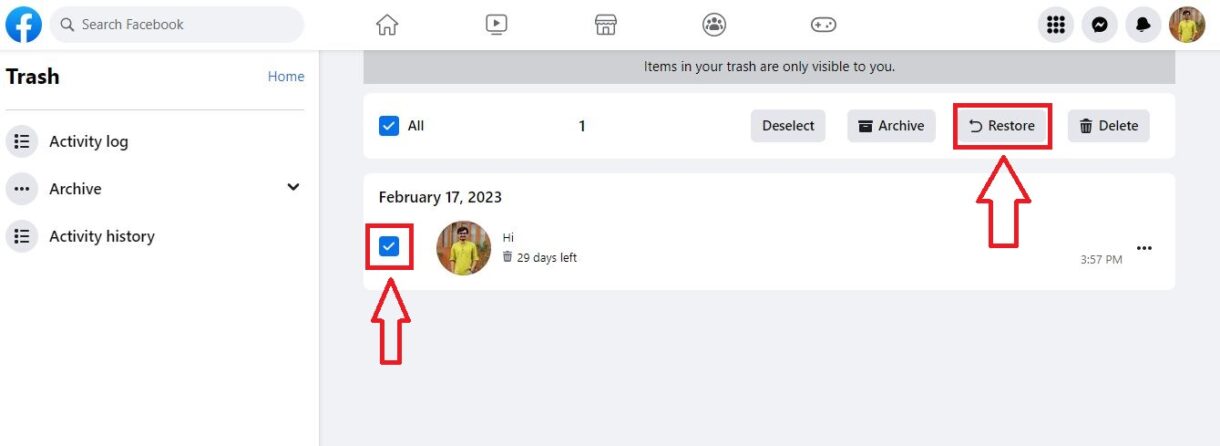
Also Read – How To Recover Deleted Messages From Instagram?
Frequently Asked Questions (FAQs)
Can I recover deleted Facebook posts from a deactivated account?
No, you cannot recover Facebook posts from a deactivated account. Once you deactivate your Facebook account, all your data, including posts, comments, and messages, are permanently deleted from Facebook’s servers. However, Facebook may keep service-related information about your account, like IP address logins or email changes on your account, to protect your security, prevent abuse, and improve our services.
Can I recover my deleted Facebook posts?
Yes, it is possible to recover deleted Facebook posts. However, the chances of successful recovery depend on several factors, such as the length of time since the post was deleted, the frequency of Facebook backups, and the method used for deleting the post.
I deleted 2 images from the post of 7 images I uploaded yesterday. Can I recover those 2 images?
The answer is No, you can not recover those 2 images. You can only recover the posts you have deleted. If you would have deleted the complete post, you would be able to recover that. Because when the post is deleted, it is stored in the trash section for 300 days, whereas the part of the post that is deleted, it is not stored in the Trash section. So, no chance to recover that.
Also Read – Download Facebook Videos Easily: Private, Closed Groups, and Public Videos
Conclusion
In conclusion, recovering deleted Facebook profile posts is possible, but there are some important things to note before you begin the process. You must act quickly, as posts deleted more than 30 days ago cannot be recovered, and not all deleted posts are eligible for recovery. By following the steps outlined above, you can retrieve your deleted post and get back to sharing your updates with your friends and family. Hope you’ve got the answer to your question, How to Recover Deleted Facebook Posts.



