Key Points
- Paywalls are meant to provide an extra layer of security to premium content.
- There are two types of Paywalls – Soft Paywalls and Hard Paywalls.
- Don’t waste your time searching How To Read Paid Articles For Free.
- Learn how to outsmart paywalls and access premium articles hassle-free with these detailed tricks.
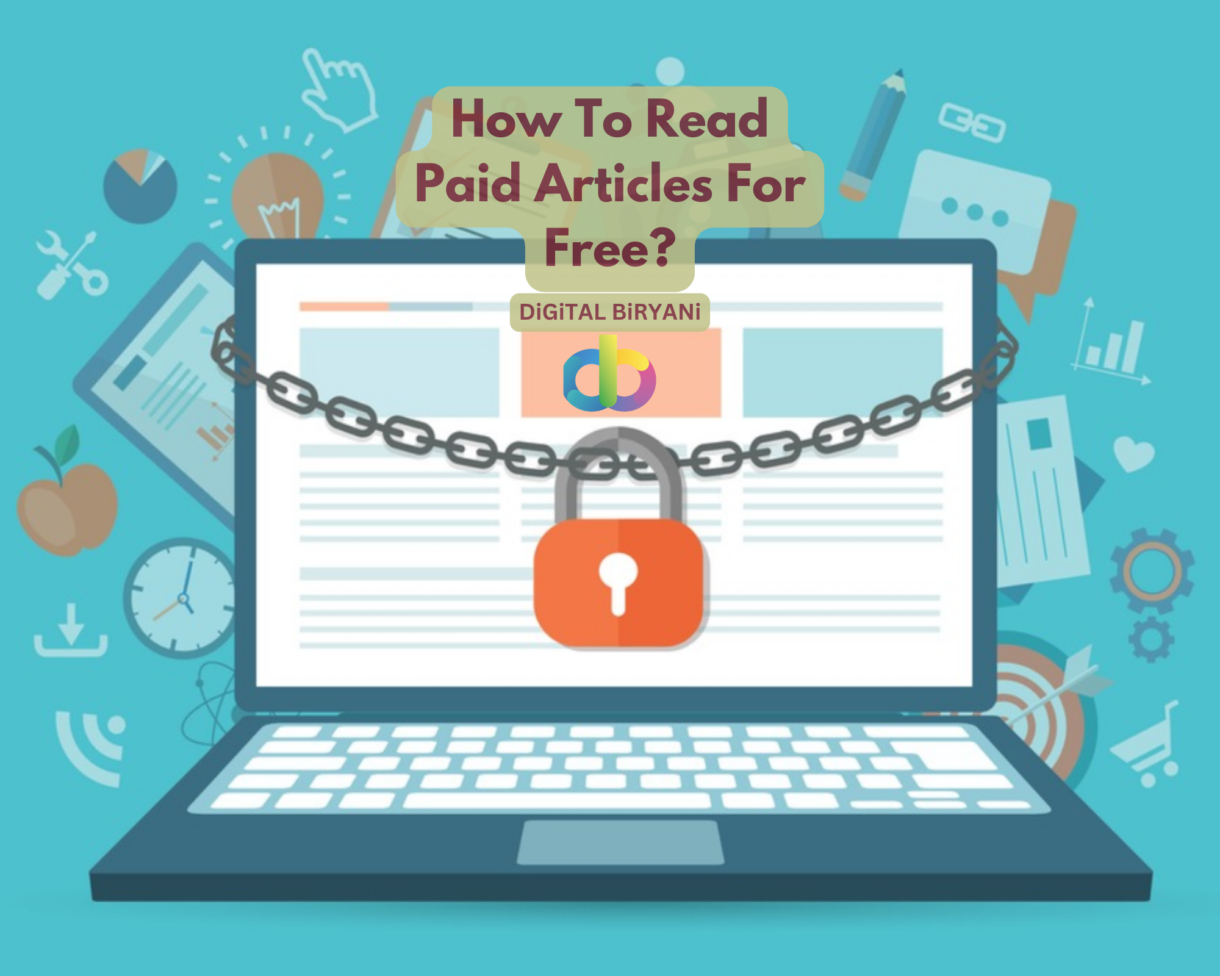
This Internet-Centric World maks “access to information” the greatest power. Yet, often the most valuable nuggets of knowledge are locked behind paywalls, leaving many hungry minds searching for ways to satisfy their curiosity without breaking the bank. If you’re tired of hitting paywalls every time you try to delve deeper into a topic, fear not – there are ways to bypass those barriers and access premium content without reaching for your wallet.
In this blog post, we’re going to spill the beans on how you can read paid articles for free. Yes, you heard that right. We’re about to unveil some savvy tricks and hacks that will open the floodgates to a treasure trove of premium content, all without spending a dime. Whether you’re a student trying to conduct research on a shoestring budget, a professional looking to stay ahead of the curve, or simply an avid reader eager to explore new horizons, this guide is for you.
So grab a cup of coffee, settle in, and get ready to discover the secrets of unlocking a world of knowledge without emptying your pockets. It’s time to break down those paywalls and unleash the full potential of the internet. Let’s dive in!
What is Paywall?
A paywall is like a toll booth on the information highway. It’s a digital roadblock that stands between you and the content you want to read, demanding payment or a subscription before it lets you through. Whether it’s news articles, research papers, or juicy gossip columns, if you hit a paywall, you’ve got to pony up some cash or sign up for a subscription to get past it.
Think of it as the velvet rope at an exclusive club – if you want to get in and see what’s going on inside, you’ve got to pay the cover charge. Paywalls come in all shapes and sizes, from the hard-nosed ones that demand payment upfront before you can even peek at the content, to the more lenient ones that let you read a few articles for free before they start asking for your credit card number.
Paywalls are of two types.
Soft Paywalls
Soft Paywall Protected platforms allow users to read a few articles/sessions for free of cost and then restrict them. These Paywalls are comparatively easy to bypass. Medium is one such famous platform that offers three free articles per month.
Hard Paywalls
When you open some online platform and the platform asks you to pay by showing a snippet of the article, they are Hard Paywall protected platform. As a user, you will need to pay to read the full article.
But don’t worry, we’ve got some tricks up our sleeves to help you bypass those paywalls and get to the good stuff without breaking the bank. So stick around, and we’ll show you how to outsmart those pesky paywalls and access all the content you crave – no wallet required!
Best Tricks To Read Paid Articles Without Subscription For Free
Paywall Removal Extension
Browsers like Mozilla Firefox, Edge, Google Chrome offer extensions to solve daily digital tasks. There are Paywall Removal Extensions available for these web browsers. Paywall Removal Extensions are one of the easiest and the most convenient ways to read full paid articles without subscription for free.
You can search for Bypass Paywall Extensions on Google and choose the best extensions. Some of these are Bypass Paywall, Bypass Paywalls Chrome, Unpaywall, etc.
Stop Loading The Web Page a Halfway
This technique is comparatively easy to implement and does not cost much effort. You need to copy the article link and paste it into the web browser. After that as soon as you see text on the screen press the Esc key or click on the x icon left to the URL bar.

This will only work for the platforms where website content loads before the paywall. Further, there is the possibility that this trick might lose some elements – especially multimedia files, images, videos, etc. – that aren’t loaded correctly.
Use Private Window / Incognito Mode
Websites that use Soft Paywalls can be easily tackled with the Incognito Mode trick. Using Incognito Mode will give an indication to the platform that you’re a new visitor. Thus, they will allow you to read a few articles/sessions.
Incognito Mode aka Private Window functionality is available in every web browser. It is easy and safe to use. Incognito Mode is not completely Anonymous. A few tricks are using which you can View and Delete Incognito Mode History.
Utilize VPN Services
Virtual Private Network (VPN) Services are also a useful solution while searching for an answer for how to read paid articles for free. VPN Services creates a private network for you. These private virtual networks automatically change your location and IP address of yours. It will allow you to trick Soft Paywall Protected articles. As your IP and location change frequently, these paywall-protected articles will consider you as a new user. Hence, you can use free services for a longer period.
Also Read – 7 Best VPN Services With Free Trial
Third-party Websites
There are a few third-party websites available that help you read full articles without a subscription. You can open 12ft.io on your web browser. Enter the URL of the paywall-protected article in the search bar click on the Remove Paywall button. It will get your work done and you will be able to read paid articles for free.
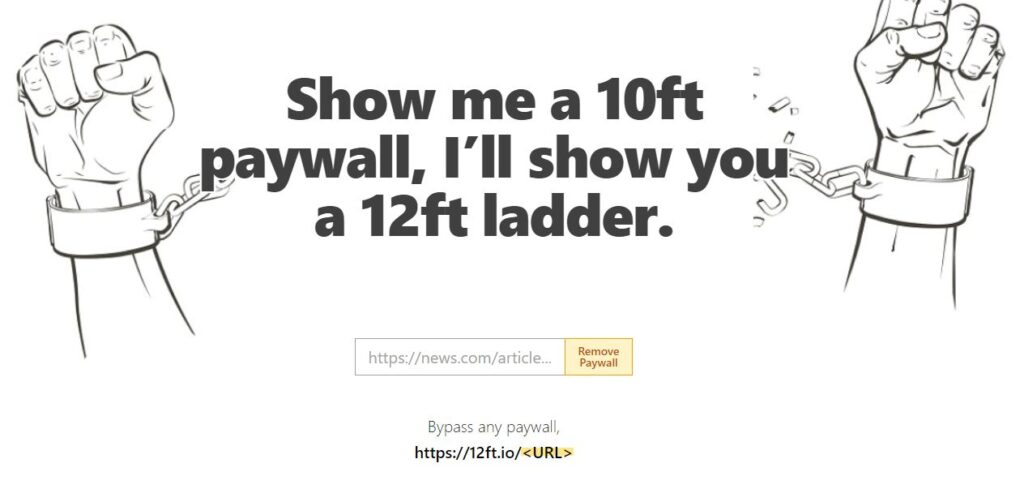
It is a third-party website. Websites with news content want Google to index their content in search results. As a result, they don’t show a paywall to Google’s crawler. Third-party websites like 12ft.io benefit from this because every time Google crawls the site, a copy of it is cached. These shites show us a cached and unpaywalled version of the site.
Clear Cookies
The articles in some publications are free to read, only for a limited period without setting up an account or trial, then you’re asked to pay to read more. They use cookies to track how many articles you read. You can clear cookies from the browser settings. Resetting Cookies will help you portray yourself as a new user of the platform. Hence, you can get an extended free trial.
Use Archive Websites
For reference purposes, web archives save copies of web pages and social media posts. These tools allow you to read paid content for free, read news articles without a subscription. Some of the Web Archive options are ‘Archive.is, Archive.today, and Archive.ph‘.
Using these tools, you can convert articles into PNG images or text-only formats and read them easily. These may not work for all paid articles but it is worth trying if you want to know how to read paid articles for free.
Also Read – How To Delete Incognito History
Frequently Asked Questions (FAQs)
Can you really read paid articles for free?
Yup, you sure can! We’ve got some tricks up our sleeves to help you bypass those pesky paywalls and get to the good stuff without spending a dime.
Are there any risks involved in bypassing paywalls?
There could be. Some methods might land you in hot water with the website owners, while others could expose you to malware or other online nasties. So tread carefully!
Is it permitted to read paid articles for free?
It is not an ethical and permitted way to read paid articles for free. Sometimes for reference purposes, anyone can use this trick to read for free. But, it is always advised to pay for paid articles.
I tried above mentioned every trick, but why am I not able to read the paid article for free?
It all depends upon how secure and advanced the paywall technique the platform has implemented to restrict the paid articles. Some advanced paywalls are secure enough to sustain again this tricks as well.
Also Read – How To Bypass Gallery App Lock Without a Password?
Conclusion
Reading is the best way to gain knowledge. In the digital world also, reading helps a lot to improve ourselves. DiGiTAL BiRYANi shared this blog to eliminate the barrier of money in reading and gaining knowledge. Try these amazing tricks today and share your valuable feedback with us.



