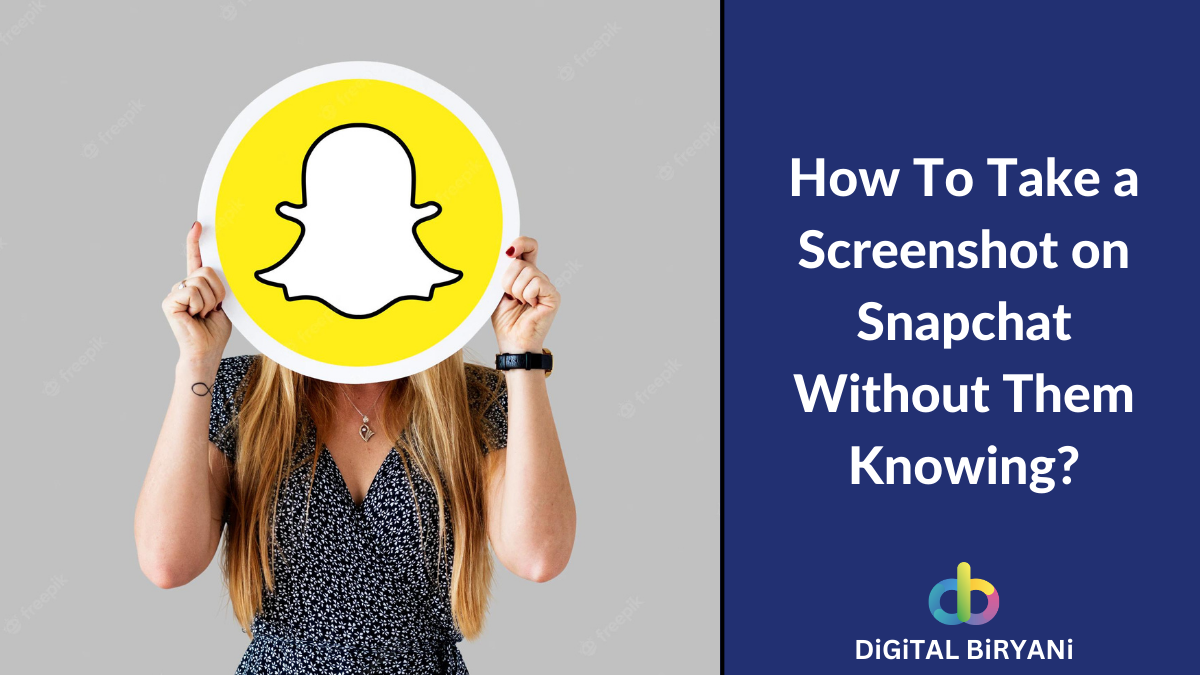In this blog, we’re going to discuss an amazing WhatsApp trick to hide last seen on WhatsApp from specific contacts.
WhatsApp’s popularity doesn’t require any introduction. The way this instant messaging application has turned into a global brand in the span of a few years, it is hard to find good WhatsApp Alternatives out there. The platform is known for introducing user-friendly features every now and then to keep the users updated.
Some of the best features introduced by WhatsApp include Video Calling, WhatsApp Status, WhatsApp Payment, Live Location Sharing, Hiding WhatsApp Last Seen, Disappearing Messages, etc. WhatsApp’s Hide Last Seen feature had limited capabilities for a very long period of time. There was no option to hide last seen on WhatsApp from specific contacts.
WhatsApp users were very keen to know how to hide last seen on WhatsApp from specific contacts for a very long, and recently the platform has launched a similar feature that would allow users to hide last seen on WhatsApp from specific contacts. In this blog, we’ll see the detailed step-by-step guide to hide last seen on WhatsApp from specific contacts.
How To Hide Last Seen on WhatsApp from Specific Contacts – Detailed Guide
- Update the WhatsApp app on your mobile phone to the latest version.
- Open WhatsApp on your smartphone.
- Tap on the three-dot menu visible in the top-right corner of your screen.
- Select the Settings from the available options.
- Go to the Accounts section in the Settings option.
- Open the Privacy Settings from the various account settings options available on the screen.
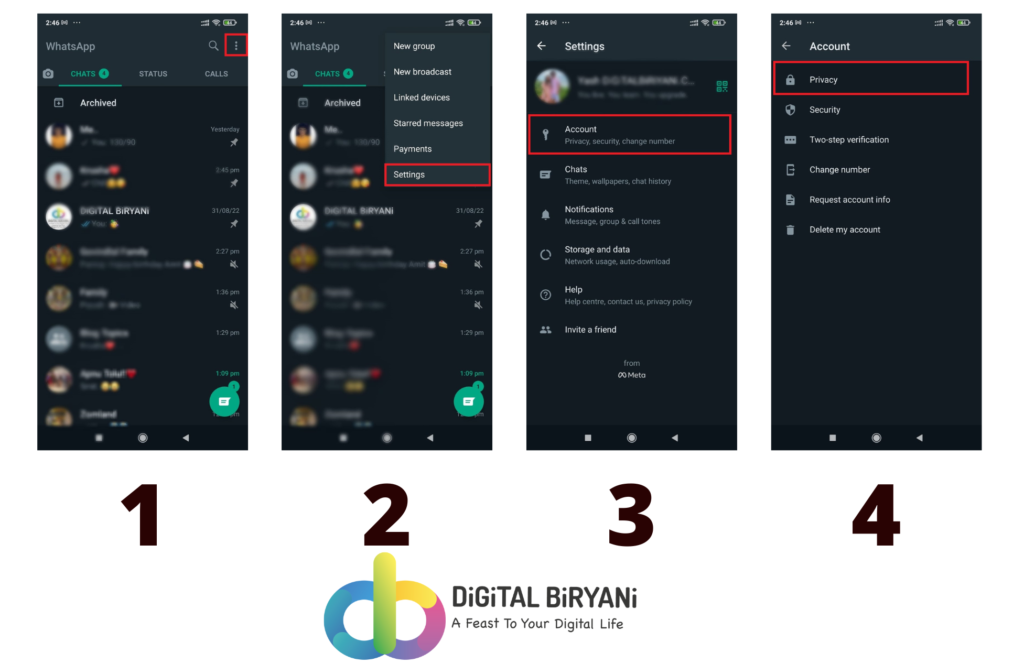
- Select the Last Seen option to hide Last Seen on WhatsApp from specific contacts.
- You can see four different privacy options for the Last Seen section. Tap on the ‘My Contacts Except..’ option to hide last seen from specific contacts.
- Now select all those contacts from which you want to hide the last seen.
- Tap on the Done button on the screen to update the Last Seen Visibility settings.

That’s all that you need to do to hide last seen on WhatsApp from specific contacts.
Frequently Asked Questions (FAQs)
Can I hide my Profile Picture on WhatsApp from specific contacts?
Yes, You can hide the Profile Picture on WhatsApp from specific contacts. You need to select Profile Picture instead of Last Seen in the above-mentioned trick.
Can I hide my online status while chatting on WhatsApp?
Yes, there are a few tricks that can help you hide your Online status while chatting on WhatsApp. Refer to this detailed guide to hiding Online status on WhatsApp while chatting.
Conclusion
Knowing various tips and tricks of your daily used online apps is one of the best ways to achieve digital productivity. WhatsApp is one such application that is used by millions of people every day, and such amazing WhatsApp tips and tricks save a good amount of time for their users. Try this trick on your mobile phone and share your valuable feedback with us.