WhatsApp, being one of the highest used instant messaging apps, is full of amazingly useful features. The app, which is in its early teenage, is known for offering new features every now and then. The platform that started as a chatting service now offers you voice and video call functionality, photo, audio, video, and other media file sharing, payments exchange, and many more features.
Along with the photos and videos sharing, WhatsApp offers to add captions to those photos and videos. This feature enables WhatsApp to be in the category of Social Media, where various platforms allow their users to add captions to the images while sharing. The caption-sharing feature has been a boon for many users, especially students and corporate users.
The only issue with this caption-sharing feature is that when you want to forward the captioned image, WhatsApp automatically removes the caption from the image. Sometimes, the caption contains important information that anyhow needs to be sent along with the images. And the worst part is that WhatsApp does not allow users to copy-paste the text from the captions. We, at DiGiTAL BiRYANi, have discovered the workaround for the same. The trick we are sharing in this image will help you to learn how to forward images with caption on WhatsApp.
How to Forward Images With Captions on WhatsApp in Android – Step by Step Guide
If you’re eager to learn how to forward images with caption on WhatsApp, and you’re using an Android phone to access WhatsApp, then follow these steps to forward WhatsApp images with captions. The cherry on the cake, this trick will also allow you to copy and paste the WhatsApp captions.
- Open WhatsApp on your Android mobile phone.
- Go to the chat from where you want to forward the message.
- Scroll to the message that you want to forward.
- Long press on the image and select it. Click on the three dots in the upper right corner.
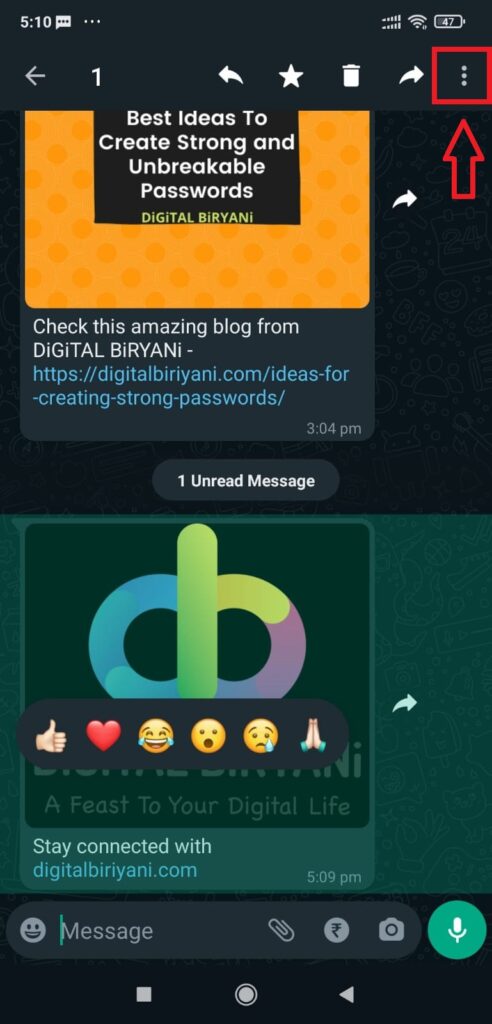
- You’ll see different options, select Share from those options.
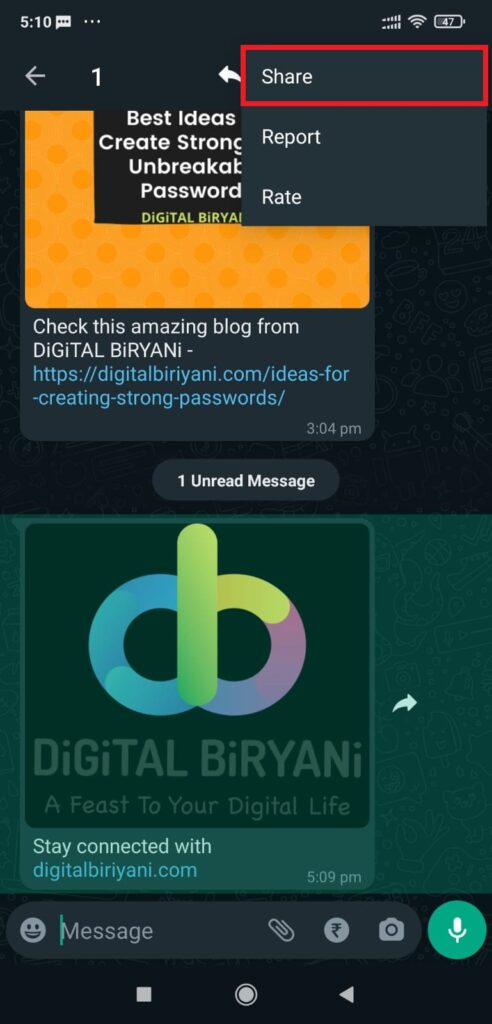
- Now, you’ll see the various applications to share that image. Select WhatsApp from that share menu.
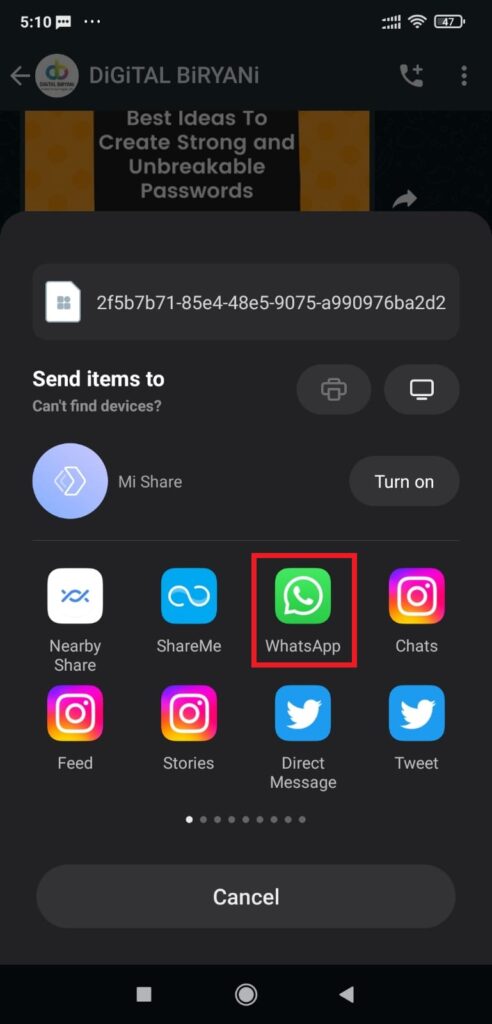
- Now select the WhatsApp contact to whom you want to forward the image with caption. Once selected, tap on the green arrow at the left bottom to send.

- You can check and confirm in the chat that the image is forwarded along with the caption.
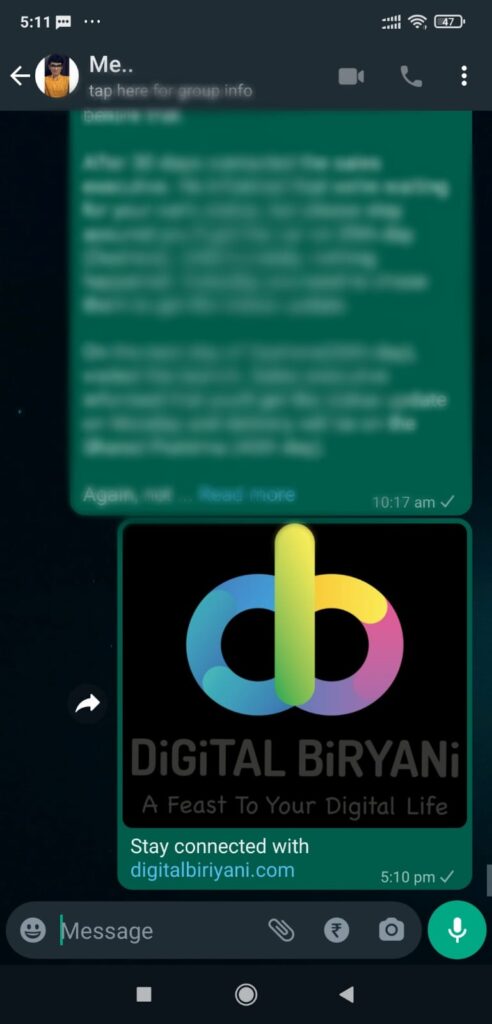
How to Forward Image With Captions on WhatsApp in iOS- Step by Step Guide
If you’re an iPhone user and you want to learn how to forward WhatsApp images with caption, then this guide is for you. You can follow this step-by-step guide.
- Open WhatsApp and hold on to the caption text. This will select the caption text.
- Select the Copy option.
- Now, tap & hold the image you want to forward and select the Forward option.
- Next, tap on the Forward icon and select the WhatsApp app. Now, choose the person you want to forward the captioned image to.
- Now WhatsApp will ask you to add a caption to the image. Just paste the text you have copied in the first step and tap on the Send button.
That’s how you can forward images with a caption on WhatsApp. This also allows you to copy the caption of images and paste it anywhere you want.
Frequently Asked Questions (FAQs)
Can we forward multiple WhatsApp images with caption?
No, this trick only allows sending a single WhatsApp image with a caption at a time.
Can we paste the copied caption at any location?
Yes. You can paste the copied caption at any desired location.
Conclusion
Such small but useful tricks make our digital life easy. Try this trick on your mobile phone and share your valuable feedback with us. If you want more such amazing content from us, share your favorite blog topics with us.



