YouTube has also contributed to the highly-growing short-video content trend through YouTube Shorts. In a very short span after the introduction, YouTube Shorts could make a place in users’ daily lives. It has benefited YouTube by making the platform more engaging. For the same reason, YouTube is aggressively serving YouTube Shorts to the people.
The short-video format content is the most addictive content format. It has the ability to keep users engaged on their mobile screens for hours by bombarding them with never-ending short videos. There is a large chunk of the user base who wants to get rid of YouTube Shorts Addiction. To help them out, we’re sharing a detailed guide to turn off YouTube Shorts permanently.
If you’re one of those who are actively searching for How to disable YouTube Shorts Permanently, this guide to turn off YouTubeb Shorts is for you.
Best Ways to Disable YouTube Shorts Permanently
To help all readers keen to learn how to disable YouTube Shorts permanently, we’ve prepared this detailed guide to get rid of Youtube Shorts.
Disable YouTube Shorts from YouTube App Settings
These simple steps will lead you to disable YouTube Shorts Permanently from the YouTube App and Website.
- Open YouTube on a desktop or mobile App.
- Login to your YouTube Account.
- Tap on the YouTube Logo, which will redirect you to the home page of your YouTube account.
- Click on your Profile Picture in the upper right corner of the screen.
- Select the Settings option. You’ll get various settings options.
- Click on the General Option.
- Tap the switch next to “Shorts” to toggle it off.
One thing to note here is, this option is only available for some YouTube users. If you don’t see this option to disable YouTube Shorts, you can choose other tricks to get rid of YouTube Shorts.
Utilize Not Interested option to Disable YouTube Shorts
This is the first method you should be applying while getting rid of YouTube Shorts. The method informs YouTube Algorithm that you’re not interested in the short-video content featuring YouTube Shorts.
Follow these simple steps to tell YouTube that you’re not interested in YouTube Shorts.
- Open the YouTube Home feed on your mobile app or web browser.
- Click on the three vertical dots in the top right corner of the YouTube Shorts.
- Select the “Not interested” option.

Repeat this process for every visible YouTube Shorts on the home feed. Scroll down on your home feed and repeat this process. Doing this repeatedly will disable YouTube Shorts from your home feed.
This is the most effective and secure way to disable YouTube Shorts and get rid of YouTube Shorts Addiction.
Downgrade to the older version of the YouTube App
This trick will work for YouTube users who consume content from YouTube Mobile App. YouTube introduced YouTube Shorts not so long ago. So, downgrading your YouTube Mobile App to the older version will work like magic. Switching to the YouTube App that was available to users before the launch of YouTube Shorts will help you to get rid of YouTube Shorts.
YouTube introduced YouTube Shorts from YouTube version 14.13.54. So, switching to its earlier version, i.e. YouTube 14.12.56 will lead you to YouTube without YouTube Shorts. You can download an older YouTube App from this link.
You need to note a few things below.
- To downgrade the YouTube App, turn on the install from unknown resources option from the settings.
- You need to turn off the Auto Update option for YouTube App after downgrading the version.
- Installing Apps from unknown resources has its own cons. It will increase the security threat of your phone.
- Downgrading is not possible in iOS, so this trick will only work for Android users.
Uninstall all the Updates
This is a good alternative to downgrading the YouTube App. Uninstalling all the updates from YouTube App will offer you the pre-short experience of YouTube. This method can help users to turn off YouTube shorts.
- Open the Settings on your Android Phone.
- Go to the Applications Settings/Manage Applications option.
- Search and open YouTube App.
- Tap on the Uninstall Updates option. It will put it with the older version of the YouTube App.
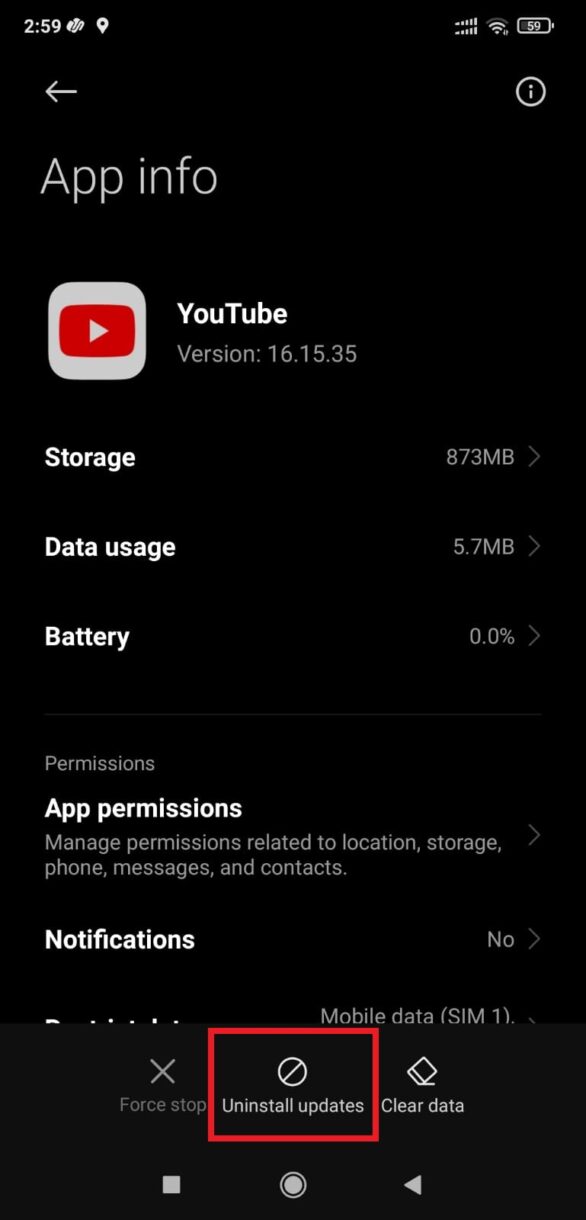
Make sure to turn off the Auto Update option after uninstalling the updates. Otherwise, it will re-update the app automatically with the latest version of YouTube.
Also Read – Best YouTube Keyboard Shortcuts to must know if you use YouTube daily
Third-Party Apps such as YouTube Vanced and Similars
Want to learn How to disable YouTube Shorts Permanently? The best way is to use third-party YouTube Alternatives that offer a seamless user experience. YouTube Vanced is a good option. Youtube Vanced is a free YouTube version that blocks out all YouTube ads and allows you to play videos in the background and block sponsorships.
YouTube Vanced users don’t need to worry about YouTube Shorts Addiction. They can disable YouTube Shorts from the YouTube Vanced Settings. Go to Settings, Select Ad settings, and turn on the option “Shorts shelf.” Doing so will totally vacate the Shorts featuring sections from the application home page. That’s how you can altogether disable the YouTube Shorts permanently without paying anything extra.
However, YouTube Vanced is not an official YouTube App. So using such Third-Party apps might be risky. Readers are advised to use them at their own risk.
Also Read – Effective Ways to Disable Reels on Facebook
Frequently Asked Questions (FAQs)
What is YouTube Shorts?
YouTube Shorts are vertical videos that are 60 seconds or less in length. It is easy to create and much easier to consume. The video is similar to what we get in Reels and TikToks. YouTube launched YouTube Shorts in September 2020.
Can you disable YouTube Shorts?
The direct answer to this question “Can you disable youtube shots” is NO. But, using the above-mentioned tricks, you can definitely turn off youtube shorts indirectly to get rid of YouTube Shorts addiction.
Can we download YouTube Shorts?
Yes, we can easily download YouTube Shorts. Here are the tips to download content from YouTube.
Also Read – How To Auto Delete YouTube Search and Watch History?
Conclusion
That’s a wrap! All these methods will lead you to productive YouTube usage if you find YouTube Shorts addictive and meaningless. Your curiosity to learn how to disable YouTube Shorts Permanently is likely to end with this blog, as you can easily get rid of YouTube Shorts with the above-mentioned YouTube Shorts Tricks. Share your valuable feedback with us to help us serve you better.



