Key Points
- Google Play Store is the primary source for Android users to download and install applications.
- There are some of the best Android apps not available on Google Play Store due to some reasons and personal choices.
- List of the Best Apps that are not on the Play Store, but you can download them to increase your productivity.
- The risk associated with downloading Android apps outside of Google Play store is a bit higher, and the source needs to be verified before downloading the app.

In the vast world of Android apps, the Google Play Store is undoubtedly the go-to destination for most users. It offers a wide range of applications that cater to almost every need and desire. However, there are some hidden gems and unique offerings that you won’t find within the confines of the Google Play Store. These are the apps that have been excluded from the official marketplace for various reasons, such as strict policies, unconventional features, or niche target audiences.
In this blog post, we will dive into the realm of the best Android apps that are not available on the Google Play Store. These applications, often referred to as “unofficial” or “third-party” apps, can unlock a whole new level of functionality, customization, and innovation for your Android device.
Join us on this exciting journey as we explore the best Android apps not available on the Google Play Store. Unleash the full potential of your Android device, discover hidden treasures, and empower yourself with apps that are off the beaten path. Let’s delve into the realm of unofficial Android apps and unlock a new level of mobile productivity, entertainment, and customization.
Why Are Some of the Best Apps Not Available on Play Store?
There can be several reasons why certain Android apps may not be available on the Google Play Store. Here are a few common reasons due to some of the best apps not available on play store.
Violation of Google Play Store Policies
Developers are required to adhere to the policies set by the Google Play Store. If an app violates any of these policies, it may be removed or restricted from the platform. Violations can include malicious behavior, privacy concerns, intellectual property infringement, or other policy breaches.
Regional Restrictions
Some apps may be restricted to specific regions or countries due to licensing agreements or legal requirements. Developers may choose to limit the availability of their app to certain markets based on various factors such as language, content restrictions, or local regulations.
Developer Choice
Developers have the freedom to distribute their apps through channels other than the Google Play Store. They may choose to release their apps through alternative platforms or directly from their own websites. This can be a strategic decision to target specific audiences or to have more control over the distribution and monetization of their apps.
Beta or Unreleased Apps
Developers often release apps in beta versions or conduct limited trials before making them publicly available. In such cases, the app may only be accessible to a select group of users, typically through invitation or specific testing programs. These apps may not appear on the Play Store for general download until they are officially released.
Removed or Discontinued Apps
Apps can be voluntarily removed by developers from the Google Play Store if they decide to discontinue or no longer support them. Additionally, Google may remove apps if they violate policies or fail to meet certain quality standards.
Alternative App Stores
While the Google Play Store is the primary app distribution platform for Android, there are alternative app stores available. Some developers may choose to release their apps exclusively on other platforms such as the Amazon Appstore or Samsung Galaxy Store.
It’s important to note that not all best apps outside Google Play Store are reliable or safe, as the platform provides some level of security and quality assurance. It’s generally recommended to download apps from trusted sources and exercise caution when installing applications from unknown or unverified platforms.
Best Android Apps Not Available on Google Play Store
These are the best Android Apps not available on Google Play Store. You can use these apps to make your mobile phone usage more productive.
iRoot – One of the Best Rooting Android Apps Not on Play Store
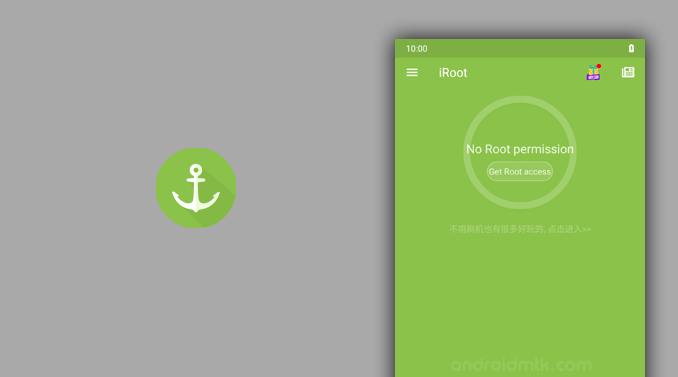
If you’re a tech geek, and using an Android mobile phone, you must have thought many times to root your Android device to open the door for unlimited upgrade possibilities. The iRoot App lets you do the same with easy-to-implement steps.
This App is not available on the Google Play Store, but you can download it from other trusted sources to root your Android mobile phones. It is one of the best Android apps not available on Google Play Store to root your mobile device. This will enable many opportunities for your Android mobile phone that even includes changing the Mac address of your Android device.
Instander

Instander is an Instagram Alternative Application that offers various features not available in the official Instagram app. These features even include downloading Instagram photos and videos, hiding stories from certain people, saving stories to archive, analytics, and much more.
While using Instander, you won’t see sponsored posts and advertisements you generally see on Instagram. If you’re looking to enhance your Instagram experience, you can check this Instagram Alternative App. It is one of the best apps not on play store that helps you to achieve higher Instagram productivity.
Amazon App Store

The tech giant Amazon has its own app store for Android apps. Being a direct competitor it is not allowed on the Google Play Store, but you can download it from the official link of Amazon.
Amazon App Store has a wide range of apps available. You can find some cool games and useful apps to download on your Android mobile phone. So, if you’re bored of variety on Google Play Store, you can definitely try Amazon App Store.
Popcorn Time – One of the Best Apps Not on Play Store

Popcorn Time is a free, open-source streaming application that allows users to watch movies and TV shows effortlessly. It gained widespread attention for its user-friendly interface, extensive content library, and unique approach to streaming.
You can enjoy high-quality content without downloading them. It is one of the best apps not available on Google Play Store if love to watch movies, web series, and other video content.
YouTube Vanced

YouTube Vanced is a YouTube Mod App that adds extra features to YouTube which are either not available or available only in the paid version of YouTube. The free YouTube Mod App – YouTube Vanced – lets you enjoy an ad-free YouTube experience.
YouTube Vanced even allows users to watch YouTube in the background for free. The YouTube Picture-in-Picture mode will allow YouTube users to watch YouTube Videos in a floating YouTube video player. This Android app is not available on Google Play Store, but you can get it from other trusted sources at your risk to make your YouTube experience more productive.
Spotiflyer

Are you a music lover who loves to enjoy music offline? If yes, Spotiflyer is exclusively for you. The app lets you download great songs and playlists directly from YouTube, Spotify, and other platforms.
You don’t need to switch between various platforms for different kinds of music, you can build your own customized music library directly from the large music streaming platforms. It is one of the best apps not available on play store.
Blokada – Adblocker App Not Available on Google Play Store

Blokada is a generic ad blocker for your smartphone. Once you install and open this application, it will block all ads on your smartphone including on browsers and on other installed apps.
This will eliminate the need of buying premium versions of various apps just for the sake of enjoying an ad-free experience. This is one of the best Android apps not available on Google Play Store. You can download it from other trusted sources.
Also Read – How to Find Someone’s IP Address By Phone Number?
ThopTV

ThopTV is one of the best live-streaming apps not available on the Google Play Store. The app lets you watch 3000+ TV channels across the globe, 2000+ movies, sports, cartoons, OTT content, and much more.
The platform offers content from the OTT platforms like Zee5, Sony Liv, Voot, Hotstar, etc. for absolutely free. You can cast this content on your smart TV and enjoy high-quality content on the big screen without any hassles.
F-Droid

F-Droid is an App Store that consists of apps that are open-source. It is a repository for Free and Open Source Software (FOSS) Android apps. You’ll find a variety of great open-source apps that are not available on the Google Play Store. A perfect platform to explore open-source Android software. F-Droid is not available on Google Play Store, but you can install it from the official website or other trusted sources. For tech geeks, S-Droid is considered as one of the best apps not available on play store.
WhatsApp Plus

WhatsApp Plus is a WhatsApp Mod App that offers extra features to your regular WhatsApp. These features include Dark mode, Hide your online status, Hide blue ticks and second ticks, hide the writing status, Hide your recording status, hide the Blue microphone, Hide your view status, Enable/disable anti-revoke, and many more.
Several times, WhatsApp Plus was removed from the Internet. However, it is still available on many platforms. The app is not available on Google Play Store, but you can find it on the Internet.
Network Spoofer

Network Spoofer is one of the best apps not available on Play Store if you’re looking for an Android app to prank your friends. This app lets you spoof other people’s devices. You can play with the devices that are connected to the same wifi network as you.
Through this app, you can change the Google search results of other devices or redirect them to a specific website. Along with that, you can prank them by replacing any YouTube video with a Rick Roll. The only requirement is that your mobile phone must be a rooted Android device to install this app.
Also Read – How To Prank Your Friends by Slowing Down Their Phone Speed?
MiXPlorer

MiXplorer is a fast, smooth, beautiful, reliable, and full-featured Android file manager with a straightforward and intuitive user interface. The app is without ads, and it is completely free. There are various customization options for users to change settings as per needs.
It has an Html viewer which supports MHT, Markdown, AXml, CHM, MAFF, and much more. The app has in-built packaging/unpackaging support for various file formats. It consists of a powerful text editor as well.
Also Read – Best Deepfake Video Maker Apps and Websites
Viper4Android
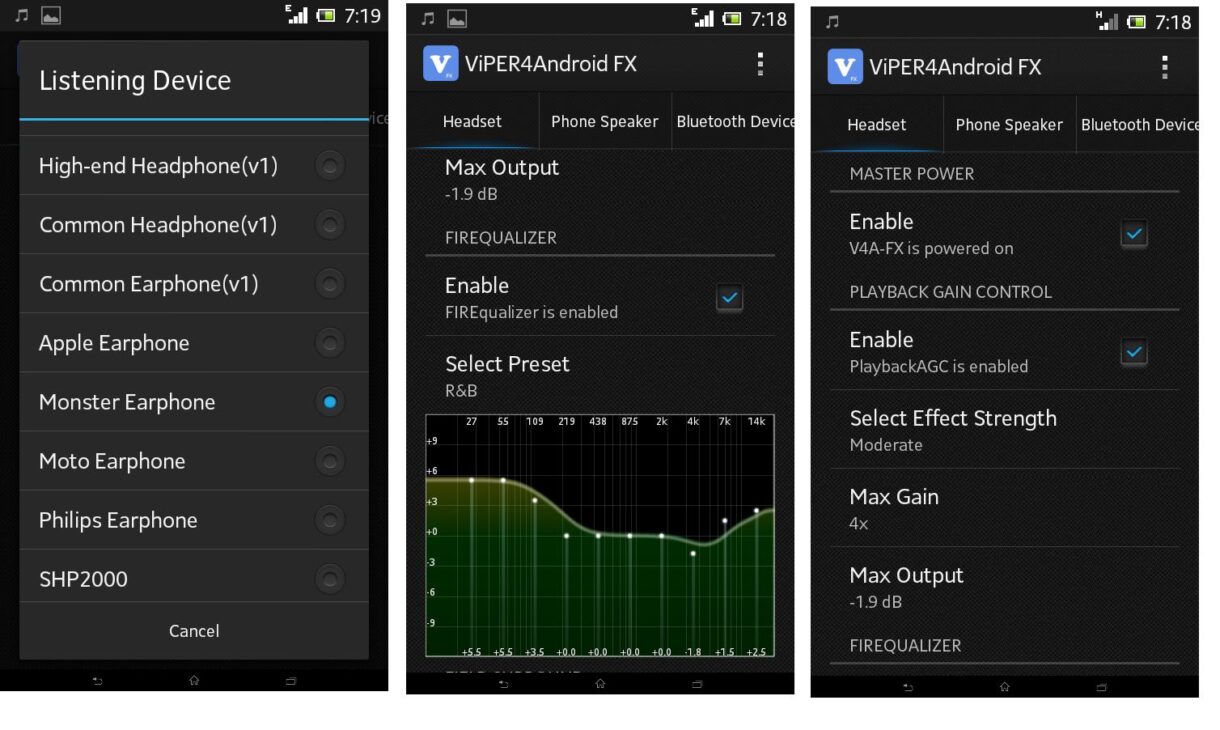
Viper4Android is one of the best apps not available on Play Store that will enhance the quality of the audio on your Android device. The app has one of the best equalizers to enrich the audio quality.
The app has custom drivers that you can download and apply to the audio file available on your device. You must need to have a rooted device to run Viper4Android on your Android device.
InsTube

InsTube is one of the best video downloader apps not available on the Google Play Store. The free app allows you to download videos, photos, songs, and images from 100+ sites without login. You can download your favorite movies, songs, series, etc on your smartphone using the InsTube Android App.
It has an advanced downloader that enables you to download multiple files at a single time without worrying about the downloading speed. The app has an interactive UI that makes it more user-friendly. You can get it from trusted sources on the Internet.
Tachiyomi

Manga is comics or graphic novels originating from Japan. Tachiyomi is an open-source app where users can read manga free of cost. It is a highly configurable reader with multiple viewers, reading directions, and other settings. So, if you’re a fan of Manga, Tachiyomi is definitely a good app for you to enjoy your favorite Mangas. Foe Manga Fan, it is one of the best Android Apps not available on Google Play Store.
Also Read – Best SMS Blocker Apps for Android
Frequently Asked Questions (FAQs)
Is it safe to download Android apps from outside the Google Play Store?
Downloading Android apps from outside the Google Play Store comes with certain risks. While there are legitimate sources and app marketplaces, it’s crucial to exercise caution and ensure that you download apps from trusted sources. Consider researching the app and the platform you’re downloading it from to minimize potential security risks.
How can I download Android apps not available on the Google Play Store?
To download Android apps not available on the Google Play Store, you’ll need to enable the installation of apps from unknown sources in your device settings. Then, you can download the APK (Android Package) file of the app from a trusted source or an alternative app marketplace. After downloading, you can install the app manually.
Are there any risks associated with downloading apps from alternative sources?
Yes, there are risks involved in downloading apps from alternative sources. Since these apps are not vetted by the Google Play Store, there’s a higher chance of encountering malicious or modified versions of apps. It’s important to exercise caution, download from trusted sources, and use reliable security software on your device.
Can I update Android apps downloaded from alternative sources?
Android apps downloaded from alternative sources may or may not have automatic update functionality. It depends on the app and the source from which it was downloaded. You may need to manually check for updates by visiting the source or the developer’s website to download the latest version.
Are there any legal implications for using Android apps not available on the Google Play Store?
The legality of using Android apps from alternative sources depends on various factors, including your jurisdiction and the specific app. Some apps may have licensing or copyright issues, while others may be completely legal. It’s important to research and understand the legal implications of using specific apps in your region.
What are the advantages of using Android apps not available on the Google Play Store?
Android apps not available on the Google Play Store often offer unique features, customization options, or access to content that may not be available on mainstream platforms. They can provide a more tailored experience or cater to specific user preferences, unlocking additional functionality or services.
How can I ensure the safety and security of Android apps not available on the Google Play Store?
To ensure the safety and security of Android apps from alternative sources, follow these guidelines:
- Download apps from trusted sources or reputable alternative app marketplaces.
- Check user reviews and ratings before downloading.
- Keep your device’s security software up to date.
- Regularly scan downloaded apps for potential malware.
- Be cautious of granting excessive permissions to apps.
Can I revert to the Google Play Store version of an app if I’m not satisfied with the alternative source version?
Yes, if you’ve previously installed an app from the Google Play Store and later downloaded an alternative version, you can uninstall the alternative version and reinstall the official version from the Play Store to revert back to the original app.
Also Read – Best Free Ringtone Apps for Android
Conclusion
These are the best Android Apps not available on Google Play Store. We have not provided download links due to security concerns. Always take precautions while downloading apps on your Android phone outside of the Google Play Store.



