In this blog, we’ll discuss the trick to copy and paste text from image using your mobile phone.
Just imagine how easy your life would be if you could copy texts directly from images. In this digital world, images are our daily companions. It is impossible to have a conversation without images. We share data in different kinds of images – Screenshots, Social Media Images, Memes, Posters, Quotes, and the list is long. We always wish to copy text directly from the image. There are a few options available that allow us to copy and paste text from images, that too using your mobile phone.
Google is known for its extensive products and frequent updates across its products. Google Photos is one such gem from Google. Even though Google has stopped offering unlimited storage for Google Photos, people are still unwilling to search for Google Photos Alternatives due to the extraordinary features.
Google Photos has this amazing feature where you can copy and paste text from images. It is a straightforward feature. You can copy texts from images within a few seconds without any hassle. Let’s discuss detailed steps.
Steps to Copy and Paste Text from Image
- Open Google Photos on your mobile phone.
- Open the image that contains the text.
- You’ll get the Copy Text option below the image. Select the Copy Text option to copy the text from the image.

- If the Copy Text option is not visible on the image, select the Lens option from the bottom bar.

- Once you click on the Copy Text or Lens, within a few seconds you’ll be able to select the text from the image. Select the text you want to copy and click on the Copy Text option.

- Paste it to the desired location. That’s how you can copy and paste the text content from any images using your mobile phone.
Frequently Asked Questions (FAQs)
Does this trick work for Android and iOS both?
Yes. This trick works for both – Android and iOS devices.
Can I copy text from photos of news paper articles?
Yes. You can copy and paste text from photos of newspaper articles as well.
Conclusion
This blog is a quick guide to copy and paste text from image using your mobile phone. You can try this cool trick on your mobile phone. It will save you a great amount of time in your daily life. We request you to share your valuable feedback with us, which helps us serve you better. If you want us to write for you for Free, we’re just a message away. Share your blog topics suggestions with us. We’ll try to publish an article on those topics.



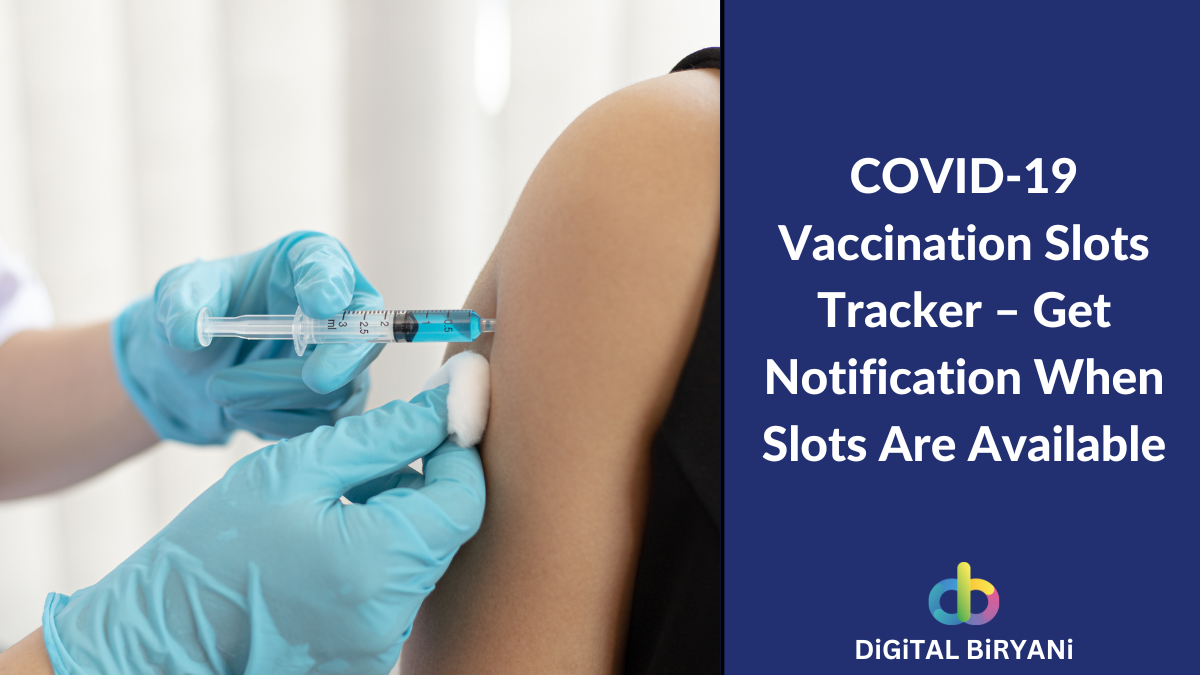
Good to know, Yash. Using my phone more behooves me to learn these shortcuts. Functions abound. Now I need to learn.
Ryan
Indeed, Ryan. Such useful tricks make our digital journey more productive 🙂