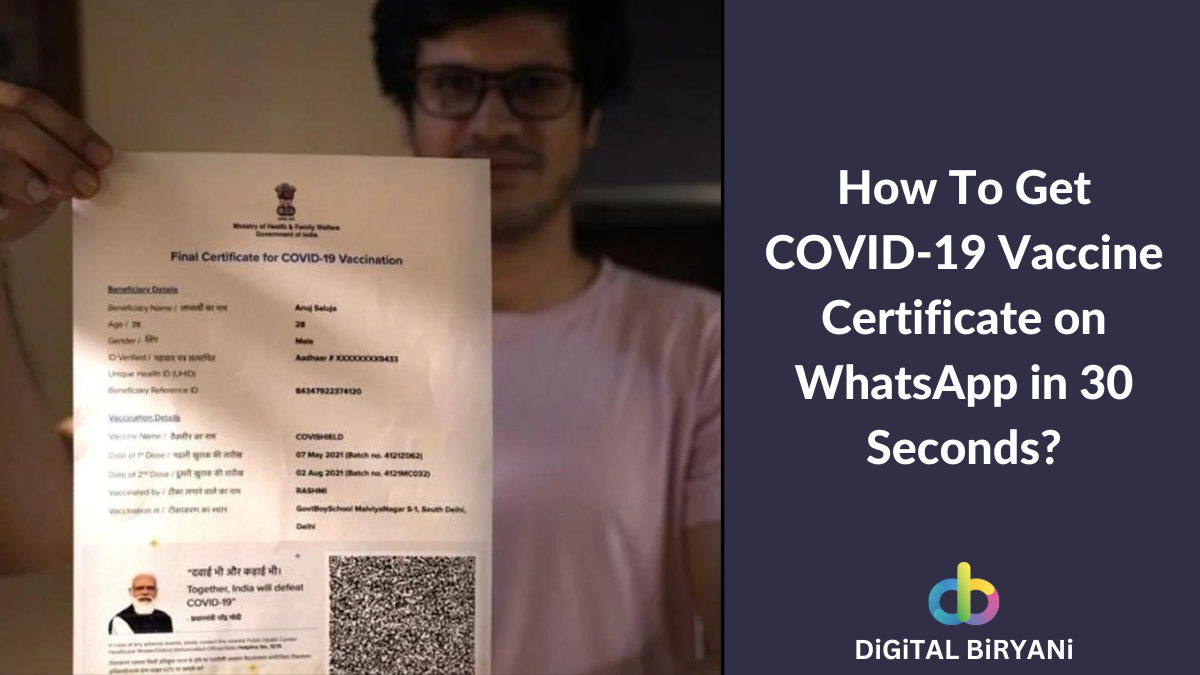In the ever-evolving social media landscape, Instagram maintains its prime position as a pioneer in visual storytelling. The advent of Instagram Reels has provided users with a dynamic tool to showcase their creativity, entertain their audience, and foster deeper connections. Amidst this innovation, a common question surfaces: How does one extend the reach of meticulously crafted Reels beyond the confines of the main feed? The simplest solution lies in sharing Reels on your Instagram Story, a strategy proven to skyrocket their reach.
Have you ever felt restricted by the 15-second limit when sharing reels to your Instagram Story? Fear not, This blog aims to demystify the process by providing a comprehensive guide on “How to Share Full Reels on Instagram Story.”
Are you searching for ways to share your own full reels on Instagram story? This section is dedicated to learning How To Share Full Reels on Instagram Story from your own profile.
- Open Instagram on your mobile phone.
- Log in to your Instagram account with the appropriate credentials.
- Redirect to your profile and open the reel you want to share on Instagram Story in full version.
- Click on the three dots at the right-bottom corner of the screen.
- Select the Manage options.
- Tap on the Download to download the reel for offline use.
- Now, you can put the downloaded reel as a video on your Instagram story.
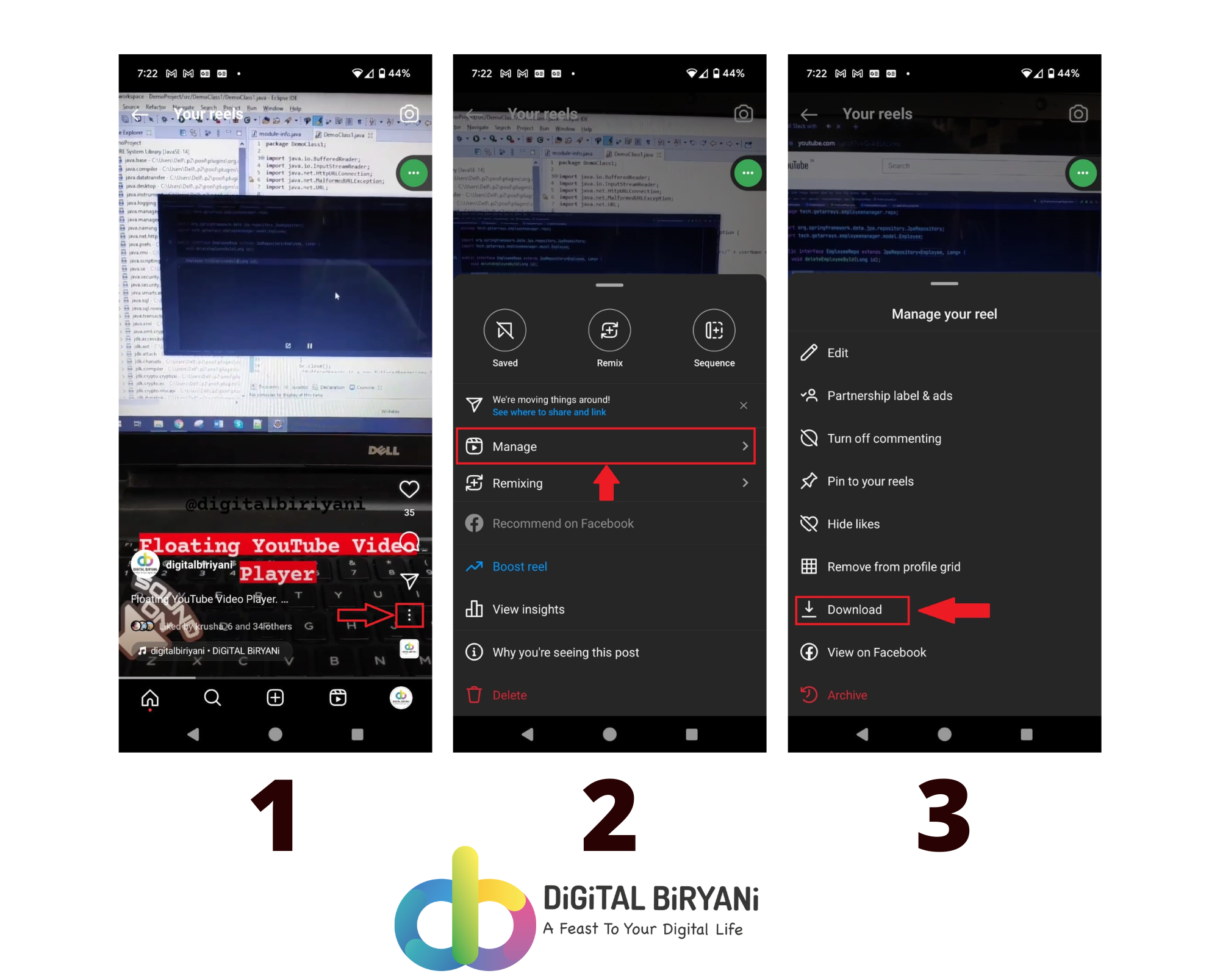
This is the easiest way to share full reels on Instagram Story. If you want to share full reel of anyone on your Instagram Story, you can continue with this guide of How To Share Full Reels on Instagram Story.
This trick is to share full Reels on Instagram Story using the Insta Share option.
- Open the Reel on the Insta mobile app which you want to put on your Insta story. Please make sure that the reel length is more than 15 seconds.
- Tap on the Send button at the bottom-right of the screen. You’ll see options to share that reel.
- Select the Add To Story option.
- Now, you’ll have two options – Your Story and Close Friends. Tap on the Your Story option.

This will share the full reel on Instagram story. However, this trick may not work for all time. If you find this trick to share full reels on Instagram is not working, you can try other tricks mentioned in this blog of How to Share Full Reels on Instagram Story.
This Instagram Trick will enable you to share full reels on your Instagram story. You only need to follow the mentioned steps.
- Open the Instagram app on your mobile phone.
- Go to the reel that you want to share as your Instagram Story.
- Select Share Icon from the bottom-right of the screen.
- Tap on the Copy Link option.
- Use the copied link to download that reel for offline use.
- Once you download the reel offline, you can seamlessly share full 60-second reels on the Instagram story as a video.
This is the easiest way to share a full 60-second reel on Instagram Story.
One of the most straightforward methods, essentially a shortcut, to share Reels on your Instagram story involves a simple series of steps:
- Begin by navigating to your Instagram account and opening the specific Reel you intend to share on your story. Simultaneously, access the settings on your mobile device and proceed to the screen recorder option (if available).
- Initiate the screen recording feature, ensuring that audio is included in the recording. Return to the Instagram Reel and commence the screen recording process.
- Once the Reel is successfully recorded on your device, it transforms into a shareable video that can be effortlessly posted on your Instagram story. This quick and efficient method allows you to seamlessly showcase your favorite Reels to your audience.
Also Read – How to See Recent Followers on Instagram – 100% Working
Frequently Asked Questions (FAQs)
Can I share a full-length Instagram Reel on my Instagram Story?
While Instagram typically limits Story posts to 15 seconds, there are methods to share a full Reel on your Story. This blog has all these Instagram Tricks mentioned that will help you share full reels on Instagram Story.
Why would I want to share a full Reel on my Instagram Story?
Sharing a full Reel on your Story allows you to engage your audience with longer content, providing a seamless viewing experience without the need for them to navigate away to the Reels tab.
Is screen recording the only way to share full Reels on Instagram Stories?
Screen recording is one effective method, but our guide outlines multiple techniques, ensuring you have options that suit your preferences and device capabilities.
Can I share Reels from other users on my Story using these methods?
The outlined methods can be applied to share Reels from other users on your Story, providing an opportunity to curate and showcase content from across the platform.
Also Read – How To Remove Watermarks From Instagram Reels for Free – Working Solutions
Conclusion
These are the 4 best ways to share full reels on Instagram Story. You can try any of the above-mentioned method to achieve that. That’s what we have in this guide of How To Share Full Reels on Instagram Story.