Over the period of time, Instagram has become a go-to app for youth. Users connect with various people on Instagram from their known and unknown circles. Instagram offers an excellent chatting space to have one-to-one and group conversations. Sometimes users need to check the messages they have received without being seen.
Instagram’s sister platform WhatsApp offers the feature to hide blue ticks which serves the exact purpose. However, there is no such direct feature that helps you read Instagram Messages without Being Seen. If you’re eager to learn how to read Instagram Messages without Being Seen, this blog is all you need.
Best ways to Read Instagram Messages without Being Seen
These are some fantastic tricks to fulfill your curiosity to learn how to read Instagram Messages without Being Seen.
Read from Notification Panel
This is the best and the easiest trick to read Instagram Messages without being seen. You can read messages from the Notification Window of your phone.
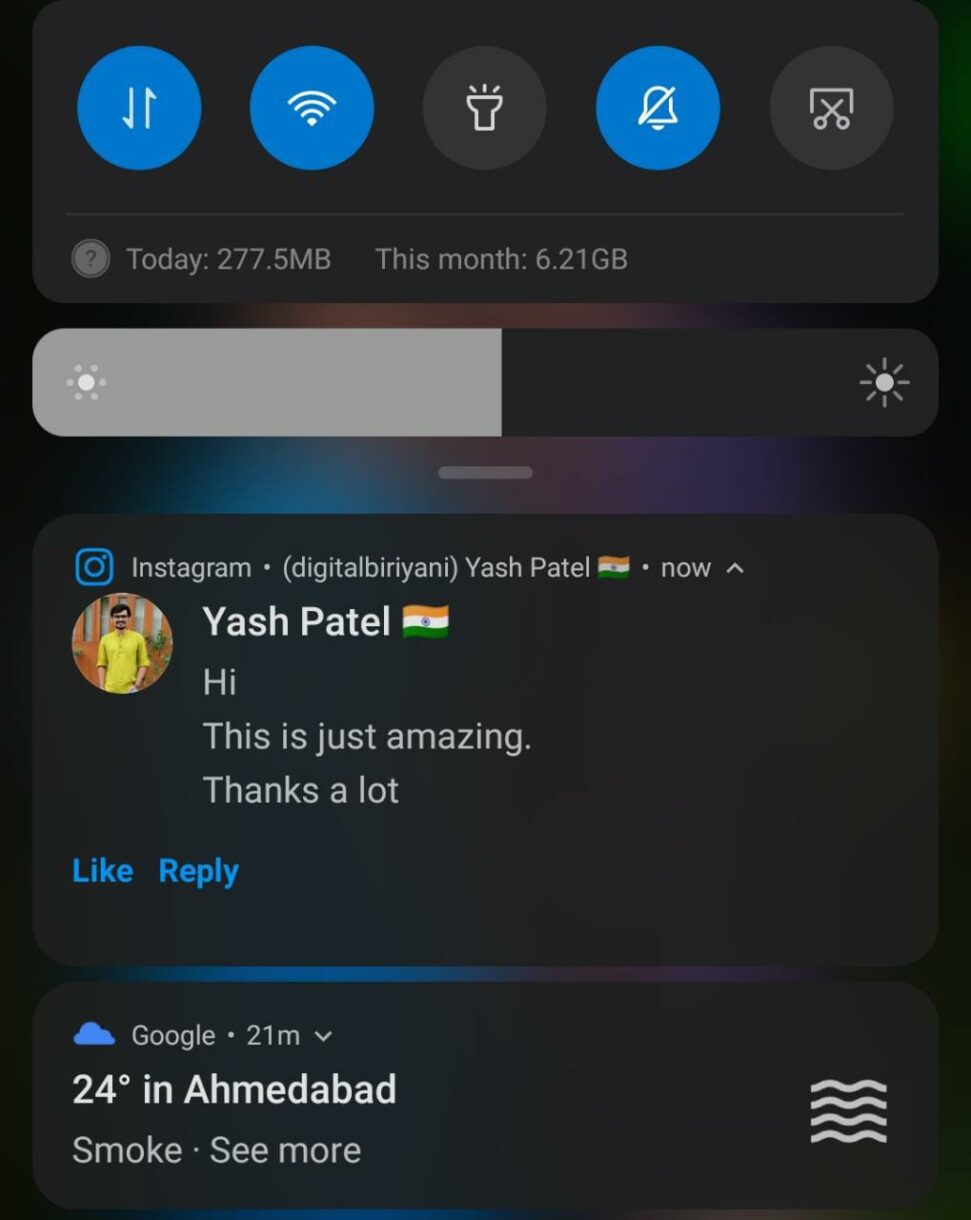
Make sure that Notifications for messages in On from Instagram Settings. Now, whenever someone will send you a message on Instagram, you’ll receive a notification for the same.
Check the message from the Notification Window without opening it. This way you can read Instagram messages without seen label appearing on them.
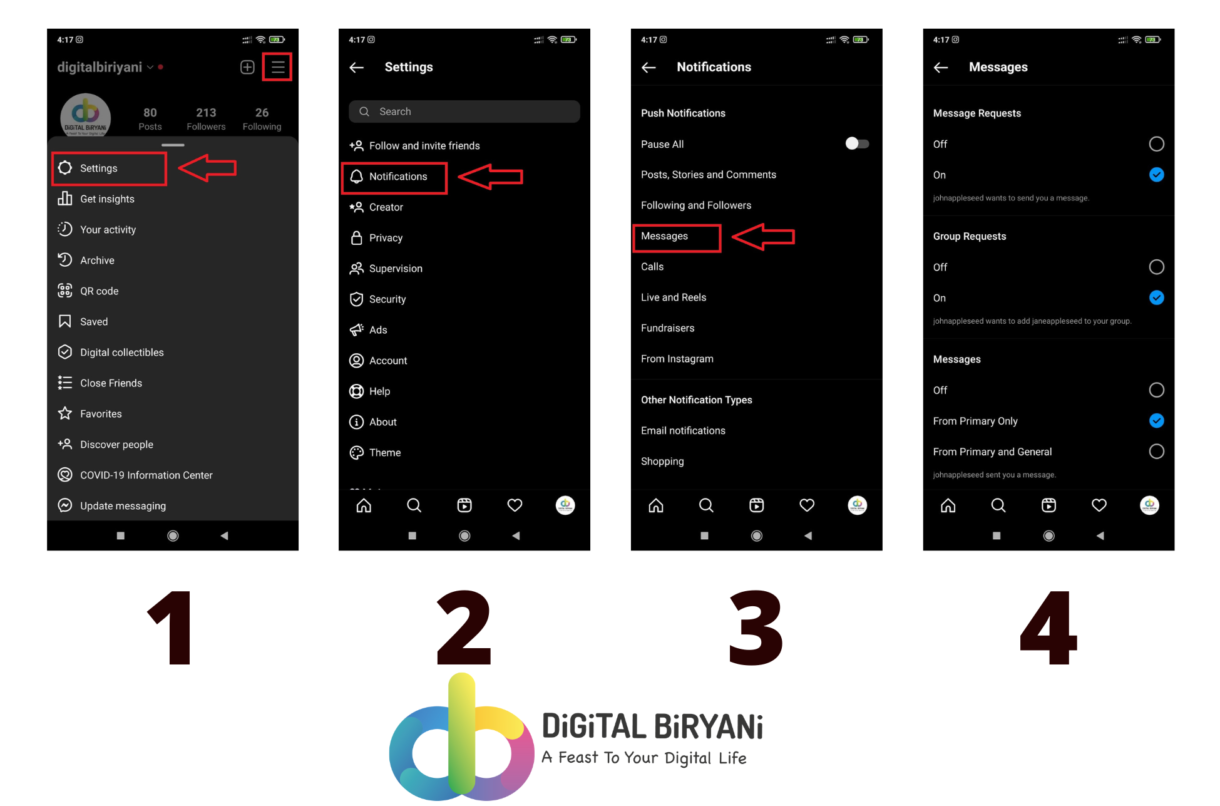
The only drawback of this trick is character limitation. If the message is long-form, you won’t be able to read the full message from the notification panel.
Sometimes users prefer to keep notifications off to avoid App addiction. So, if you’re one of such users who prefer to keep notifications off, and want to learn how to read Instagram Messages without being seen, you can check the other methods.
Airplane Mode Trick
Want to read insta messages without seen label appearing to the sender? You can just turn on the Airplane Mode of your mobile phone before reading the Instagram Message. Make sure that you’re reading the Instagram Message only after turning off the Airplane Mode. However, when you’ll turn off the Airplane Mode and open the Instagram App, the sender will be able to see the seen label.
Instead of Airplane Mode, you can simply disconnect the Internet of your phone as well. This trick will work the same way for you.
Also Read – How to Track Location of Anyone On Instagram?
Without Internet with Logout
In the previous trick, if a user goes online, the sender will get to know that the message has already been seen by the receiver. With this trick, the sender won’t be able to see whether the message is seen or not, even after going online.
In this trick, you need to disable the Internet on your mobile phone before reading the message. Once you disable the Internet, read the message you’ve received on Instagram, and follow the below-mentioned steps.
- Redirect to your Instagram Profile, and click on the three bars at the top-right corner of the screen.
- From the various options, select Settings.
- Scroll down a bit, and select the Log Out option.

After that even if you connect to the Internet and log out to your account, the receiver will not get to know whether the message has been read or not.
Instead of Logging Out from the Instagram account, you can even choose the Clear Data option for the Instagram App on your phone.
If you don’t want to turn off the Internet and still want to learn how to read Instagram Messages without being seen, the next options will work for you.
Restrict User Option
To maintain the privacy, and security of users against bullying, harassment, and spam, Instagram offers a feature called ‘Restrict User’ to users. This option will make restricted users’ comments invisible and transfer their DMs to the ‘Message Request’ folder.
How to Restrict a User on Instagram?
This is a step-by-step guide to restrict a user on Instagram.
- Redirect to the Instagram Profile of the user whom you want to restrict.
- Click on the three dots at the top-right corner of the profile.
- Select the Restrict option from the screen.
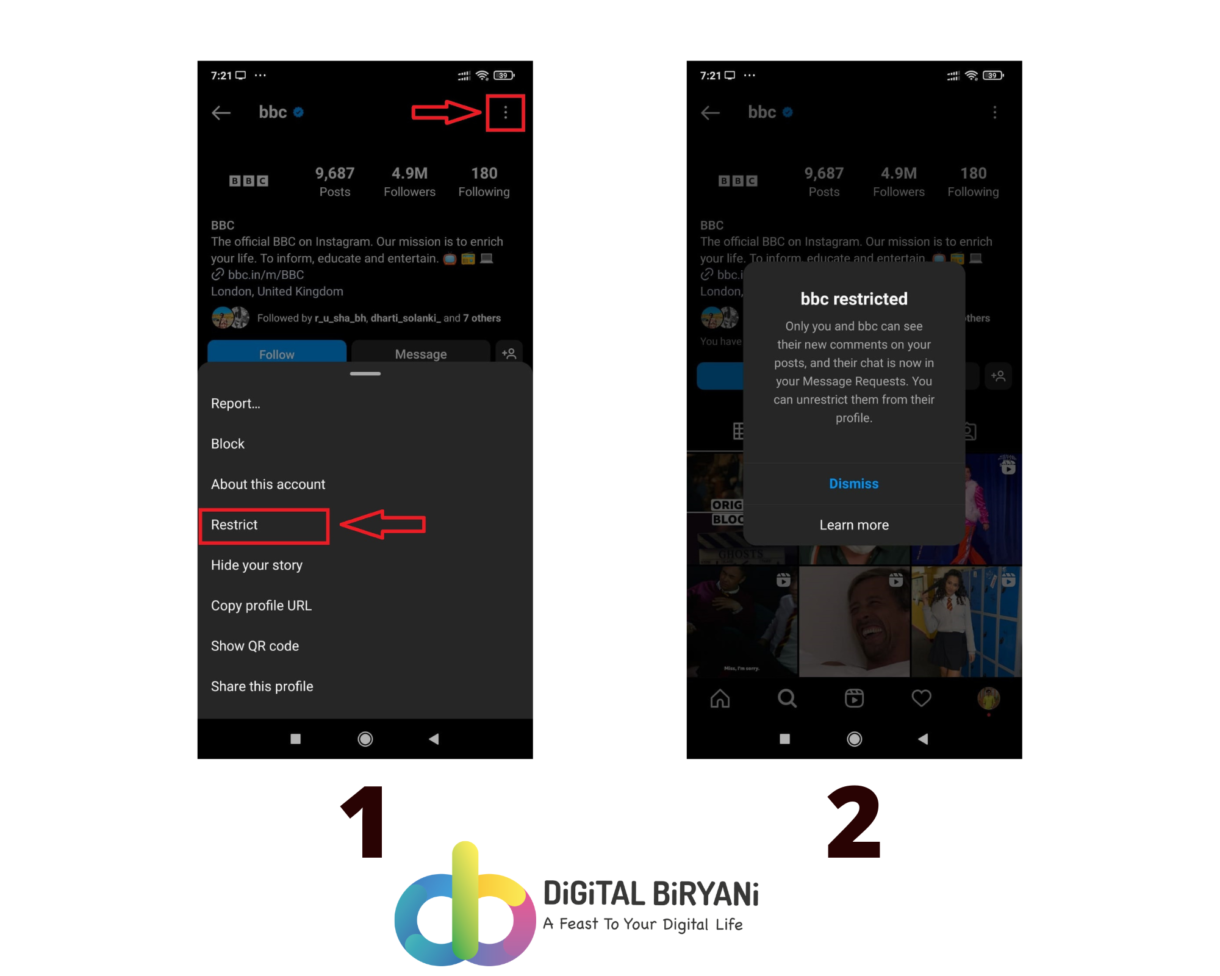
This way you can restrict Instagram users. Once the user is restricted, they will not be able to see whether the messages are read by you or not.
Third-Party Apps
There are a few third-party apps available in the market that enables you to read Instagram Messages without being seen. These apps are available on the Internet and in online App Stores. You need to search for such Instagram Clone Apps to read Instagram Messages without being seen.
Using your Email
Third-Party Apps like AiGrow offers functionality to read Instagram Messages without being seen. Users don’t even need to open Instagram or a third-party app for that. Users can directly see the messages on their Email Id, and enjoy the conversation without being seen on the Internet. That’s how you can learn how to read Instagram Messages without being seen, and enjoy the seamless Instagram Experience.
Also Read – How to View Instagram Stories Anonymously Without them Knowing?
Frequently Asked Questions (FAQs)
How to know if Instagram Message is seen?
When ‘Seen’ is visible below the Instagram Message, it means the Instagram Message is seen.
Can we check how many times the message has been read on Instagram?
No, we can’t check how many times the message has been read on Instagram.
Also Read – 4 Proven Tricks To Read WhatsApp (Group) Message Without Sender Knowing You’ve Read
Conclusion
That’s how Instagram users can learn how to read Instagram Messages without being seen. Try out any of these tricks and share your valuable feedback with us to help us serve you better.



