Key Points
- Google Play Store is the safest way to download and install apps on your Android device.
- Some Android Apps are not available for download in certain regions as they are banned by the authorities.
- These Geo Restricted Apps can’t be installed from Google Play Store.
- If you want to install Android Apps Not Available in Country, you need to follow these workarounds.

Have you ever encountered a Geo-Restricted app on the Google Play Store? You must have encountered a situation where you try hard to download and install the app from the Play Store, but all your efforts goes in vain as the app is not available in your country. There are many well-known apps available only in specific regions due to several reasons. TikTok is one such famous among many Android apps that are banned in India, USA, and many countries. What if you want to install these apps anyhow? Don’t worry! We’ve got you covered. In this detailed guide, we will discuss how to install Android Apps not available in the country.
Secondary Google Account Method To Install Android Apps Not Available in Country
Creating an account on Google is free, and you can create a secondary Google Account to install Android Apps not available in your country. Without discussing the surrounding stuff, let’s see the step-by-step guide to install Android Apps not available in the country through the secondary Google Account Method.
- Create a new Google Account. You need to go to the Google App of your Android Settings and click on the Current Email Address. Now, select “Add Another Account” option. Here, tap on the “Create Account” and sign up with the details mentioned on the screen.
- Now, redirect to the VPN on your Android device and connect to the US server. You can use any VPN like Atlas VPN, Nord VPN, PrivadoVPN, or similar.
Also Read – Best VPN Services With Free Trials
- After you connect to the US server, redirect to the Google Play Store.
- Click on the three-verticle line menu from the top-left corner of the screen and click on the “Account” option.
- You’ll see an option to switch to the United States Play Store, click on it.
- Add Payment information.
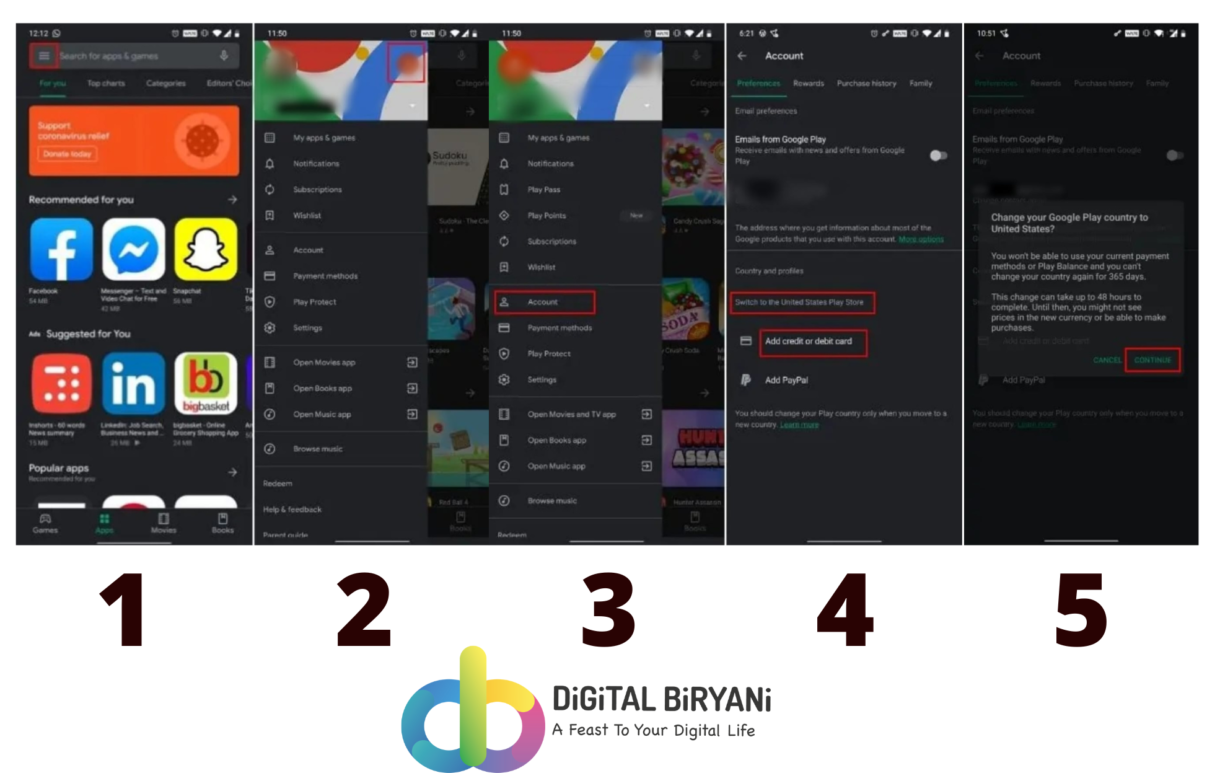
This will switch your Play Store Account to the US Play Store. The process may take up to 48 hours.
Once you completely switch to the US Play Store, you can seamlessly download the Android Apps that are not available in your country.
One thing to note here is that once you switch to the US Play Store, there is 1-year lock-in, meaning that you can not switch to the other country’s Play Store for 1 year. That’s why it is advised to not execute the above trick with your primary account.
Apk Files Method
This is one of the easiest ways to install Android Apps not available in your country. Downloading the Android Apps from the Google Play Store is the easiest and the safest way. But, if the specific apps are geo-restricted on the Google Play Store, you can download them using the apk files from the third-party platforms.
Various third-party platforms offer you to download apk files that are either not available on Google Play Store or Geo Restricted. You can open those platforms on your Android device and download apk files of the apps you’re trying to install. You need to install those apps on your Android device manually. APKMirror is one of the best platforms to download and install Android APK files.
Thrid-Party Play Store
If you need to install Android Apps not available in your country frequently, downloading and installing APK files is a time-consuming process. In such scenarios, third-party app stores are extremely helpful. There are many Google Play Store Alternatives available on the Internet that lets you install Android Apps not available in your country. You can install any of these third-party Play Store for Android on your mobile phone. Apitode, F-Droid, etc. are some of the well-known Google Play Store alternatives from where you can install Android Apps not available in your country.
Also Read – How To Replace Google Assistant with Gemini AI?
Frequently Asked Questions (FAQs)
Are there any risks associated with installing Android Apps not available in the country?
- Legal Threats – Geo-restricted apps are generally banned by the authorities. Installing it may cause you legal trouble if you are found harming someone through these Geo Restricted Apps.
- Cyber Security Issue – Installing apk files from third-party platforms may expose your device to the malwares.
- App updates – Manually downloaded apps might not receive automatic updates, leaving you vulnerable to security patches.
- App functionality – Apps designed for specific regions may not function correctly in your location.
What is the safest way to install Android Apps not available in the country?
Installing from the Google Play Store is the safest way to install Android Apps not available in the country.
Also Read – Best SMS Blocker Apps for Android
Conclusion
That’s how installing geo-restricted Android Apps is not an issue with these detailed tricks. You can access any Android Apps not available in the country with these cool Android tricks.



