Have you ever experienced the heart-wrenching feeling of misplacing or losing your phone? It’s a scenario that can leave us feeling utterly helpless and vulnerable. We rely on our smartphones for so much – from communication to personal data storage, and even financial transactions. When a phone goes missing, panic can quickly set in. However, there’s a glimmer of hope in such dire situations – the IMEI tracker.
In this technology-driven era, the International Mobile Equipment Identity (IMEI) number has emerged as a powerful tool to help recover lost or stolen phones. Each phone is assigned a unique 15-digit IMEI number, acting as its digital fingerprint. This magical code can be the key to regaining control and finding your cherished device.
In this blog post, we will take you on a journey to understand what exactly an IMEI number is, how it functions as a tracking tool, and the step-by-step process to use it in locating your lost phone. Whether you’ve misplaced your phone under the couch cushions or it was swiped from your bag in a crowded place, the IMEI tracker could be your ticket to recovering your device.
What is the IMEI Number?
IMEI means International Mobile Equipment Identity Number. All the GSM Mobiles that exist on the planet are associated with a unique identification number. That number is called IMEI Number. It can be considered as an Aadhar Number or Social Security Number for mobile devices.
IMEI Numbers are very useful in case of the phone is stolen or lost. With the help of an IMEI number, your stolen or lost mobile phone can be tracked. There’re a few services that let you check various factors like if the phone has been reported lost or stolen, or if it is subject to an insurance claim. These services can be used when you’re planning to buy a used / second-hand mobile phone.
The IMEI Number is useful for mobile phone owners in many ways. It is always good that mobile phone owners know how to find the IMEI number of their mobile devices. So that they can keep it handy to use in the future when and where required.
How To Find the IMEI Number?
We know that the IMEI Numbers are very useful in many ways. So, let’s discuss the ways using which you can find IMEI Numbers on your mobile phone.
Mobile Phone Packaging
The IMEI Number is always mentioned on the Mobile Phone packaging. So by any chance, if you have the mobile phone packaging (mobile phone box) with you, check the box to find the IMEI number of the phone. The mobile phone manufacturers always place the phone’s IMEI number on the packaging. So it is the easiest way to find out the IMEI Number of the mobile phone.
About Phone Section
The mobile phone’s IMEI number is available on every phone’s Settings. You can find the IMEI number from the settings and note it down somewhere for future reference. Follow the below-mentioned simple steps to find out the IMEI Number from the About Phone Section on your phone.
- Open the Settings option on your mobile phone.
- Scroll down to the About Phone section and open it.
- Now scroll down to the IMEI option to find the IMEI number of the mobile phone.
USSD Code
USSD codes are very useful and used for many tricks like making UPI Payments without the Internet and many others. USSD code is the most used and the easiest method to find the IMEI number of your mobile phone. This method is the universal method to find out the particular mobile phone’s IMEI number.
- Open the dialer app on your mobile phone.
- Dial *#06# on the dialer.
The IMEI number will be displayed on the screen. You can take a screenshot and save it somewhere for future reference.
Government Platform For Lost/Stolen Phone – Central Equipment Identity Register (CEIR)
The government of India has launched this platform – CEIR (Central Equipment Identity Register) – to track and block lost and stolen mobile phones. To avail of this service, you need to register a complaint at the nearest police station about the lost/stolen phone.
- Open the CEIR Portal on your web browser.
- Click on the Block Stolen/Lost Mobile Phone option.

- In the next step, you need to provide the required information about the lost/stolen mobile phone.
- Device Information: Mobile Number, 15 digit IMEI, device brand, model, and purchase invoice.
- Lost Information: Lost place, date, State, District, Police complaint number, police station, and upload the complaint.
- Personal Information: Owner Name, Address, Identity proof, and Email id.
- Once you fill in the required information, tap on the Submit.
- You’ll get the unique Request ID number.
- You can track your request on the IMEI Request Status Page.
If you block the IMEI number, the number will be automatically deleted from the central database. The number will be considered an invalid number and the particular mobile phone will not work on any mobile network.
IMEI Tracker Platforms To Track Lost Phones Using IMEI Number
We, at DiGiTAL BiRYANi, always wish that you don’t come into a situation where you need to apply this trick. But if at all you need to search for lost or stolen mobile phones, you can use these methods to track lost mobile phones using IMEI Number.
There are multiple IMEI Trackers available in the market that lets you track your mobile phone using the IMEI Number.
IMEI – Tracker

- It is an online IMEI tracker web platform that is available with a very simple UI.
- You need to provide the IMEI number and the country where your mobile phone was registered for the very first time to track the mobile phone using the IMEI number.
- This functionality is available in more than 150 countries across the globe.
Track IMEI

- This IMEI Tracker platform is a web platform.
- You can open the website and type down the IMEI number on the text box.
- The UI is easy-to-use.
iStaunch

- iStauch is an online tool to track lost phones using IMEI numbers.
- You need to open the IMEI Tracker on your mobile phone and type the 15-digit IMEI Number in the search box and click on the track button.
- Select the Live Location option and you’ll get the phone’s location on Google Maps.
Google Find My Device
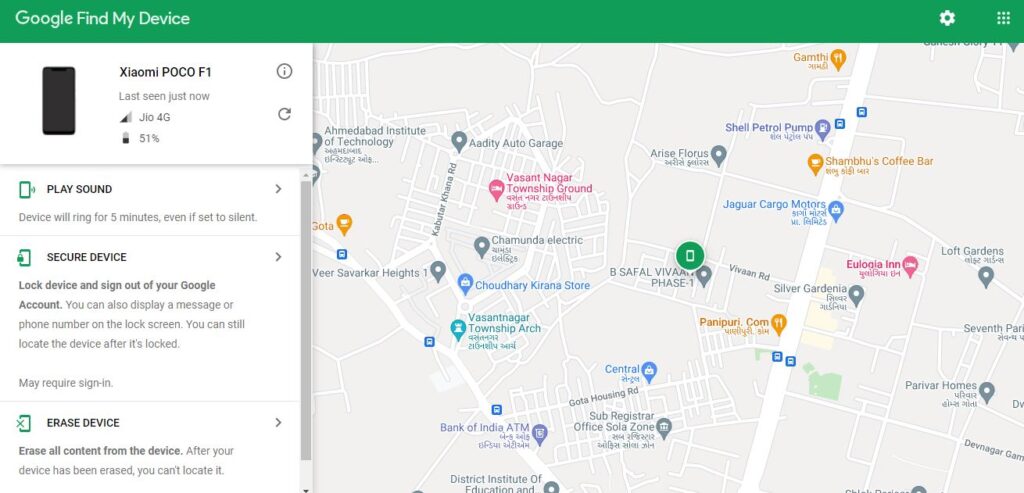
- This service is from Google to track your mobile phone.
- You don’t need to install any app or provide an IMEI number.
- The platform uses the GPS location of your mobile phone. So it will show your current location if the GPS settings of the mobile phone are ON.
- This feature uses the last located location on your mobile phone’s GPS.
Also Read – How To Stop Websites From Tracking Your Location?
Frequently Asked Questions (FAQs)
Is it possible to change the IMEI number of the mobile phone?
Yes. The IMEI Number of the mobile phone can be changed using the device called Flasher. The small and technologically advanced device helps you connect your headsets to a computer and allows the user to change the IMEI number.
Can we unblock the Blocked IMEI Numbers?
Once you block the IMEI number, the device is blacklisted and no one can use it. This is generally used during theft incidents. Once the purpose is solved you can legally unblock the blocked IMEI numbers.
Also Read – How To Use Mobile Internet in Flight Mode
Conclusion
Don’t let the fear of losing your phone hold you back from exploring the world and connecting with others. With the power of IMEI tracking, you can confidently stride forward, knowing that even if your phone goes astray, you have the means to bring it back into your grasp.
We want our readers to don’t lose hope if they lose their phones somewhere. Using these IMEI Trackers they may track their lost phones using IMEI numbers and get them back. Do try these IMEI Trackers and share your feedback with us. If you want a blog of your choice to get published, share your favorite blog post topics with us. We would love to add them to our Content Planning Calendar.



