Key Points
- Clicking unknown URLs may lead to extremely dangerous consequences including data theft, phishing scams, monetary scams, etc.
- There are multiple ways you can get the hidden URLs to check if it is safe or not.
- Correct way to find the URL from the short URLs.
- Multiple ways to check if a link is safe to click.

In an era where the internet serves as our digital playground, offering a vast array of information, entertainment, and opportunities at our fingertips, safety remains paramount. With every click, we traverse the virtual landscape, venturing into unknown territory that may hold both promise and peril. Among the most critical skills in this digital age is the ability to discern whether a link is safe before clicking on it—a skill that can protect us from malware, phishing scams, and other online threats.
Yet, in a landscape cluttered with links of all shapes and sizes, distinguishing between the benign and the malicious can be a daunting task. Fear not, for in this guide, we’ll equip you with the knowledge and tools you need to navigate the web safely and confidently.
Risks Associated With Clicking Malicious URLs
Understanding the risks associated with clicking malicious URLs is paramount in safeguarding your digital security. Here are some key points to consider:
- Malware Infections: Clicking on a malicious URL can lead to the download and installation of malware onto your device. This malware could range from viruses and Trojans to ransomware and spyware, compromising the integrity of your system and potentially stealing sensitive information.
- Phishing Scams: Malicious URLs often serve as the gateway to phishing scams, where attackers impersonate legitimate entities to trick users into divulging personal information such as passwords, credit card numbers, or social security numbers. Falling victim to a phishing scam can result in identity theft, financial loss, or unauthorized access to your accounts.
- Identity Theft: Malicious URLs may redirect users to fake websites designed to mimic legitimate ones, such as banking or shopping websites. These fraudulent sites are crafted to steal login credentials or payment information, which can then be used by cybercriminals to commit identity theft or financial fraud.
- Data Breaches: Clicking on a malicious URL can also expose you to the risk of data breaches, particularly if the link leads to a compromised or insecure website. In such cases, your personal information stored on that website could be exposed to unauthorized parties, leading to potential misuse or exploitation.
- Compromised Privacy: Malicious URLs may lead to websites or online services that track your online activities, capture your browsing history, or harvest personal information without your consent. This invasion of privacy can result in targeted advertising, unwanted marketing emails, or even more nefarious forms of surveillance.
- Reputation Damage: In some cases, clicking on a malicious URL could inadvertently cause harm to others, such as by spreading malware or phishing emails to your contacts. This could tarnish your reputation and damage your relationships with friends, family, or colleagues who may become victims of the same threats.
- Legal Consequences: In addition to the above risks, clicking on certain types of malicious URLs, such as those containing illegal or harmful content, could potentially lead to legal repercussions depending on your jurisdiction and the nature of the content involved.
By understanding these risks and exercising caution when encountering unfamiliar or suspicious URLs, you can protect yourself and your digital assets from the myriad threats lurking on the internet.
How To Get The URL Before Clicking?
Sometimes we cannot see the URL directly. It is clubbed with text, buttons, or some graphical representation. To get the URL before clicking, you need to hover over the link. As soon as you hover over the link, you’ll see the link in the lower corner of your web browser.
Below are the different types of link that will redirect you to the same destination. That you can’t even imagine in the first note.
Click To Boost Digital Productivity
So, this way you can be misguided if you click without checking. However, hovering over it can get you the original link behind the URL. So, first check the URL an image or button is having, and then if you don’t know how to check whether a link is safe to open or not, proceed with the blog to know how to find if a link is safe.
How To Get the Original URL from a Short URL?

Every day we see many URLs in the format like – t.co, goo.gl, bit.ly, amzn.to, tinyurl.com, ow.ly, youtu.be and many others! These are shortened forms of the original URL. To get the original URLs from these short URLs, you need to follow some simple steps.
- Open CheckShortURL in your web browser.
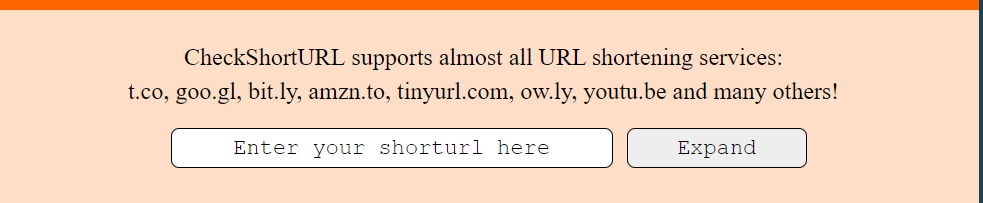
- Enter your short URL in the text box and expand it.
Now, you know how to get the original URL from the shortened URLs. So, you only need to learn how to check whether a link is safe to open or not. That you can easily learn from the next section of the blog.
How to Find if a Link is Safe or not – Best Tools
Now, as you have understood how you can get the original URL, you can check if that link is safe to open or not. DiGiTAL BiRYANi has compiled a list of free tools where you can easily check if a link is safe to open or not. This will save you from many unwanted online headaches.
Google Transparency Report
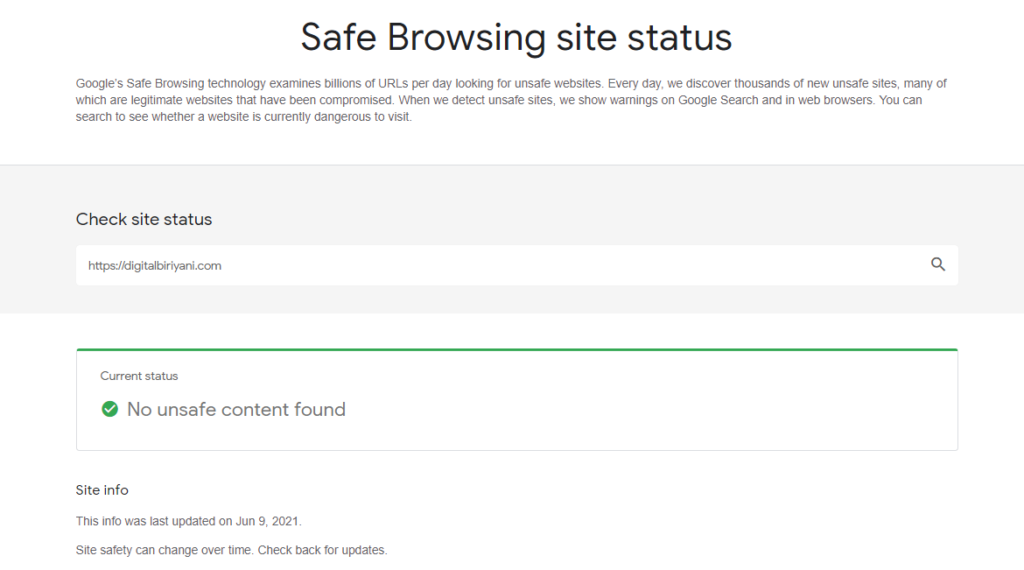
This tool is provided by the tech giant Google, which dominates the Internet in many segments. Google offers this tool to make your digital journey safe and secure. Approximately two billion devices benefit from this extraordinary tool by Google. To get the benefit of this tool built from the latest technology by Google, you just need to enter the URL into the tool. Within a few seconds, you’ll get the safety results of that URL.
Using Google Safe Browsing only, google shows a warning when a user tries to open the unsafe link. When a website that is identified as insecure or harmful appears in the search results, Google shows a warning next to the search result.
URLVoid
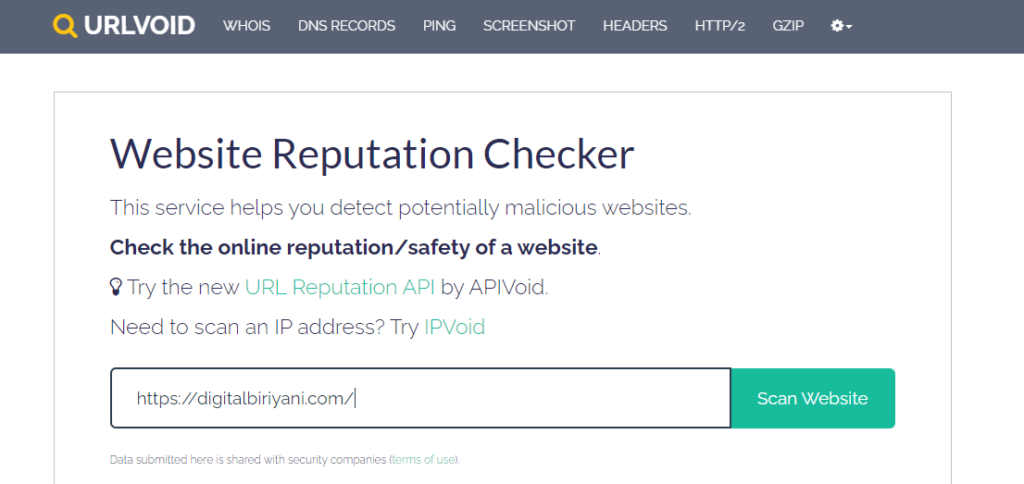
URLVoid analyzes the link from 30+ blacklist engines and other online website reputation services. So, it increases the chances of detection of fraudulent and malicious websites and links. Moreover, it also offers the identification of malware and phishing incidents. Cyber security companies and IT researchers use this tool to enhance the process of cyber threat analysis.
Just open the tool, enter the URL, and click on Scan Website. You will get a list of information about the URL and its history, site hosting details (if available), black tricks against the URL, etc.
If you’re a developer and you need APIs to create your own safety checkers or want to use the services of URLVoid in your system, you can use the APIVoid, APIs provided by URLVoid.
Norton Safe Web

How can anyone not know Norton when it comes to cybersecurity? Yes, the Cyber Security Giant – Norton also provides one such platform that lets you check if a link is safe or not. Open the Norton Safe Web tool and enter the URL. You’ll get a Safe Web Report within a few seconds. In addition, it shows the Community Rating to give a sense of how other users feel about a link.
Norton offers two web browser extensions to boost your cybersecurity. Norton Safe Search extension provides safe search functionality to your web browser. And second is the Norton Home Page extension, which offers safe search functionality to your search engine results.
PSafe Dfndr Lab
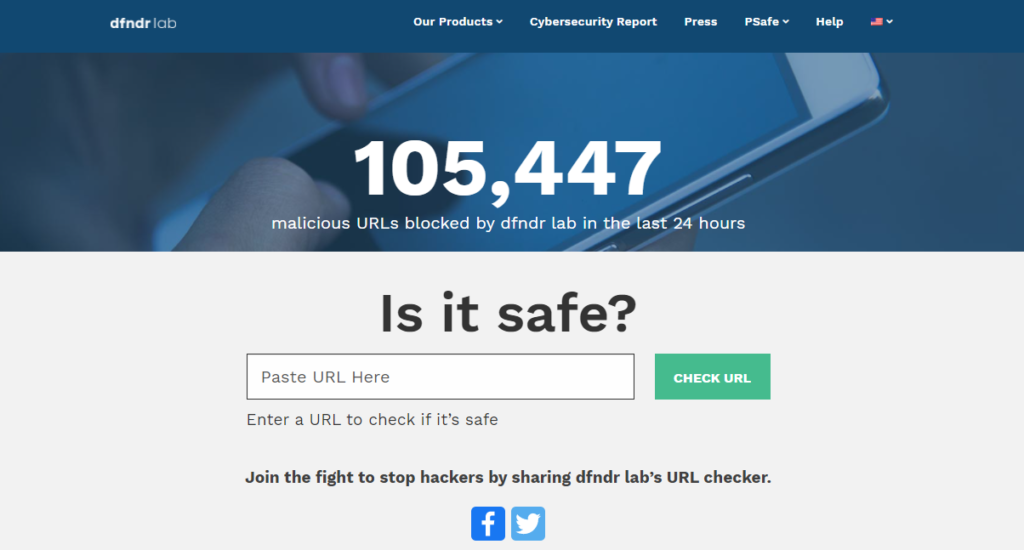
PSafe is a leading provider of mobile privacy, security, and performance apps. They provide a tool called Dfndr Lab to let users check if a link is safe to open or not. They use the latest machine learning techniques to provide the best results. It is very easy to use this tool. Provide the URL in the text bar on the tool and click on the Check URL. The tool will give the result based on its analysis if the link you provided is available in their database. If the link is not available in their database, it warns a user to exercise caution.
Also Read – How To Send Password Protected Emails – 100% Working Guide
Frequently Asked Questions (FAQs)
What are the common signs of a malicious link?
- Malicious links often contain misspelled URLs, unfamiliar domains, or suspicious characters.
- They may use URL shorteners to obfuscate the destination or employ deceptive tactics to entice clicks, such as promising sensational content or unbelievable offers.
What precautions should I take when clicking on links in emails or messages?
- Be wary of unsolicited emails or messages from unknown senders, especially if they contain links or attachments.
- Avoid clicking on links embedded in suspicious emails, particularly those urging urgent action or offering unexpected rewards.
- Verify the legitimacy of the sender by checking their email address or contacting them through alternative channels before clicking on any links.
What should I do if I accidentally click on a suspicious link?
- Close the browser tab or window immediately to prevent further interaction with the potentially harmful website.
- Run a full scan of your device using reputable antivirus or antimalware software to detect and remove any threats that may have been downloaded.
- Change passwords for any accounts that may have been compromised, especially if the link was related to a phishing scam.
How can I report suspicious links or phishing attempts to the appropriate authorities?
- Many email providers and social media platforms offer options to report suspicious messages or content, including links.
- You can also report phishing attempts to organizations such as the Anti-Phishing Working Group (APWG) or the Internet Crime Complaint Center (IC3).
How many websites are available on the Internet?
There are nearly 1.9 billion websites available on the Internet.
What is the most expensive type of Cyber Attack on companies?
Malware is the most expensive type of Cyber Attack on companies, it costs an average of $2.4 million for each attack.
Also Read – Websites To Know The Summary of Terms And Conditions
Conclusion
Whatever the goal you have in your Digital Journey, security is the most important and foremost thing. You can compromise with anything except security. So, to boost your Digital Security, we have tried to cover one of the important aspects of the Internet. If you feel this article was informative to you and helped you learn how to find if a link is safe or not, drop a comment to share your feedback. Please feel free to reach out to us if you need any help in your Digital Journey, we would be happy to help you to be Digitally Productive.



