In today’s digital age, social media platforms have become an integral part of our daily lives. Snapchat has revolutionized the way we communicate and share moments with our friends and family. It allows us to capture and send photos and videos that disappear within seconds, creating a unique and ephemeral experience.
However, there may come a time when you want to distance yourself from certain individuals on Snapchat without resorting to the drastic step of blocking them. Whether it’s to maintain your privacy, minimize interactions, or simply take a break, there are methods available that allow you to hide someone on Snapchat without blocking them entirely.
In this comprehensive guide, we will explore various techniques that will enable you to discreetly hide someone on Snapchat without blocking. You will learn How To Hide Someone On Snapchat Without Blocking, which will preserve your connection and avoid unnecessary conflicts. We understand the importance of maintaining relationships, even when you need some space, and these methods will help you achieve just that.
Benefits of Hiding Friends on Snapchat Without Blocking
Hiding someone on Snapchat without blocking them offers several benefits that allow you to maintain a certain level of privacy and control over your interactions on the platform. Let’s explore some of the advantages:
Preserve Relationships: Sometimes, you may want to take a temporary break from someone on Snapchat without completely severing your connection. By hiding them instead of blocking them, you can maintain the possibility of reconnecting in the future. It allows you to keep the option open while giving yourself the necessary space.
Avoid Awkwardness: Blocking someone on Snapchat can lead to uncomfortable situations when they notice they’ve been blocked. By hiding someone instead, you can prevent any unnecessary confrontations or awkward conversations. It allows you to discreetly distance yourself while avoiding potential conflicts.
Maintain Social Etiquette: In certain situations, blocking someone might be considered too harsh or rude. Hiding someone on Snapchat allows you to respect social etiquette and maintain a polite relationship without cutting off all communication. It’s a more subtle way to manage your interactions.
Control Your Experience: Hiding someone gives you the ability to curate your Snapchat experience according to your preferences. You can choose to limit your exposure to certain individuals’ snaps, stories, or messages, ensuring that your feed remains more tailored to your interests and needs. It puts you in control of the content you consume.
Avoid Hurt Feelings: Blocking someone can be hurtful and may lead to misunderstandings or strained relationships. By opting to hide someone on Snapchat, you can prevent potential emotional distress or feelings of rejection. It allows you to maintain a sense of connection without subjecting yourself or the other person to unnecessary emotional turmoil.
Manage Social Circles: Snapchat is often used to connect with a wide range of people, including friends, family, colleagues, and acquaintances. By hiding someone, you can manage your social circles more effectively. It allows you to prioritize certain relationships while still maintaining a general presence on the platform.
Privacy and Boundaries: Hiding someone on Snapchat helps you maintain your privacy and establish personal boundaries. It allows you to limit the access others have to your stories, snaps, and location without completely cutting them off. This way, you can share selectively and ensure your personal information remains protected.
Reduce Digital Clutter: If you find yourself overwhelmed by excessive snaps, messages, or stories from certain individuals, hiding them can help declutter your Snapchat experience. It allows you to streamline your interactions, focusing on the content and connections that matter most to you.
Remember, hiding someone on Snapchat is a personal choice that should be made based on your individual circumstances and needs. It provides a middle ground between maintaining a connection and creating the necessary distance, allowing you to navigate your social media interactions with more flexibility and control.
How To Hide Someone on Snapchat Without Blocking – Detailed Guide
Follow these simple quick Snapchat tricks to learn How To Hide Friends on Snapchat Without Blocking them. This will make your Snapchat usage more clear, more fruitful, and more productive.
Remove From Chat Page To Hide Someone on Snapchat Without Blocking
This method allows you to discreetly distance yourself from their presence while still maintaining a connection. If you want to remove someone from the Snapchat chat page while remaining connected with them, this is the best Snapchat Trick to follow.
This is a step-by-step guide to remove your friend from Snapchat Chat Page. This is the best way to hide someone on Snapchat without blocking. If you’re simply cluttering Snapchat use or controlling your social media usage, this is the Snapchat Trick you should be following.
- Open Snapchat App on your smartphone.
- Click on the Chat icon from the bottom of the screen. This will redirect you to the Chat Section on Snapchat.
- Scroll down to the person whose contact you want to hide on Snapchat without blocking.
- Long Press (Long Touch) on the bitmoji/name of that person.
- You’ll see multiple options. Select the Chat Settings option.
- Click on the Clear From Chat Feed option.
- At last, confirm your option by tapping on the Clear option.

Following the above-mentioned Snapchat Trick, you can hide someone on Snapchat without blocking them by just removing them from the chat page of Snapchat page.
Remove From Friend List To Hide Friends on Snapchat Without Blocking
Snapchat provides a simple way to manage your friendships by allowing you to remove friends from your friend list. If you don’t want to block someone on Snapchat but you want to get rid of them, you can follow this step-by-step guide.
- Open Snapchat App on your mobile phone.
- Click on your bitmoji / profile avatar from the top left corner of the screen. This will redirect you to the Profile section on Snapchat.
- Select My Friends option.
- Scroll down to the friend whom you want to remove from your Snapchat friend list.
- Long Press (Long Touch) on the bitmoji/name of that person.
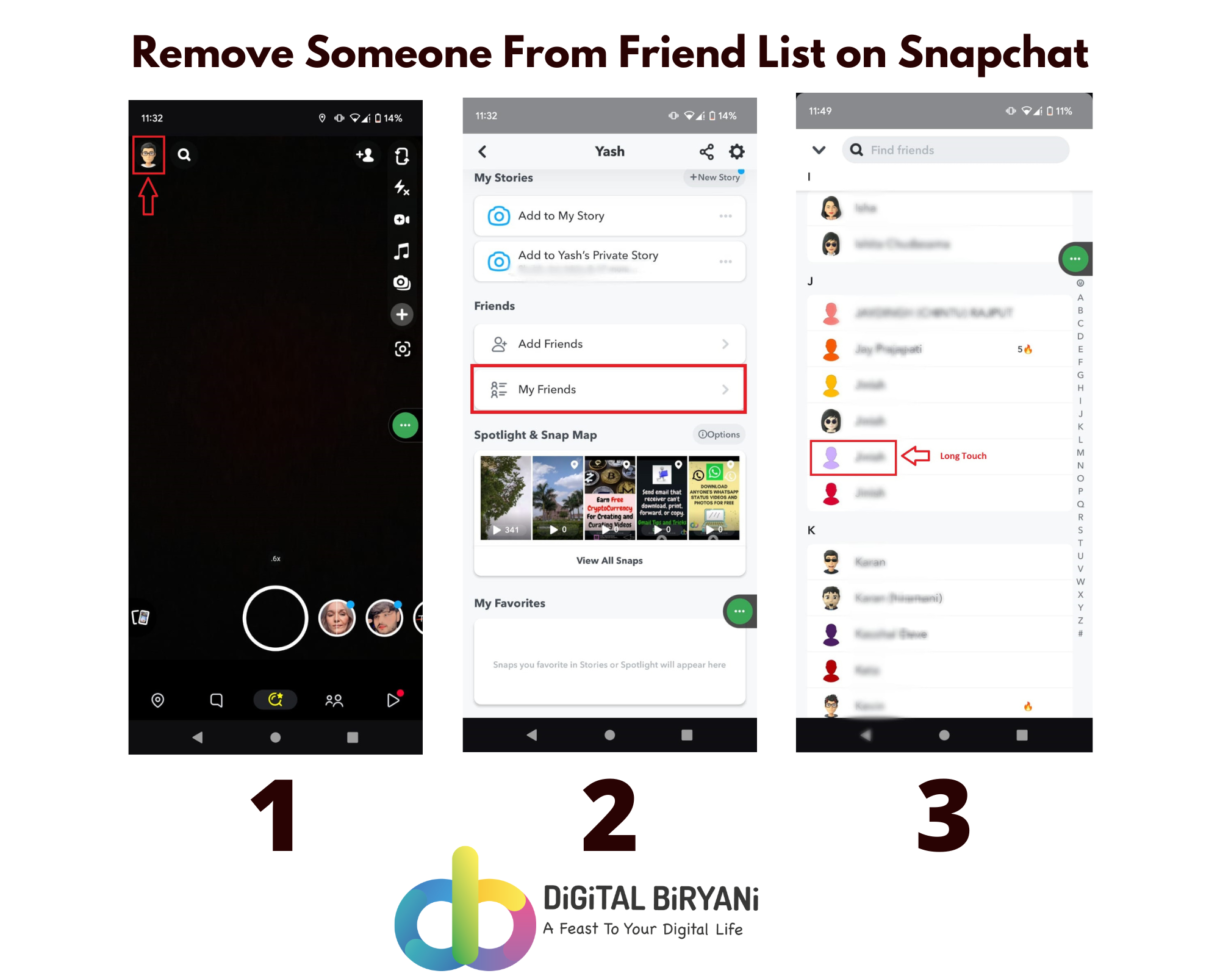
- You’ll see multiple options. Tap on the Manage Friendship option.
- Select the Remove Friend option.
- At last, confirm your option by tapping on the Remove option.

Please note that removing someone from your friend list will delete them as a friend, and they won’t be able to view your snaps or interact with your account as a friend. However, they may still be able to send you snaps if your privacy settings allow it.
Hide Harasser on Snapchat by Reporting Them
While the majority of Snapchat interactions are positive and enjoyable, there may be instances where you encounter inappropriate behavior or content from other users. In such cases, it is crucial to know how to report someone on Snapchat, as it allows you to take action against misconduct and helps maintain a safer and more enjoyable online environment.
Snapchat allows users to report someone in various conditions mentioned below.
- Bullying and harassment
- Sexual harassment
- Nudity and Sexual Content
- Threats
- Violence
- Dangerous Behavior
- Hate Speech
- Promoting Terrorism and Violent Extremism
- Drug use or sale
- Weapons use or sale
- Spreading False Information
- Sharing Private Information
- Spamming
Along with these, if you feel that the profile is harassing you in any way, you can report them to Snapchat. The platform will take further action.
Follow this detailed guide to report someone on Snapchat.
- Open Snapchat App on your mobile phone.
- Click on your bitmoji / profile avatar from the top left corner of the screen. This will open your Profile section on Snapchat.
- Select My Friends option.

- Scroll down to the friend whom you want to report on Snapchat.
- You’ll see multiple options. Tap on the Manage Friendship option.
- Tap on the Report option.
- Select the appropriate reason and provide all necessary details in detail to report the profile.

These are the ways you can hide someone on Snapchat without blocking.
Also Read – How to Find Phone Number from Snapchat Username
Frequently Asked Questions (FAQs)
Can I hide someone on Snapchat without blocking them?
Unfortunately, Snapchat does not provide a feature to hide someone without blocking them or removing them from your friend list. The available options to control your interactions with someone on Snapchat are limited to blocking or removing them as a friend. You can also hide them by removing them from the Chat Section of Snapchat.
What happens when I block someone on Snapchat?
When you block someone on Snapchat, they will no longer be able to send you snaps, view your story, or contact you through the app. They won’t receive any notification about being blocked, but they may notice that they can no longer interact with your account.
Will the person know if I remove them from my friend list?
No, removing someone from your friend list on Snapchat does not notify them. They will no longer be able to view your snaps or interact with your account as a friend. However, they may still be able to send you snaps if your privacy settings allow it.
Can I control who sees my Snapchat story?
Yes, Snapchat allows you to control who can view your Snapchat story. You can customize your story privacy settings to make it visible to all your friends, a selected group of friends, or even specific individuals. This way, you can have more control over who sees your content.
Is there a way to make my Snapchat account private?
Snapchat offers privacy settings that can help you control who can contact you and view your snaps. You can adjust settings related to who can send you snaps, view your story, and more. However, it’s important to remember that even with privacy settings, the content you share can still be saved or captured by others.
Also Read – How To Take a Screenshot on Snapchat Without Them Knowing?
Conclusion
That’s our detailed guide to learning How To Hide Someone On Snapchat Without Blocking. These detailed Snapchat Tricks are really useful to upgrade your Snapchat Experience.



