Snapchat emerges as the maestro orchestrating the symphony of daily life’s snapshots. Snapchat Stories morph into modern-day epics. With a sequence of snaps, youth masterfully craft narratives – a day in the life, a weekend escapade, or a journey through personal milestones. Bit by bit, these Stories stitch together a vivid tapestry, telling the tale of the young and the adventurous.
The youth consider their Snap activity very close to their heart and they don’t hesitate blocking and unblocking their friends on Snapchat. With time, finding the list of friends you removed from Snapchat becomes hard. No worries, we have curated a detailed guide to learn How To Find Removed Friends On Snapchat and add them to reconnect with your digital companion on Snapchat.
How To Find Removed Friends On Snapchat?
This is a detailed guide to learn how to find removed friends on Snapchat. There are multiple workarounds that helps you find deleted friends on Snapchat, let’s explore them in detail.
Find Deleted Friends On Snapchat Using Friend List
This is the easiest way to find removed friends on Snapchat. First and foremost, you need to check your Snapchat Friends List. There is a high possibility that you will get your required details.
- Open Snapchat on your mobile phone.
- Tap on your Avatar from the upper left corner of the screen.
- Now, you’ll see different options on the screen. Select “My Friends” option.

Here, you can see all your Snapchat Friends. You can scroll down the full section to check your whole Friend List. If you don’t find your specific friend in this list, you can confirm that the person has been removed from your Snapchat Friend List.
Utilize Add Friend List To Find Removed Friends On Snapchat
If the first method did not work for you, you can try this alternative method to find removed friends on Snapchat. This amazing Snapchat Trick works around the Add Friend option of Snapchat. The Add Friends Section is divided into two parts – “Quick Add: Contact” and “Added Me: Request”.
Friends listed in these sections are those who have been unfriended or deleted. If you’ve removed a friend but retained their contact information, this approach is guaranteed to assist you in identifying them. Let’s check the step-by-step guide to learn how to find removed friends on Snapchat using the Add Friends method.
- Open Snapchat on your mobile phone.
- Click on your Avatar in the upper left corner of the screen.
- Tap on the Add Friends section.

Upon tapping, a list of contacts will be presented. Scroll down and search for your friend. The individuals listed in these sections are those who have been unfriended, deleted, or, in other words, can be considered for re-adding.
Find Deleted Friends on Snapchat via Saved Contacts
Another way to find removed friends on Snapchat is via the Saved Contacts list. You can sync your phone’s contact list with Snapchat to keep your Snapchat contact list updated. With this, you can directly get the accurate results of saved and deleted Snapchat friends.
- Go to the Snapchat mobile app on your device.
- Click on your avatar in the upper left corner of the screen.
- Tap on the Settings icon on the right top corner of the screen.
- Scroll down and select the Contact Syncing option.
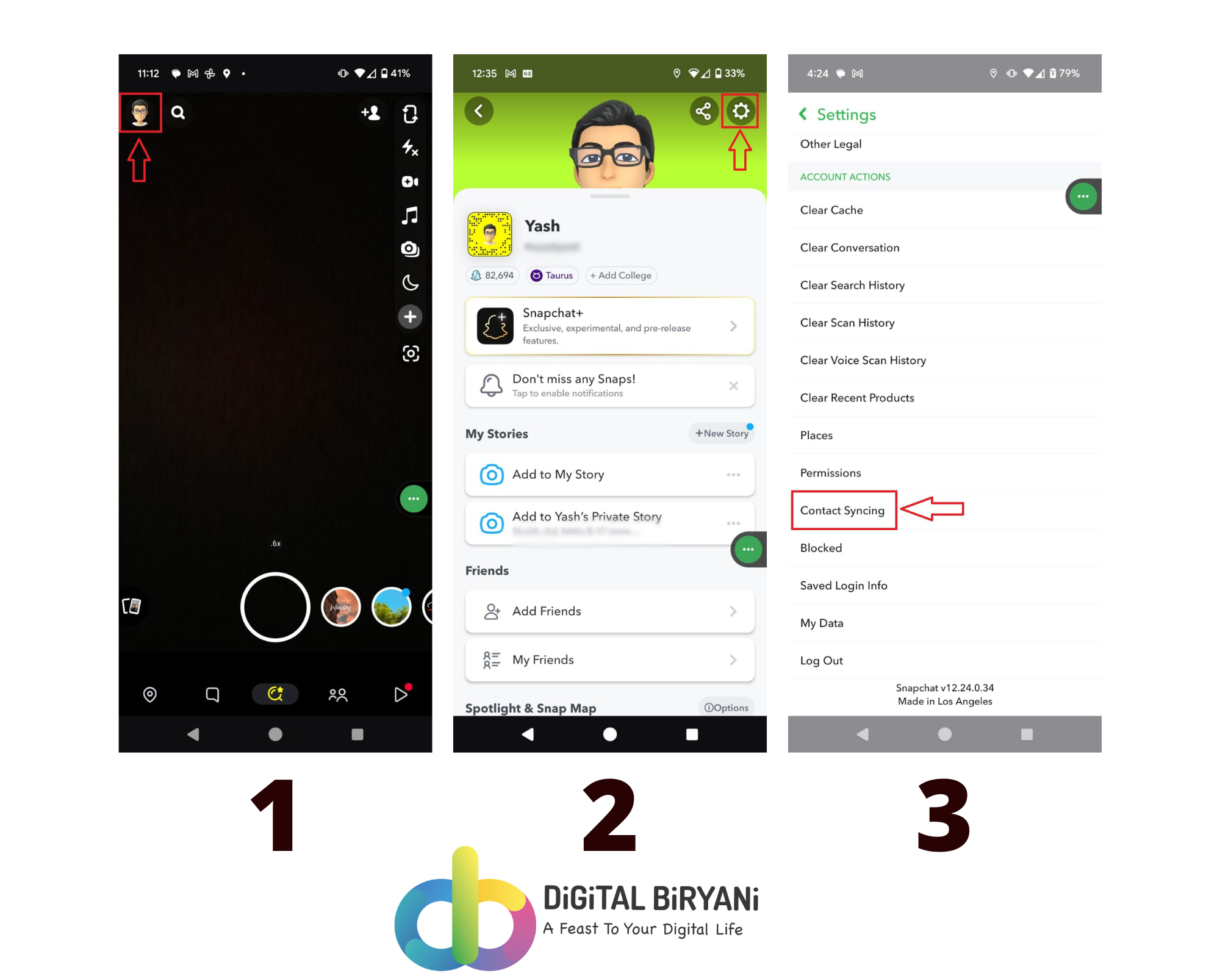
- Now, you’ll see the first option – Sync Contacts. Enable the Sync Contacts option.
- Tap on the View Contacts.

This way you will be able to view all your phone contacts who are available on Snapchat. This is one of the easiest ways to learn how to find removed friends on Snapchat.
Find Removed Friends Through Old Group Chats
This is another effective method to find removed friends on Snapchat. You need to go through the Old Snapchat Group Chats to identify the deleted Snap Friend. This Snapchat trick is easy to implement and it will hardly take a few seconds to find removed friends.
You just need to scroll down to the Snapchat Group Chat and open it. Tap on the Group Chat name, and it will show you all the members present in that Group Chat. Now, scroll down and see the members that are not in your friend list. This way you will be able to find removed friends on Snapchat through Old Group Chats.
How To Find Recently Removed Friends On Snapchat?
If you’re looking for a way to find recently removed friends on Snapchat, this Snapchat Trick is perfect for you. You can find recently deleted friends on Snapchat based on the date range of your choice. Let’s discuss the detailed trick.
- Open the Snapchat application on your mobile app.
- Tap on your avatar from the upper left corner of the screen.
- Click on the Settings icon on the top right corner of the screen.
- You’ll see different options on the screen. Scroll down and select the My Data option.

- Now, enable all the options on the screen and click on Next.
- Check your email id is correct and set the date range accordingly to find recently removed friends on Snapchat.
- Click on the Submit button.

Now, you will get a detailed report of your Snapchat activity of the selected date range in your email. Open the report, preferably on your laptop, and find recently removed friends on Snapchat.
Also Read – How To Send A Snap To Everyone At Once On Snapchat?
Frequently Asked Questions (FAQs)
Can I recover deleted friends on Snapchat?
Yes, you can easily recover deleted friends on Snapchat using these Snapchat Tricks to find and re-add deleted friends on Snapchat.
Can I find friends who blocked me on Snapchat using these methods?
No, the methods mentioned primarily help you find friends you have removed. Users who block you won’t be visible in these sections.
Can I find friends who deleted their Snapchat accounts?
No, if a friend deletes their account, they won’t appear in any friend lists. The “Recently Removed” feature is only for friends who were removed but still have active accounts.
Also Read – How To Take a Screenshot on Snapchat Without Them Knowing?
Conclusion
As we sign off in this detailed guide of “How To Find Removed Friends on Snapchat”, this is another great add to our Snapchat Tricks Blogs. Stay connected with DiGiTAL BiRYANi for more such amazing content.



