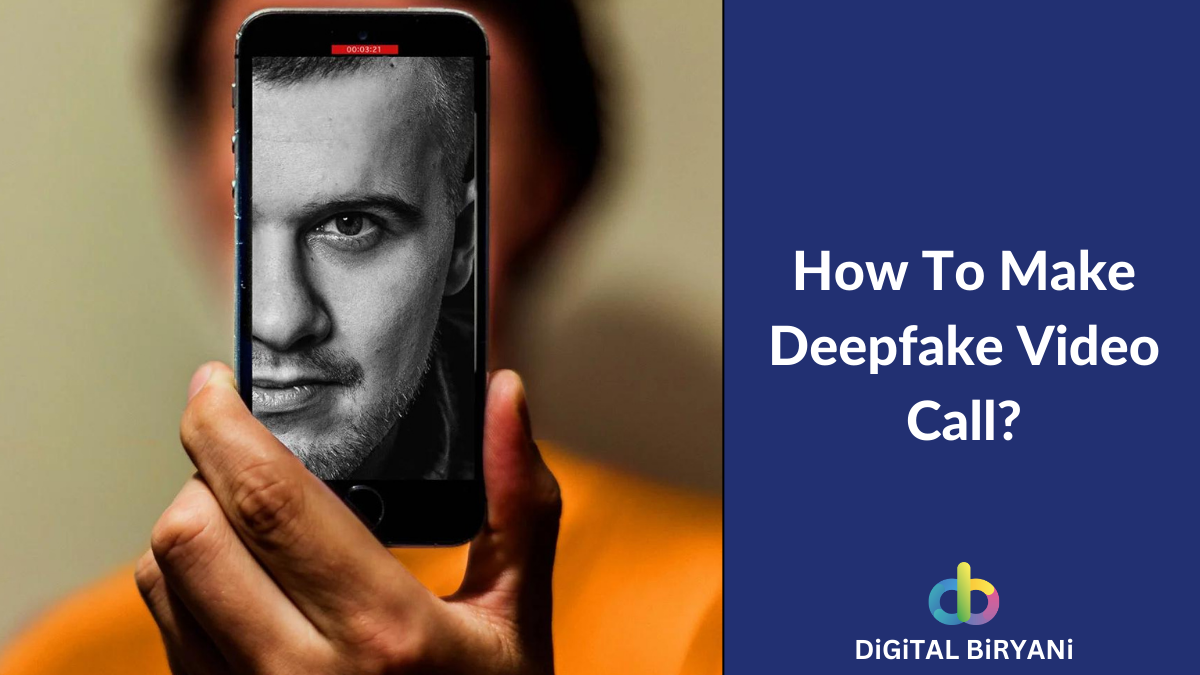Key Points
- WhatsApp Read More Link feature offers efficiency, and creativeness to your messaging experience.
- The WhatsApp Read More Link Feature is not offered by default.
- If you want to learn How To Add Read More Link in WhatsApp Message, you can follow this detailed guide.
- The feature is extremely useful while organizing Online Quiz competition through WhatsApp.

WhatsApp is one of the most popular messaging apps in the world. With over 2 billion active users, it’s an excellent platform for businesses to engage with their customers. WhatsApp has an array of features that are extremely useful in daily communication for individuals as well as businesses. However, there are a few features that are yet to be available in WhatsApp directly. One such is WhatsApp Read More Link Feature.
The majority of WhatsApp users would have received a message having Read More link at least once in their lifetime. Unfortunately, that seemingly simple and easy feature is not available to use directly in WhatsApp. A normal WhatsApp user would not be able to send WhatsApp Message with having Read More link.
The “Read More” link allows you to share longer messages by giving a brief summary of the content and a link to the full message below. In this tutorial, we will cover step-by-step instructions on How to Add Read More Link in WhatsApp Message? We will start by explaining the benefits of WhatsApp Read More Link feature.
Benefits of WhatsApp Read More Link Feature
The “Read More” link feature in WhatsApp offers several benefits for businesses that use the messaging app as a marketing tool. Here are some of the key benefits of using the “Read More” link feature in WhatsApp:
Increased engagement
By using a “Read More” link, businesses can provide their customers with more information without overwhelming them with a lengthy message. This can increase engagement as customers are more likely to read a short summary and click on the link to learn more.
Improved customer experience
The “Read More” link feature helps businesses to provide a better customer experience by making it easier for customers to access additional information. It’s also more visually appealing than a long message that requires scrolling.
More space for creativity
With the WhatsApp Read More Link, businesses have more freedom to be creative with their messaging. They can use the summary to entice customers to click on the link, leading to more engagement and sales.
More efficient messaging
With the “Read More” link, businesses can provide a brief summary of the content and a link to the full article or webpage, saving time and making messaging more efficient.
Pranks
WhatsApp Read More Link lets you play pranks with your friends by using unique introductions and unexpected WhatsApp messages with the click of Read More Link.
Online Quiz Competitions
The WhatsApp Read More Link feature can help individuals and organizations who frequently organize online quizzes and similar competitions on WhatsApp.
That’s how the WhatsApp Read More Link feature can help businesses to increase engagement, improve the customer experience, direct traffic to their website, be more creative with their messaging, and make messaging more efficient. By utilizing this feature effectively, businesses and individuals can enhance their marketing strategy and achieve better results.
How To Add Read More Link in WhatsApp – Detailed Guide
This step-by-step guide will help you to learn how to add Read More Link in WhatsApp, and will put a full stop on your curiosity of searching answer for How do I create a read more link on WhatsApp?
- Open the WhatsApp Read More Link Tool on the web browser of your mobile or PC.
- In the Intro Text option, Add the text that you want to visible in your WhatsApp Message before Read More link.
- In the second text-box, add the text that you want to show on the click of Read More Link.
- In the Message Preview Section, You’ll see how your message will be visible on WhatsApp.
- Click on the Copy Message To Clipboard button to copy the WhatsApp Message with Read More Link.
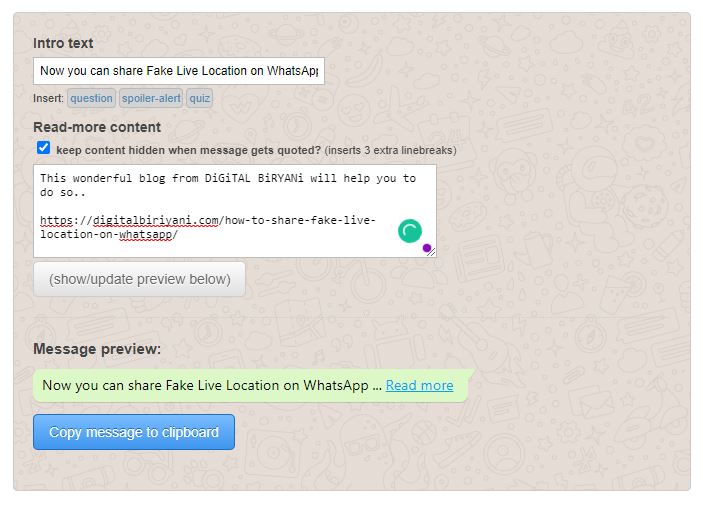
- Paste on the WhatsApp Chat and click on the Send. It will be sent in the same manner that was shown in the Message Preview section.

- On the click of Read More Link, you can see the full message that you added on the WhatsApp Read More Link Tool.

Hope your search for “How do I create a read more link on WhatsApp?” gets over with the above-mentioned detailed WhatsApp Trick Guide.
Also Read – How To Share Fake Live Location on Whatsapp?
Frequently Asked Questions (FAQs)
Can I add a WhatsApp Read More Link in both individual and group WhatsApp chats?
Yes, you can add WhatsApp Read More Link in both individual and group WhatsApp chats. The process is the same for both types of chats.
Is there a limit to the length of the text I can add in the WhatsApp Read More Link?
No, there is no limit to the length of the URL and the text you can add in the “Read More” link in a WhatsApp message.
Also Read – How To Integrate ChatGPT with WhatsApp?
Conclusion
That’s how you can learn How to Add Read More Link in WhatsApp Message. Using such trick you can use WhatsApp more productively. Do try this trick and let us know your feedback to help us serve you more effectively.