YouTube has become a companion of our daily life. YouTube provides us with great content for free. It has been really a great platform for content creators to showcase their creativity. YouTube’s success has resulted in a lot of improvement in video editing, photo editing, and designing. Therefore, YouTube has contributed to the development of more graphically rich creators. As it is a video platform, creators can showcase their video creation and editing skills easily. Furthermore, they also have a chance to showcase their expertise in Image Editing by making creative and eye-catching Video Thumbnails. As a user, just like you can Download YouTube Videos Without Any External Softwares, you can also Download YouTube Video Thumbnail Images. Stay Connected with this blog till last to know How to download YouTube Video Thumbnail Images.
3 Ways To Download YouTube Video Thumbnail Images Using Custom URLs
You can easily get YouTube Video Thumbnail Images by doing simple changes and creating custom URLs. For that first, you need to understand the structure of the YouTube URL to copy the Video ID.
How To Copy YouTube Video ID from URL?
- Open the YouTube video in the browser and copy the Link.
- Many people nowadays use YouTube from their mobile. As it is free to play YouTube in the background, while they continue on with other tasks. There are many other pros of using YouTube from mobile phones. If you’re also using YouTube from your mobile phone, please click on Share and select the Copy Link.
- Now, Let’s understand the YouTube Video URL/Link. You have copied a YouTube URL/Link. The last 11 letters, clubbed together, are known as YouTube Video ID.

- Copy the YouTube Video ID to use in the following tricks to get YouTube Video Thumbnail Images.
Method – 1 To Download YouTube Video Thumbnail Images Using Custom URLs
Now, as you know How To Copy YouTube Video ID. You need to follow these simple steps to get YouTube Video Thumbnail Images Using Custom URLs.
- Copy the YouTube Video ID.
- Paste the YouTube Video ID in this URL.
img.youtube.com/vi/[VideoID]/maxresdefault.jpg

- Open that URL in the web browser and you’ll get the Video Thumbnail to download.
Method – 2 To Download High-Quality YouTube Video Thumbnail Images Using Custom URLs
Just like Method-1, you need YouTube Video ID for this method as well. You need to follow these simple steps to get YouTube Video Thumbnail Images Using Custom URLs.
- Copy the YouTube Video ID.
- Paste the YouTube Video ID in this URL.
i.ytimg.com/vi/[VideoID]/hqdefault.jpg

- Open the newly created URL in the web browser to download the Video Thumbnail.
Method – 3 To Download YouTube Video Thumbnail Images Using Custom URLs
This method is quite similar to the above-mentioned 2 methods. You can get YouTube Video Thumbnail Images using the Video ID. Kindly follow the below-mentioned steps.
- Copy the YouTube Video ID.
- Paste the YouTube Video ID in this URL.
i.ytimg.com/vi/[VideoID]/maxresdefault.jpg

- The new URL will lead you to get the YouTube Video Thumbnail Image.
4 YouTube Thumbnail Downloader Platforms To Download YouTube Video Thumbnail Images
If you don’t want to create custom URLs by using YouTube Video Id and want to save your time, then you should try online platforms available out there. They are very easy to use. Have a look at a few of the best platforms which you can utilize to Download YouTube Video Thumbnail Images.
Get YouTube Video Thumbnail Image
On this platform, YouTube Video Thumbnail Images are available in 4 different qualities and dimensions. You just need to open the website in your web browser. After that go to the YouTube video and copy the URL. Paste the video URL on the website, you’ll get the various size and quality options to download the YouTube Video Thumbnail Images. This is the best YouTube Thumbnail Downloader to download creative thumbnail images.

YouTube Thumbnail Grabber
Download YouTube Video Thumbnail Images in 5 different qualities and sizes, ranging from small thumbnail size (120×90) to Full-Size HD(1280×720). The platform is totally free to use. First, open the website on your web browser, copy the YouTube video URL, and paste it on the website. You’ll get all 5 options to download along with the preview.
CodeTools.Tech
It is a very easy-to-use platform to download YouTube Video Thumbnail Images. Open the website, paste the link, and the image is ready to download. If you’re using this platform from mobile, you need to long-press the image and then Save As the image.

Voux.Fun
Voux.Fun provides you with 5 types of image quality to select before downloading. You can also download the Full HD Version of the YouTube Video Thumbnail Image. The process is very similar to the other two platforms. You need to open the website in your web browser and paste the YouTube Video URL in the search box to get the thumbnail to download.
Disclaimer
DiGiTAL BiRYANi does not support any kind of plagiarism. This Blog Post is published for educational purposes only. We request our readers to take permission from the video owner before trying to Download YouTube Video Thumbnail Images of any video.
Also Read – How to Disable YouTube Shorts Permanently?
Frequently Asked Questions (FAQs)
What are YouTube Thumbnails?
Thumbnail is a reduced-size version of an image. On YouTube, thumbnails are visible to users when they’re browsing on the platform. They are small clickable images that a viewer can click to watch the full video. Thumbnails are generally created by content creators in such a way that it attracts more viewers to click and watch the full video.
If I Download YouTube Thumbnail Images, can I use them anywhere?
The ownership and copyright of the image still remain with the original creator. Any use without permission of the original creator/owner may be considered illegal.
Also Read – How to enable YouTube Picture in Picture Mode?
Conclusion
We, at DiGiTAL BiRYANi, have shared this Blog to help our esteemed readers to move one step ahead in their YouTube Journey. If you found this article useful and valuable please drop a comment below. You can share your feedback with us directly.



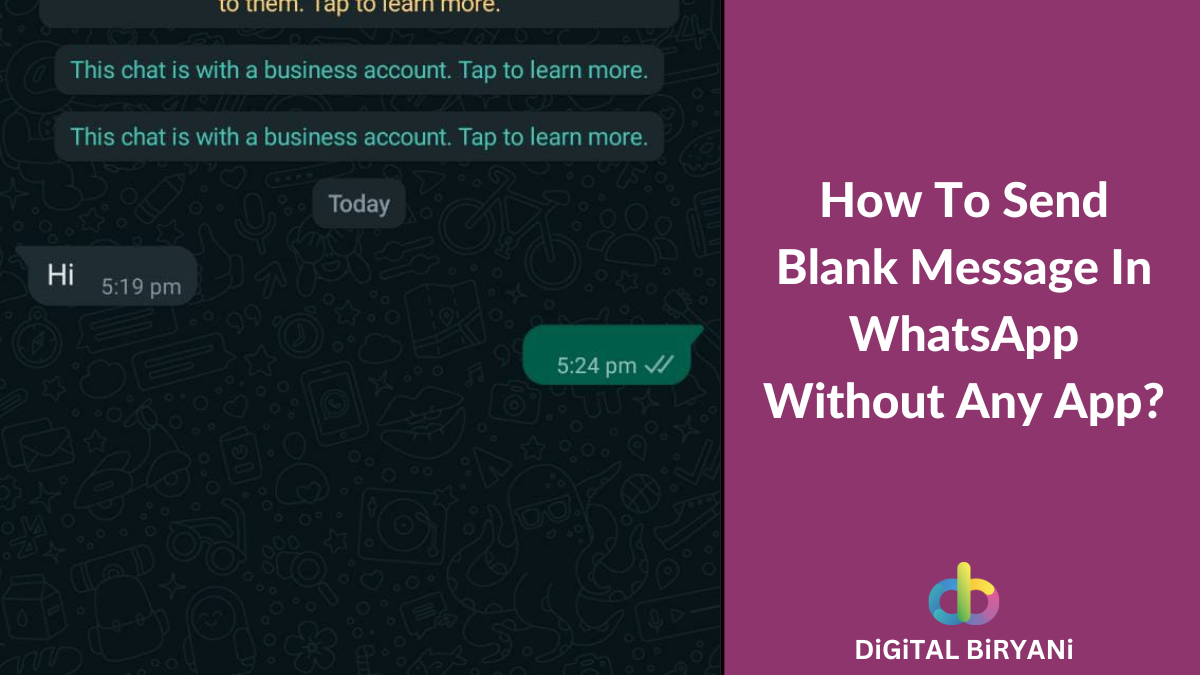
nice blog
youtubethumbnailsdownloade
Thanks a lot, Naved 🙂