Twitter is highly addictive and we end up following a lot of users initially. After a certain time, we realize that a bunch of them are not following us or not providing any real value to our Twitter journey. That leads us to find ways to unfollow non-followers on Twitter. Unfollowing people on Twitter manually is a tedious and time-consuming process. This is where Twitter unfollow tools come in handy. These tools help you unfollow people on Twitter who are not following you back, or who are inactive or spam accounts.
Twitter Following Rules and Technical Limits
- Every Twitter account can follow up to 400 accounts per day.
- Every Twitter account is able to follow up to 5,000 accounts. Once the limit is reached, the user needs to wait until the account has a specific number of followers before following additional accounts.
- That specific number is different for every user based on the ‘Followers-To-Following’ ratio.
- Verified Twitter accounts can follow up to 100 accounts per day.
This ‘following limit’ is also one of the prime reasons you should try any of the below-mentioned Twitter Unfollow Tools To Unfollow inactive accounts. That is the only way you can stay active on Twitter by receiving updates from the new accounts that you follow.
Best Twitter Unfollow Tools To Unfollow Non-Followers
These are the Best Twitter Unfollow Tools To Unfollow Non-Followers and keep your Twitter timeline clean, informative, and productive.
Tweepi

- Tweepi is a Social Media Management Tool designed for Twitter users.
- The platform even includes Twitter Unfollow Tools to unfollow non-followers.
- Tweepi’s unfollow tool will show you all your friends and followers and allow you to filter out irrelevant users that provide no value to your Twitter journey.
- This includes various parameters such as unfollowers, egg profiles, nasty avatars, or other undesirable people you would want to unfollow on Twitter.
- Tweepi is a perfect Twitter Unfollow Tools to unfollow non-followers having less number of followers to unfollow.
- The platform has an intuitive and flawless UI to use.
Crowdfire

- Crowdfire is one of the best Twitter Unfollow Tools to unfollow non-followers without much hassle.
- The platform was formerly known as “JustUnfollow”.
- Crowdfire is free to use if you have limited usage on a daily basis.
- You can follow or unfollow up to 25 people every day using the free version of Crowdfire.
- The best part about Crowdfire is that it has attractive and fully-functional Android and iOS Apps.
- It is by far the best Twitter Management Tool. We definitely recommend using this Unfollow Tool for Twitter to manage your Social Media Profiles.
TweetFull
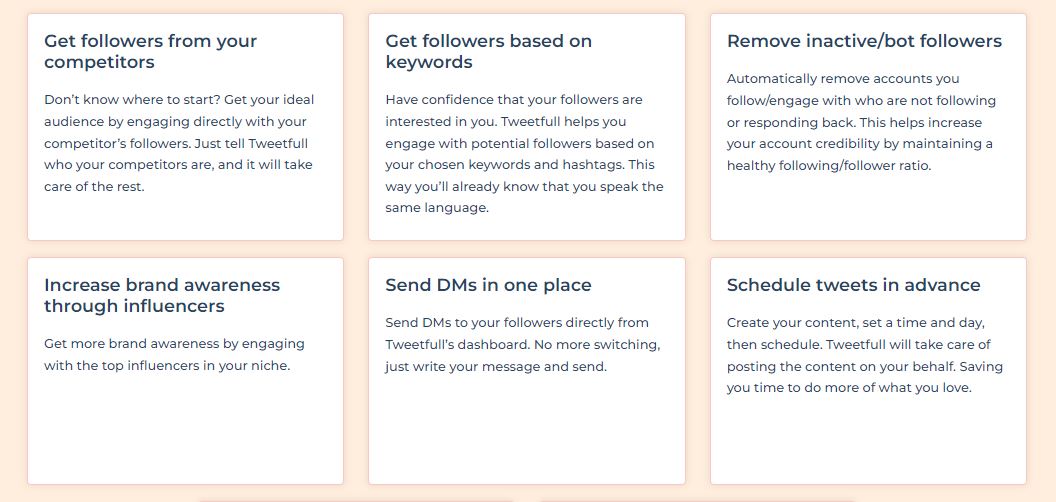
- TweetFull is a complete Twitter Automation Tool to build and monetize your Twitter Community.
- The platform also has an Unfollow Tool for Twitter that lets you remove inactive/bot followers that are not following you.
- You can use the Whitelist feature to skip unfollowing the accounts with specific keywords.
- You can condition based on the various parameters such as Following Count, Follower Count, Tweet Count, etc. The tool will not unfollow the twitter accounts having a specific count of any of this.
- You can even choose to skip the Twitter Account having a specific age while unfollowing from the Twitter Unfollow Tool.
App Unfollowers
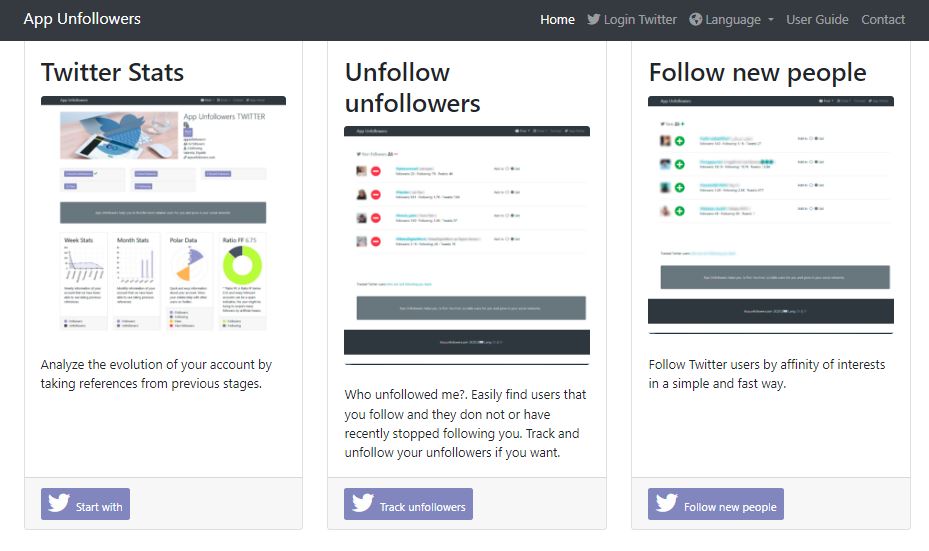
- App Unfollowers is a very simple yet effective tool to analyze your Twitter profile to know about your unfollowers.
- It is, again, a mass unfollow tool for Twitter.
- It is very easy-to-use. Just login with your Twitter Credetials, and it will do the magic for you.
- The best thing about this platform is its dashboard. It gives clear view of your followers and non-followers in the simplest manner.
iUnfollow

- iUnfollow is a free Unfollow Tool for Twitter that lets you unfollow Twitter accounts that are not following you back.
- The platform even lets you check all the Follow Requests that you have sent till day.
- You can even check all those accounts that are following you but you’re not following them back.
- All these activities you can directly perform from the iUnfollow platform.
- There is a daily limit set for all these activities.
- The platform is smooth to use and works well for your purpose.
UnTweeps

- The platform uses Twitter’s official API to filter out the profiles to unfollow on Twitter.
- It is basically a platform that shows you the profiles that don’t tweet often on Twitter. So, that you can unfollow such inactive accounts.
- You can enter the number of days on the platform, and it will return the list of the profiles that have not tweeted anything within that mentioned days.
- In one run, the platform can scan through the 2500 profiles. If you are following more than 2500 profiles, you can re-run it, and it will scan the next 2500 profiles.
- If your following count is more, you can even choose to buy UnTweep Pro.
Unfollower Stats

WhoUnfollowedMe

- As the name suggests, WhoUnfollowedMe helps you find all Twitter accounts that unfollowed you.
- The platform also lets you know who is not following you even if you’re following them on Twitter.
- It allows you to track who you have blocked and who you have muted.
- WhoUnfollowed also lets you track pending follow requests and people you’re not following back from your followers list.
- The platform has various plans including free and paid. You can choose them based on your requirements.
Unfollowspy

- Unfollowed you is 100% Free Unfollow Tool for Twitter that lets you unfollow mass users on Twitter.
- You can get live updates of your followers and unfollowers on Unfollowspy.
- The UI is very basic yet clean.
- If that is not your concern, Unfollowspy is definitely a good option.
PhantomBuster

- PhantomBuster follows and unfollows people automatically on Twitter on your behalf. You don’t need to worry to execute this manually.
- The Twitter Unfollow Tool on PhantomBuster is easy-to-setup and use.
- It is a complete Social Media Automation Tool that works very well for other platforms like Instagram, LinkedIn as well.
- Getting your work done to unfollow the Twitter users that don’t follow you back on auto-pilot mode is the best you can expect.
Also Read – Best Apps for Random Video Chat with Strangers
Frequently Asked Questions (FAQs)
Are Twitter unfollow tools safe to use?
Yes, most Twitter unfollow tools are safe to use. However, it’s important to be careful when using third-party applications that require access to your Twitter account. Make sure to read the terms of service and privacy policy of any tool you use, and be wary of any application that asks for sensitive information or permissions that seem unnecessary.
Can we do mass unfollow on Twitter using these tool?
Yes, many of the above tools support mass unfollow feature. However, a few years back Twitter discontinued API access to several tools that were involved in mass following.
Is there any limit for Twitter Unfollow Process?
No, there is no direct information available from Twitter about the limit to unfollow accounts on Twitter.
What is the recommended Unfollow Tool fot Twitter from the above list?
Crowdfire and iUnfollow are two of the best tools from the above list. All the mentioned platforms here are free to use and work fine to unfollow non-followers on Twitter.
Also Read – How To See Who Unfollowed You On Instagram?
Conclusion
These are the best Twitter Unfollow Tools to Unfollow Non-Followers. These tools will help twitter users to make their Twitter Experience clean and productive. Try any of the above Unfollow Tool for Twitter and share your valuable feedback with us.
We, at DiGiTAL BiRYANi, would like to inform our esteemed readers that, some of the links in this blog are affiliate links. We may earn a little commission from those links. However, you don’t need to pay anything extra. For further information check this page.



