Measurement apps have made it easier for people to get quick and accurate measurements of various objects without the need for specialized tools. Whether you need to measure the length of a table, the height of a building, or the distance between two points, these apps can provide you with the precise measurement you need.
With the growing popularity of smartphones, the demand for measurement apps has increased significantly, and app developers have responded with a range of measurement apps for Android and iPhone devices. In this blog, we will explore the best measurement apps available for these devices.
Whether you are a professional in need of precise measurements or an individual looking for a convenient way to measure objects, this blog will provide you with valuable insights into the best measurement apps for Android and iPhone. By the end of this blog, you will have a better understanding of the features and capabilities of these apps, and be equipped to choose the best one for your needs.
List of the Best Measurement Apps for Android and iPhone
AR Ruler
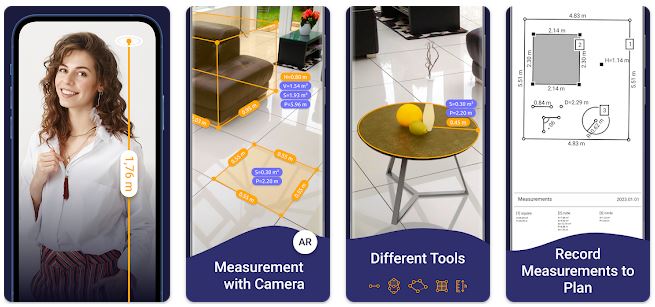
ARuler is an augmented reality (AR) app that allows users to measure distances and lengths using their smartphone camera. The app uses the camera and sensors on the user’s device to superimpose a virtual ruler onto the real world. This allows the user to measure objects in the real world without the need for a physical ruler or measuring tape.
AR Ruler is capable of measuring distances and lengths in feet, yards, centimeters, meters, millimeters, and inches. To use the app, you simply need to point the viewfinder of your smartphone toward the surface plane that you wish to measure and tap the screen to start measuring. The app will then use the ARCore technology to superimpose a virtual ruler onto the real world, allowing you to measure distances and lengths with ease. The app is available for both Android and iOS devices.
GPS Field Area Measure
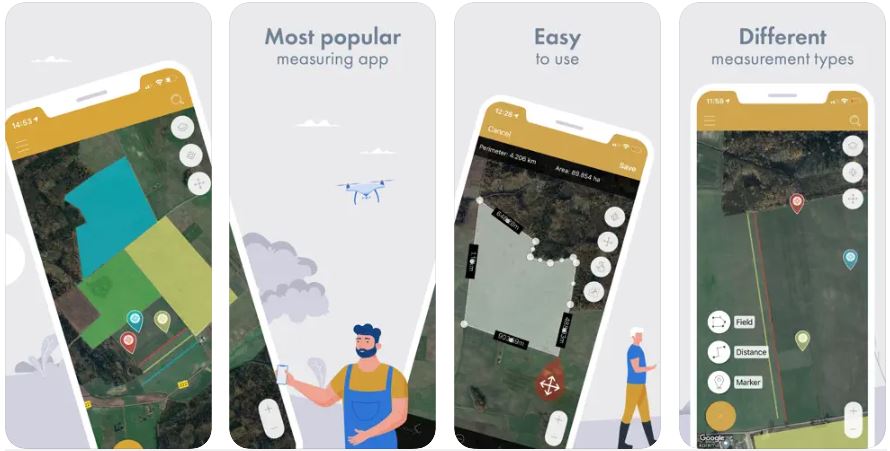
GPS Fields Area Measure is an app that allows users to measure the area of a field or any other land area using their smartphone or tablet. The app uses the GPS and mapping features of the user’s device to calculate the area of the field or land.
The app uses advanced algorithms to ensure accurate measurements. The measurements can be made in different units of area, including acres, hectares, square meters, square feet, and square yards.
The app uses GPS tracking to record the user’s location and to help accurately measure the area of the field or land. The app offers mapping features that allow users to view and mark the boundaries of the field or land. The app is designed to be user-friendly and easy to use. It offers a simple interface that allows users to quickly and easily measure the area of a field or land.
Overall, the Fields Area Measure app is a useful tool for farmers, landowners, and anyone who needs to measure the area of a field or land. The app is easy to use and provides accurate measurements. It is particularly useful for people who need to manage large areas of land and want a quick and convenient way to measure the area of their fields or land.
Measure Up by Google

Measure Up is an interactive website developed by Google that allows users to explore the concepts of length, width, and height through fun, interactive experiments. The website is part of Google’s Experiments with Google project, which showcases innovative and creative uses of technology.
This platform allows users to measure the dimensions of a room using their smartphone’s camera and augmented reality technology. Users simply point their smartphone camera at different points in the room and the app will automatically calculate the dimensions.
It can measure the length, area, and volume of the things around you. You only need to use the platform using your web browser. It is one of the best measurement apps for everyday objects around you like doors, carpets, tables, floors, etc. The platform has easy-to-understand reading-taking guides and seamless switching between metric and imperial units.
Moasure

The app uses advanced technology to calculate measurements by simply moving your device in the air. It is one of the best measurement apps for Android and iPhone. The app uses a combination of accelerometers, gyroscopes, and magnetometers in your iOS and Android devices to capture data as you move it through space. The app then uses this data to calculate the distance and dimensions of the object you are measuring.
The app offers a variety of measurement options, including distance, height, width, angle, and more. Once you select the type of measurement, follow the on-screen instructions to start the measurement process. To take a measurement, move your device in a specific pattern or shape as instructed by the app. The app will capture data as you move, and once you complete the pattern, it will display the measurement result on the screen.
The app label and save measurements for future reference. It displays measurements in Metric or Imperial units. Overall, the Moasure Smart Tape Measure app is a useful tool for anyone who needs to measure distances or dimensions regularly. The app is easy to use, accurate and eliminates the need for traditional measuring tools.
Measure by Apple

The Measure app for iOS devices is a tool designed to help users measure various physical objects and spaces using their iPhone or iPad’s camera and augmented reality (AR) technology. The app is exclusively available for download from the Apple App Store.
To take a measurement, simply place your device so that the object or space you want to measure is visible on the screen, and then move your device until the grid lines up with the edges of the object or space. Once the grid is aligned, a white dot will appear at the center of the screen, which you can use as a reference point.
In addition to measuring distances between two points, the Measure app enables you to quickly gauge the size of real objects, a person’s height, and it can automatically provide the dimensions of rectangular objects. You can save measurements from a single session, complete with screenshots, so they’re easy to access and share whenever you need them.
The app works with iPhone 12 Pro and later, iPad Pro 11-inch (2nd generation and later), and iPad Pro 12.9-inch (4th generation and later).
Angle Meter

“Angle Meter” is an app that is designed to help users measure angles or inclinations accurately using their mobile devices. Depending on the quality of the sensors, it uses an arc tangent of gravity between two axes to produce accurate results. For various surfaces that are not parallel to the ground, there is an option to measure the angle or slope using relative angle mode.
The app is very easy to use, with a simple interface that requires no special skills or knowledge. To use the app, simply hold your mobile device against the surface you want to measure, and the app will display the angle reading in degrees. There is an option to measure the angle of an object in a picture through an image measurement screen.
You can also use a compass icon in the upper left corner to always know what orientation your phone is in with respect to due north. There are other important tools such as protectors. Overall, Angle Meter is one of the best measurement apps for Android that lets you measure the angles and slopes of the real-world object with utmost accuracy.
Tape Measure – Measurement Ruler

Tap Measure – Measurement Ruler is one of the best Measurement Apps for Android with 10 Million+ installs globally. It is designed to use augmented reality (AR) technology to help users measure and create floor plans of rooms or other areas quickly and accurately using their mobile device’s camera.
The Tape Measure can measure horizontally and vertically, like a ruler. It can be used to create a 2D plan that can be exported as a 3D format (dxf). It lets you measure length or distance automatically using the cutting-edge technology implemented in their platform.
You can measure any object’s height and width using your preferred unit of measurement: inch, feet, yard, or meter. You don’t need to move furniture to measure hidden walls or floors, as the tape measure or ruler can measure anyway.
The platform Tape Measure – Measurement Ruler app uses Google ARCore for Android.
Roomscan Classic
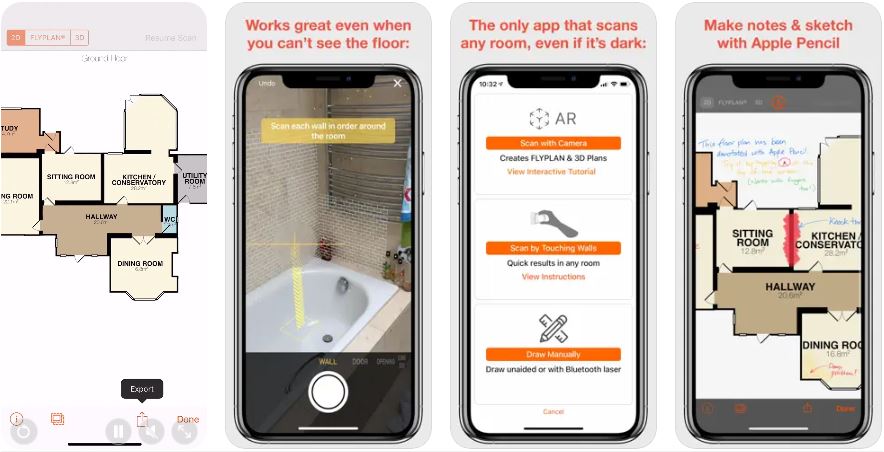
RoomScan is an excellently crafted application for creating floorplans that enable users to scan and measure every corner of their rooms in exceptional detail. To get started, simply point the app at the ground and wait for it to recognize it. From there, users can easily scan each wall surrounding the room to build the floor layout. While it is primarily intended for professionals, such as architects and contractors, anyone who needs to create floor plans can benefit from the app’s features.
This application employs Augmented Reality technology to scan and create a 3D model of the environment. It offers an extensive array of advanced features to users, including the ability to achieve precise measurements by seamlessly interacting with Leica and Bosch laser measures.
Roomscan is an iPhone/iOS exclusive app, and considered as one of the best measurement apps for iPhone.
Also Read – Best PDF Password Remover Online Tools
Frequently Asked Questions (FAQs)
How accurate are these measurement apps?
The accuracy of these measurement apps can vary depending on the device’s camera and the quality of the app. However, most of these apps have been tested and found to be accurate within a few millimeters or degrees.
Are these best measurement apps free to use?
Many of these measurement apps are free to download and use, but some may offer in-app purchases or require a paid subscription for access to advanced features.
Do these best measurement apps require any additional hardware or tools to use?
Most of these measurement apps use the device’s camera and do not require any additional hardware or tools. However, some apps may require a flat surface or reference object for more accurate measurements. Additionally, some apps may offer augmented reality features that require a compatible device with certain capabilities.
Can these best measurement apps for iPhone and Android be used for professional purposes?
While these measurement apps can be useful for basic measurements, they may not be accurate or reliable enough for professional purposes. It’s important to consider the specific requirements of your job or industry before relying solely on a measurement app.
Do these best measurement apps for Android and iPhone have any accessibility features?
Some measurement apps may have accessibility features, such as voice commands or audio feedback, to help users with visual impairments or other disabilities. However, it’s important to check the app’s accessibility features before downloading to ensure it meets your needs.
Also Read – Best Personal Finance Apps
Conclusion
In conclusion, there are many measurement apps available for Android and iPhone that can help you quickly and easily measure a variety of objects and spaces. Whether you need to measure distance, length, height, width, angles, area, or volume, there’s likely an app that can do it for you. Ultimately, it’s up to you to determine which measurement app best meets your needs and requirements.



