Key Points
- Google has rebranded its sensational AI platform Google Bard to the Google Gemini.
- Gemini is available for mobile users in the form of Gemini AI App.
- Android users can Replace Google Assistant with Gemini AI App as a default voice assistant.
- Gemini is currently available for install in the USA. Users outside the USA can also install through the detailed guide mentioned here.
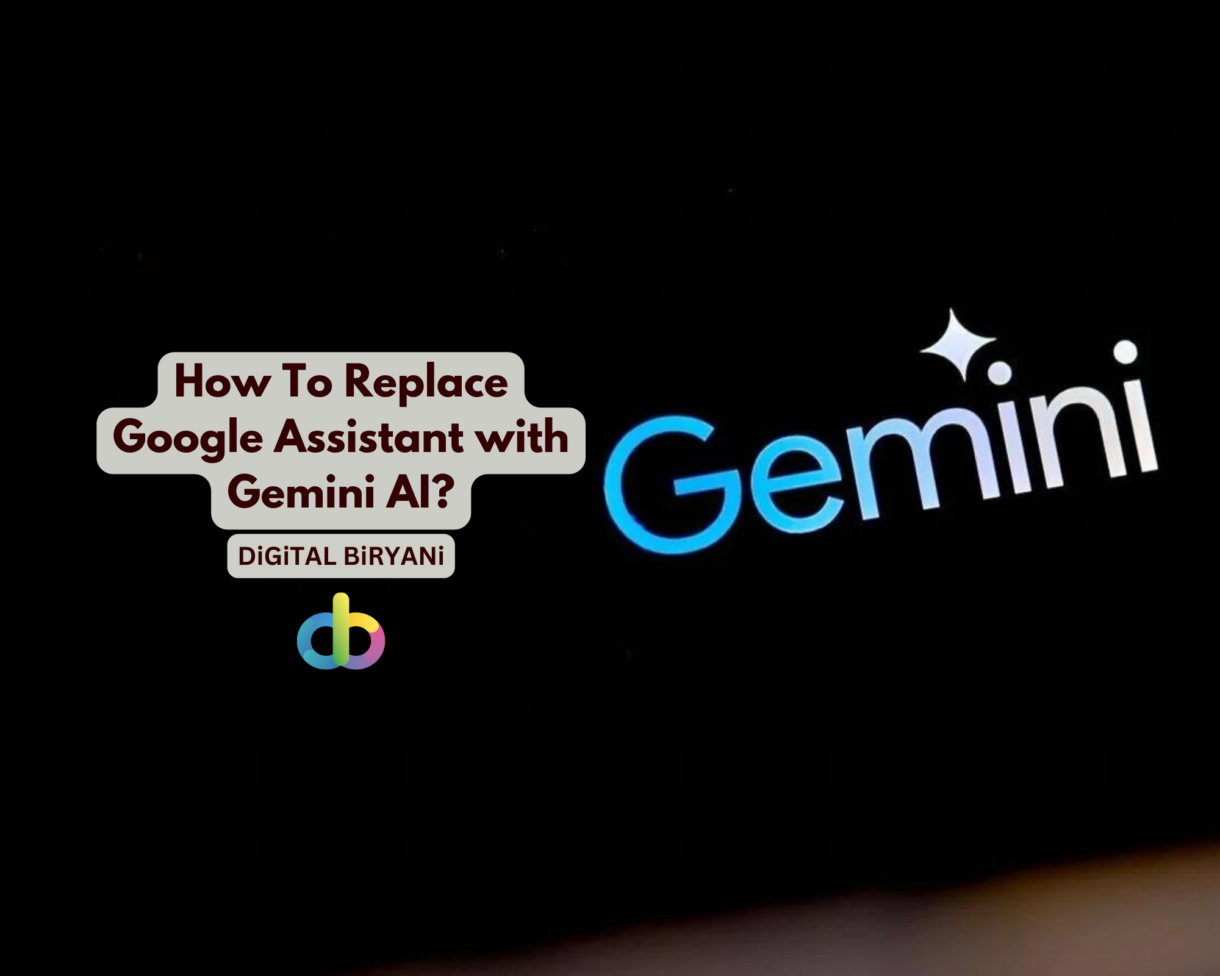
Google launched its exceptional AI platform Google Bard to compete with the new-age sensation ChatGPT. The tech giant has rebranded the Bard to Gemini AI. The Gemini AI is launched in the form of the App as well. Google Gemini AI App is currently available in the USA only. It will be available globally soon. Android users can replace the Google Assistant with Gemini AI as their default voice assistant whereas iPhone users can also use Gemini AI through the Google App.
In this detailed guide, we will discuss the ways to replace Google Assistant with Gemini AI.
How To Install and Set up Gemini AI App on Android Device?
- Open the Google Play Store on your Android device.
- Search For the Google Gemini AI App on the Play Store. One thing to note here is that the Gemini AI App is currently only available for the USA location. There is a possibility that either you may not find the app or you may not be allowed to install the app if you’re trying it from a device location outside the USA. You can change the country in the Play Store setting to the USA or check the next section to install the Gemini AI App outside the USA.
- Download and Install the Gemini AI App on your Android device.
- Now, open the Gemini AI App, and click on the Get Started button at the right-bottom corner of the screen.
- You need to accept the terms and conditions of the platform by clicking on the I agree option.
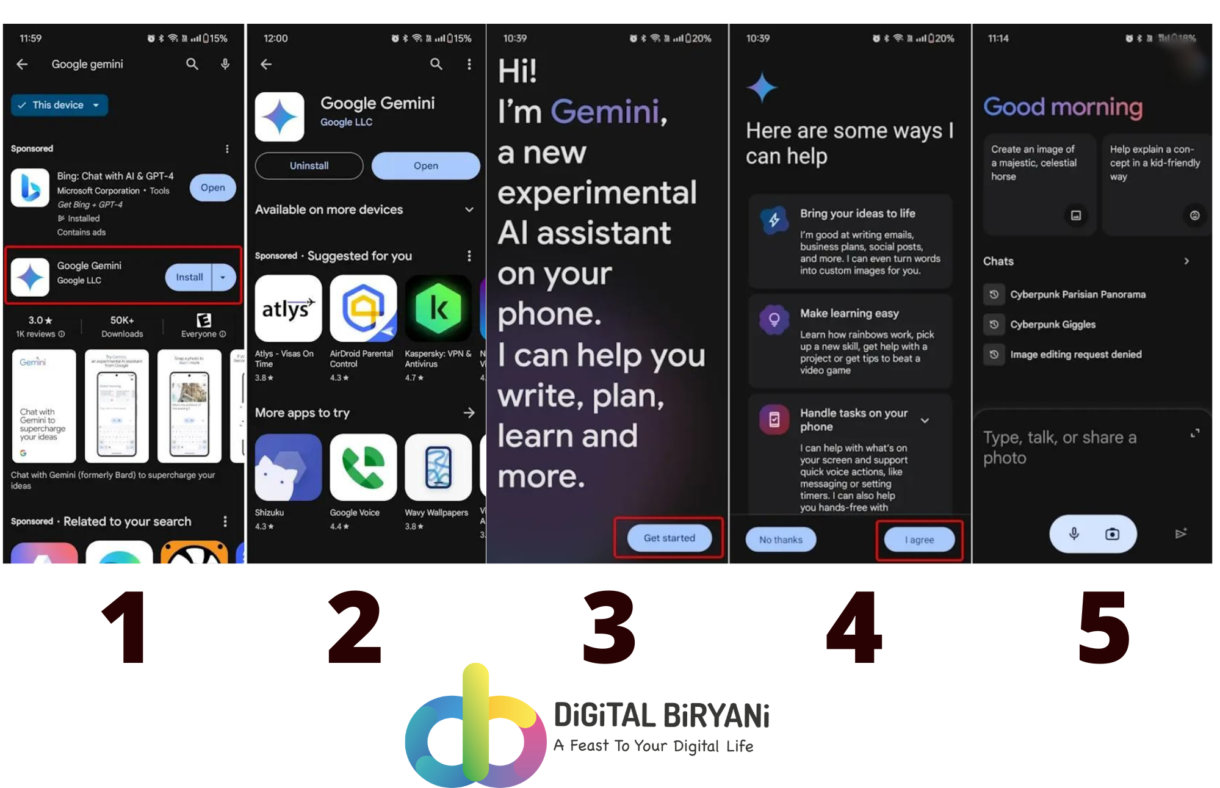
How To Install Gemini AI on Android Outside USA?
Google Gemini AI App is currently only available in the USA. So, what to do if you’re outside the USA and trying to install Gemini App on your device? The hack is easy. You can easily install Gemini AI on your Android device without being in the USA.
Also Read – How To Install Android Apps Not Available in Country?
Google has only restricted people from installing the Gemini AI app outside the USA. It does not restrict the server support. So, you can easily download and install the Gemini AI App on your Android device following this guide.
- Download the Gemini AI App from a trusted third-party source like apkmirror or similar.
- The app will ask you for various permissions. Grant these necessary permissions to install the Gemini AI App.
- Now, open the Gemini AI App and tap on Get Started to agree to the terms and conditions of the platform.
This way you can install and use the Gemini AI App on your Android device even if you’re outside the USA.
If you don’t want to try this method, you can even change the country to the USA from the Google Play Store and install the Gemini AI App directly from the Play Store.
Set your default Digital Assistant to Gemini AI from Google Assistant
You have installed Gemini AI App on your device, but the Google Assistant is still your default voice assistant app. You can seamlessly replace Gemini AI with Google Assistant following the below-mentioned steps.
- Go to the Gemini AI App on your device.
- Tap on your profile picture on the top-right corner of the screen.
- Click on the Settings option from the options appearing on the screen.
- Now, you’ll see various options to select. Tap on the Digital Assistants from Google.
- This will give you an option to select your default Digital Assistant on your device. If you want to replace replace it to Gemini AI from Google Assistant, select Gemini.
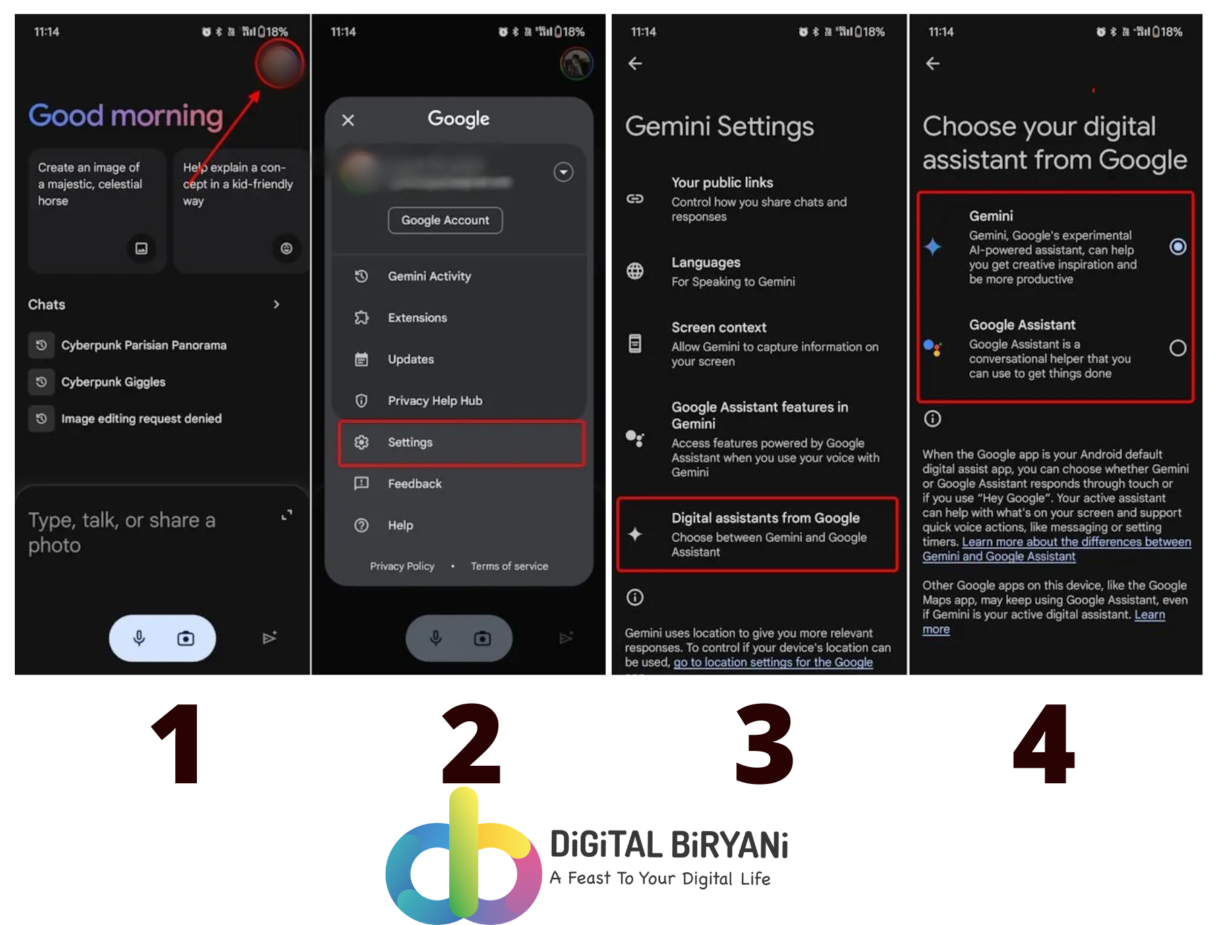
These steps will allow you to replace Google Assistant with Gemini AI App.
Also Read – Best Free AI Voice Generator Tools
Frequently Asked Questions (FAQs)
What is the difference between Google Assistant and Gemini AI App?
Google Assistant is a primarily voice-activated AI assistant where as the Gemini is equally adept at handling text-based inputs, providing a more flexible AI assistant experience.
Can we switch back to the Google Assistant from the Gemini AI App?
Yes, you can easily switch back to the original Google Assistant from the Gemini AI App.
Also Read – Best Free AI Search Engines For Productive Web Surfing
Conclusion
That’s how Android users can replace Google Assistant with Gemini AI on the Android device. The Gemini App is considered as a benchmark in the Google’s AI journey. The app will always be updated with the latest AI-enabled features to be in the AI Top Spot Race.



