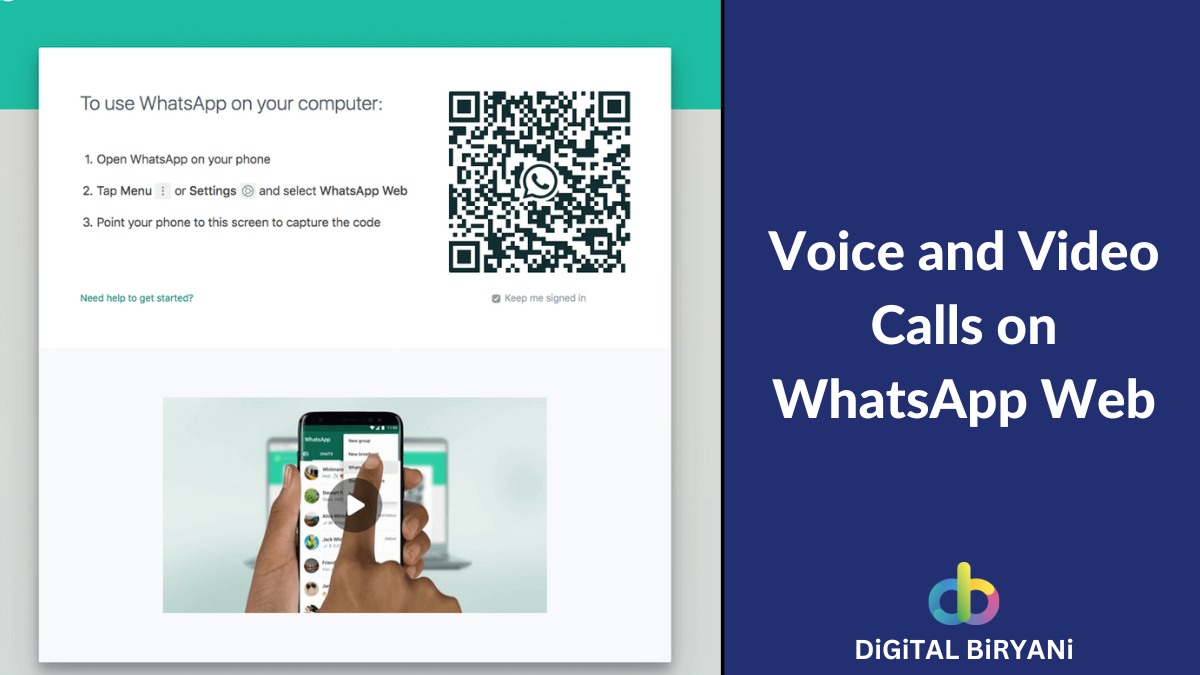Hey! Are you curious to learn how to find MAC Address on android phone? You’re at the absolutely correct place. We will discuss in detail how to check MAC Address in android in this blog. First, let’s understand the MAC Address and its associated information in detail.
What is MAC Address?
MAC stands for Media Access Control. That means MAC Address is Media Access Control Address. It is a physical address assigned to every device that can be connected to the Internet, be it a laptop, a mobile phone, a computer, etc. at the time of manufacturing. It is typically assigned to NIC – Network Interface Card.
A MAC Address is a 12-digit hexadecimal number separated by colons (‘:’). It looks something like this: ‘7A:FD:68:7D:0C:4B’. The first six digits of the MAC address can be used to identify the vendor of the NIC (Network Interface Card).
Let’s discuss in detail how to check MAC Address on Android Device.
How To Find MAC Address on Android Phone – 4 Detailed Methods
When we want to learn how to change MAC Address in Android without root, it is important for us to know how to check MAC Address on Android Device. There are a few ways to check the MAC Address on an Android device. We’ll discuss these ways here.
Please make sure that your mobile phone is connected to the Wifi when you try any of the below-mentioned tricks to check phone MAC Address.
Check Android Phone MAC Address From the Device Information
Confused while thinking about how to find my MAC address on Android? Don’t worry. This is the easiest trick to find MAC Address on Android Phone. It does not require any third-party app. You can directly check it from your Android Phone’s settings section. Follow these simple steps to check Android Phone MAC Address from the device information.
- Open the Settings on your Android phone.
- Tap on the About Phone / About Device option.
- Now, select the All Specs option. (In some devices this option may not available)
- Select the Status option.
- That’s where you can see the Wi-Fi MAC Address option.
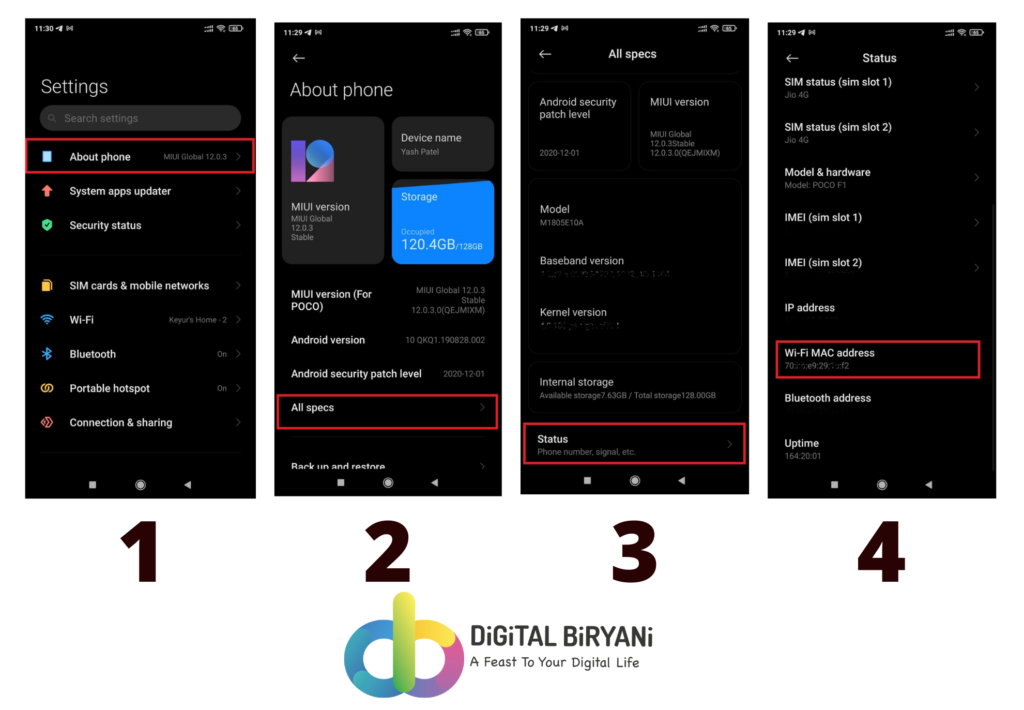
Above mentioned steps may vary based on the Android devices, but the steps are more or less similar in the end. We’ve tried this on the Xiaomi POCO F1 device.
Find MAC Address on Android Phone From WiFi Settings
From the WiFi Settings option available in the Android Mobile Phones, anyone can find the MAC Address on Android Phone. This method does not require installing any third-party apps to check MAC Address on Android Phone.
- Open the Settings App on your Android Mobile Phone.
- Go to the Network and Internet Option.
- Select Wifi Settings.
- Now go to the Additional Settings / Advanced Settings.
- Check the MAC Address option and find the MAC Address of your Android device.

Check Android Phone MAC Address Using a Secret Code
There’s a secret USSD code that you need to dial to find MAC Address on Android Phone. Let’s discuss this process in detail. One thing to note here is that this method does not require any extra platform to be installed on your Android Mobile Phone.
- Open the dialer on your Android Mobile Phone.
- Dial the secret USSD code *#*#4636#*#* on the dialer. (This is the same USSD code that we utilize to use Internet in the Flight Mode.)
- You’ll be redirected to the Testing Screen. From here select WiFi Information.
- From the next screen, select the WiFi Status option.
- Now you can see the MAC Address of your Android Mobile phone. If MAC Address and other details are not visible, please click on the Refresh Stats button available at the top of the screen.
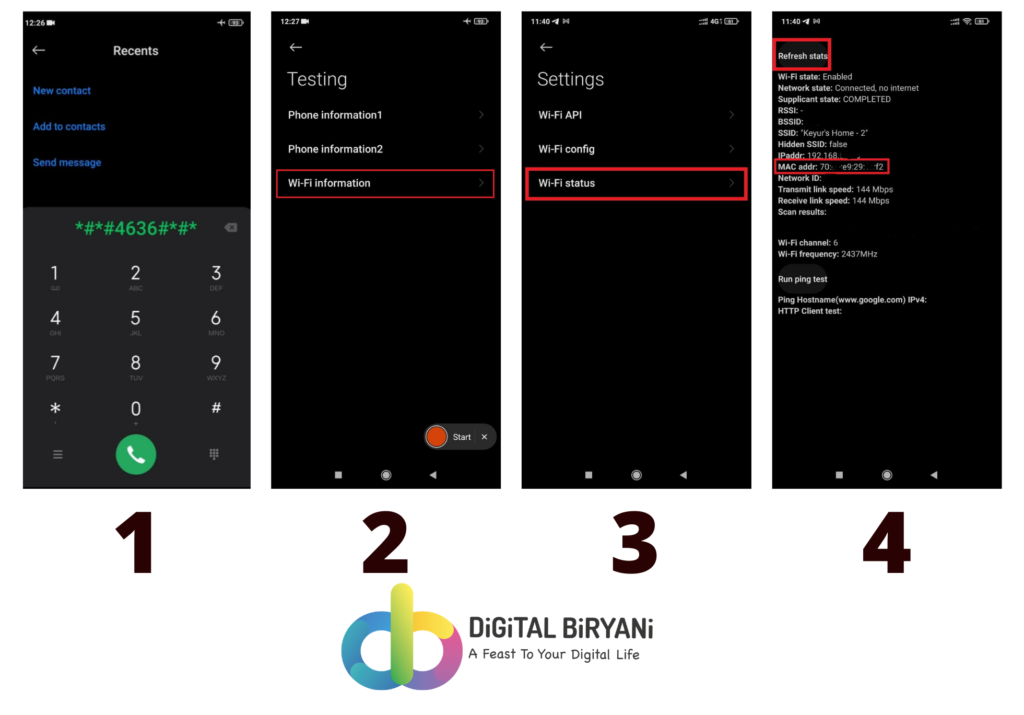
Use Third-Party MAC Address Finder Apps To Check MAC Address on Android Phone
There are many third-party apps available to find MAC Address on Android Phone. You need to search for MAC Address Finder Apps on Google Play Store. Select the best App, download it, and install it on your Andrpid Mobile Phone. It won’t take you long to get all the information you need, and you won’t even have to do anything except install the App.
This is by far the easiest and the shortest way to find the MAC Address on Android Phone. However, it is advisable to not install third-party apps when you can complete your work without the App.
So, next time when you buy a brand new 5G mobile phone, and curiously want to find the MAC Address on your Android Phone, follow any of the above-mentioned tricks and get your work down within a few minutes.
Frequently Asked Questions (FAQs)
When following the above methods, why is the MAC Address field sometimes empty?
You need to make sure that your Android Smartphone is connected to the WiFi when you apply the above tricks.
So next time when you get a thought about how to find my MAC address on Android, the first thing you do is to connect your Android mobile phone with WiFi and then apply any of the above-mentioned tricks.
What is the USSD code?
USSD (Unstructured Supplementary Service Data) codes are codes that are programmed into your mobile number or sim card to perform easier. You can perform various tasks such as checking the IMEI number of your phone, making UPI payments without Internet, etc. using the USSD Code.
Conclusion
That’s all that you need to find MAC Address on Android Phone. Next time, don’t get confused when someone as you how to check mac address in android. Just tell them any of the above-mentioned tricks and check phone MAC Address immediately. Do share your valuable feedback with us and let us know what blog you want us to publish.
Are you planning to have your own website? Buy the best .com domains at the cheapest rates now!