In today’s digitally interconnected world, the power of technology continues to reshape the way we live, communicate, and navigate the world around us. One such technological marvel is Google Maps, a popular and widely-used application that provides detailed maps, satellite imagery, and even real-time navigation. But did you know that Google Maps can also be used to track someone’s whereabouts? While the concept may sound intrusive, there are legitimate and practical reasons for utilizing this feature.
In this comprehensive guide, we will explore the possibilities of tracking someone on Google Maps, along with the various methods and considerations involved. So, whether you’re a curious individual or someone with genuine reasons to monitor someone’s movements, this guide will equip you with the knowledge you need to navigate this intricate landscape responsibly.
Why Should You Track Someone on Google Maps?
Tracking someone on Google Maps can have several benefits in specific situations where consent and privacy are respected. Here are some potential advantages.
Ensuring Safety and Security
Tracking the location of a loved one, such as a child, elderly family member, or a friend in unfamiliar surroundings, can provide peace of mind and enhance their safety. By knowing their real-time location, you can respond promptly in case of emergencies or unexpected situations.
Monitoring Workforce and Productivity
For employers or managers overseeing a mobile workforce, tracking employees’ locations can help optimize productivity, ensure efficient task allocation, and monitor progress. This feature can be particularly useful for businesses with delivery services, fieldwork, or remote teams.
Collaborative Travel Planning
Tracking someone’s location on Google Maps can facilitate coordinated travel plans, especially when multiple individuals are en route to a common destination. It enables seamless synchronization, minimizes confusion, and ensures everyone arrives at the desired location on time.
Enhancing Social Gatherings
When organizing social gatherings or events, tracking the location of friends or attendees can help streamline logistics. It allows hosts to track the progress of guests, estimates arrival times, and make necessary adjustments to ensure a smooth and enjoyable experience for everyone involved.
Discovering Local Points of Interest
Tracking someone’s location on Google Maps can be an excellent way to explore new areas or discover local points of interest. By following someone’s route, you can uncover interesting places, restaurants, landmarks, and attractions that you may not have otherwise come across.
Coordination in Emergencies
During emergencies or crisis situations, tracking someone’s location can be crucial for timely assistance. It enables emergency services or designated contacts to locate individuals who may be in distress or require immediate support, potentially saving lives and reducing response time.
While these benefits highlight the potential advantages of tracking someone on Google Maps, it’s important to reiterate the need for consent, respect for privacy, and adherence to applicable laws and ethical guidelines. Trust and open communication are fundamental elements in any relationship, and tracking someone’s location without their knowledge can erode that trust. While there may be exceptional circumstances where safety or well-being is at stake, it’s vital to consider the implications and respect the privacy of others.
How To Track Someone On Google Maps on Android – Detailed Guide
In this section, we’ll discuss the detailed steps to track someone on Google Maps on your Android devices.
- Open Google Maps on your Android device.
- Click on your Google Maps Profile Picture (DP).
- Select the Location Sharing option.
- From the screen, select tap on the Share Location button.
- Set a time for Location Sharing.
- Select Contact to share the location.
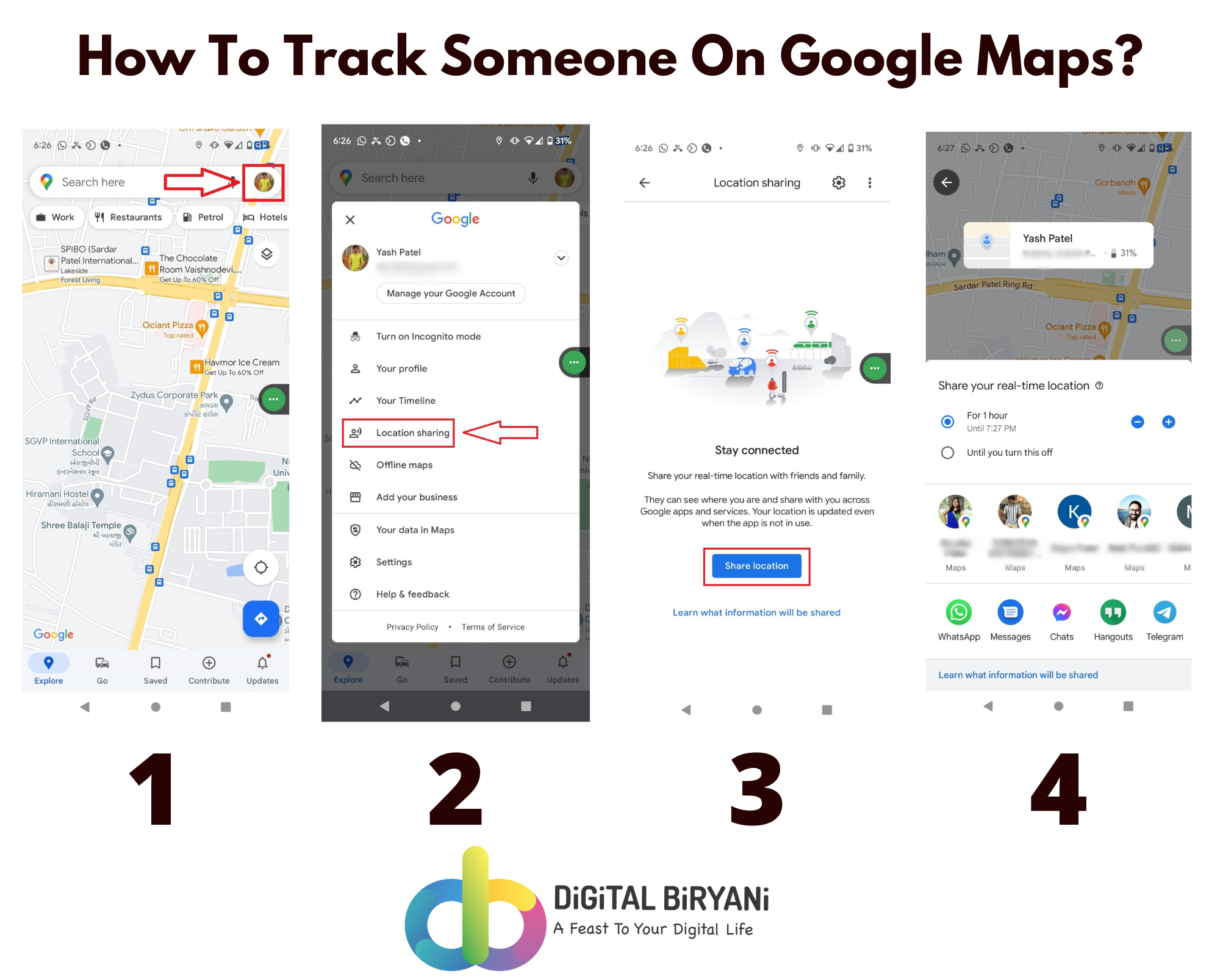
You can even copy the location-sharing URL to share it through other mediums such as WhatsApp, Facebook, etc.
Using the above-mentioned steps the selected contacts can track your Google Maps location. If you want to track someone’s Google Maps location, you can ask them to share their location to track.
How To Track Someone On Google Maps on iPhone – Step-by-Step Guide
This detailed guide is for all those who want to learn how to track someone on Google Maps from your iPhone. Follow this blog to learn this amazing Google Maps Trick.
- First, you need to add the person’s Gmail details in your Google Contacts to whom you want to track/share location.
- Open Google Maps on your iPhone.
- Click on your Profile Picture (DP) on Google Maps.
- Select the Location Sharing option.
- Click on Add People and choose the time duration for which you would like to share your location.
- Select one or more contacts.
- Grant permission to share contacts with Google Maps.
- Click on the Share button from your iPhone or iPad.
This way, selected contacts can track your Google Maps location for a defined time limit. You can even share the location tracking URL through iMessage, WhatsApp, or any other app.
Also Read – How to Save a Route on Google Maps on Android and iPhone?
Frequently Asked Questions (FAQs)
Is it legal to track someone on Google Maps without their consent?
It is essential to obtain the consent of the person you intend to track. Tracking someone’s location without their knowledge or consent may violate privacy laws and ethical guidelines. Always respect the privacy and rights of others when utilizing tracking features.
Can I track someone’s location on Google Maps without them knowing?
No, it is not possible to track someone’s location on Google Maps without their knowledge. Location sharing requires the active participation and consent of the person you wish to track.
Are there any limitations to tracking someone on Google Maps?
Yes, there are limitations to tracking someone on Google Maps. The accuracy of location data can vary based on factors like GPS signal strength, network connectivity, and device settings. Additionally, if the person disables location sharing or goes offline, their location won’t be available for tracking.
What are some ethical considerations when tracking someone on Google Maps?
Ethical considerations include obtaining informed consent from the person you want to track, respecting their privacy and boundaries, using the information solely for intended purposes, and ensuring that tracking does not cause harm or violate their rights.
Can I track someone’s location on Google Maps in real-time?
Yes, Google Maps offers real-time location tracking features. If the person has shared their location and granted you access, you can view their live location and movements on the map.
Is it possible to track someone on Google Maps across different devices?
Yes, Google Maps allows cross-device tracking. As long as the person has logged into their Google account on multiple devices and enabled location sharing, you can track their location irrespective of the device they are using.
Can I track someone on Google Maps if they don’t have a smartphone?
Tracking someone on Google Maps typically requires a smartphone or a device with GPS capabilities. If the person does not have such a device, tracking their location using Google Maps may not be possible.
How can I stop someone from tracking my location on Google Maps?
If you want to prevent someone from tracking your location on Google Maps, you can disable location sharing or revoke their access to your location. You can find these options in the “Location Sharing” settings within the Google Maps app.
Are there alternative methods for tracking someone’s location besides Google Maps?
Yes, there are alternative methods for tracking someone’s location, such as dedicated tracking apps, GPS tracking devices, or built-in features on social media platforms. However, it is important to consider the privacy implications and adhere to legal and ethical guidelines when using any tracking method.
Also Read – How to find Parking on Google Maps?
Conclusion
If you’re using Google Maps in your daily life, such Google Maps Tricks and Tips save a lot of your time. Try the above-mentioned Google Maps Trick to track someone on Google Maps and share your valuable feedback with us to help us serve you better.



