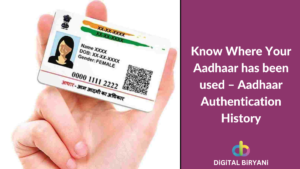In the vast landscape of digital content, YouTube stands tall as a treasure trove of music, podcasts, tutorials, and much more. However, the ability to enjoy your favorite tunes on the go, without the need for an internet connection, remains a sought-after convenience. This is where the Best YouTube to MP3 Converters come into play, offering a gateway to transforming your favorite YouTube videos into portable audio files.
Whether you’re a music enthusiast who wants to create a personalized playlist or someone who simply enjoys the convenience of offline playback, the world of YouTube to MP3 converters has a solution for you. In this blog, we will explore the best free YouTube To MP3 Converter Tools available that seamlessly bridge the gap between your favorite YouTube content and the audio files you can take with you anywhere.
From user-friendly interfaces to lightning-fast conversion speeds, we’ll guide you through the top picks that make the process not only efficient but also enjoyable. Our exploration of the best free YouTube to MP3 converters is bound to leave you with the perfect soundtrack for every moment. Get ready to embark on a musical adventure like never before!
Best Free YouTube To MP3 Converters in 2024
Y2mate
Y2mate is one of the most popular free YouTube To MP3 Converters available online. The platform offers amazing features such as YouTube To MP3 converter, YouTube To MP4 converter, etc. It offers speedy conversion without losing quality. The best part about the Y2mate is that it not only supports YouTube but also supports other platforms like Facebook, Vimeo, Dailymotion, etc.

Specifications
- Free and Fast: Y2mate offers a completely free and high-speed YouTube to MP3 conversion service.
- Easy Input Options: Simply copy and paste the URL of your desired video or manually search for it within the platform.
- Expanded Compatibility: The new version of Y2mate extends its capabilities beyond YouTube, allowing you to download videos from Facebook Video, Dailymotion, Youku, and more.
- Versatile Playback: Enjoy the converted high-quality MP3 files on any device, providing flexibility for listening on your phone or laptop, whether you’re connected to the internet or not.
- User-Friendly Interface: With Y2mate, the conversion process is made simple, catering to both tech enthusiasts and casual users alike.
- Chrome Extension: Y2mate offers Google Chrome Extension for YouTube To Mp3 Conversion.
Pros & Cons
| Pros | Cons |
| Allows to download videos from multiple platforms like YouTube, Facebook, etc. | Lacking Editing Tools |
| Different Quality Options for MP3 files | A stable Internet Connection is must |
| Easy to download YouTube content | |
| No Signup required |
OnlyMP3
OnlyMP3 is one of the cleanest and most user-friendly YouTube To MP3 Converters. The platform uses SSL certificates according to industry standards to offer safe and secure YouTube To MP3 conversion to users. It has cloud storage support that will allow you to access the converted audio at any location at any time from Dropbox. You can use this, one of the best Free YouTube To MP3 Converters, without registering on the platform.

Specifications
- Clean and User-Friendly Interface: Provides a hassle-free experience for users. Simple and easy-to-navigate interface.
- Efficient Conversion: Recognized for its speed in converting YouTube videos to MP3 format. A streamlined process for quick and convenient conversions.
- Cloud Storage Support: Save converted audio files directly to your Dropbox account. Access your files from any location using the Dropbox app. Enjoy flexibility with access on any device.
- High-Quality Audio Extraction: Ability to extract high-quality audio from YouTube videos. Ensures an enhanced listening experience for users.
- Format Compatibility: Supports multiple video formats, expanding its versatility. Users can convert YouTube videos in various formats to MP3.
- Safety and Security: Prioritizes secure conversion service. Uses SSL certificates, and industry standards for data protection. Maintains a secure database for a virus-free and fully monitored web application.
Pros & Cons
| Pros | Cons |
| Wonderful Interface | Supports one file conversion at a time |
| Premium Audio Quality | Hardly any additional features except conversion |
| Conversion speed is high. |
ClipGrab
ClipGrab is an extremely effective YouTube To MP3 Converter desktop app available for Mac, Windows, and Linux users. It produces high-quality MP3 audio files very seamlessly and safely. ClipGrab is easy to use and free-to-use. If you’re looking for a great YouTube To MP3 converter that can download YouTube videos as well, the ClipGrab is definitely the app you’re looking for.
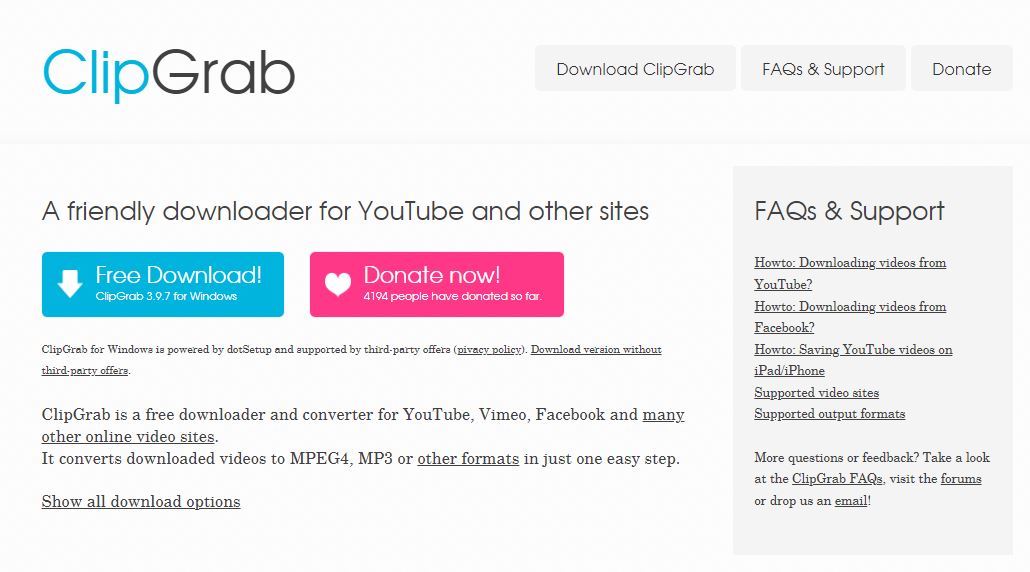
Specifications
- User-Friendly Desktop Application: Easy-to-use interface for a seamless experience. Available as a desktop app, eliminating the need for an internet browser.
- High-Quality MP3 Conversion: Creates high-quality MP3 audio files efficiently. Comparable conversion speed to its competitors.
- Safety and Reliability: Considered a safe and reliable application for video conversion. Users can trust its performance without any struggles.
- Direct Computer Access: Allows direct access on your computer, providing convenience. No reliance on internet browsers for operation.
- Versatility Across Platforms: Compatible with Windows, Mac, and Linux operating systems. Ensures a wide user base with varied platform preferences.
- Batch Downloading: Supports batch downloading, enabling users to convert multiple videos simultaneously. Streamlines the process for efficiency and time savings.
- Multi-Website Support: Allows users to download and convert videos from YouTube, Vimeo, Dailymotion, and other supported websites. Enhances versatility by catering to multiple platforms.
Pros & Cons
| Pros | Cons |
| Multiple video options for various conversion options. | Need to download and install the software on your device. |
| Smooth UI and conversion | |
| Batch downloading for multiple video conversions at once |
YTMP3
YTMP3 is one of the best YouTube To MP3 Converters having over 2 million daily users who convert YouTube Video to MP3 using the platform. Started as a simple YouTube Downloader platform, YTMP3 has come a long way with a music downloader option which is also known as a YouTube To MP3 Converters in 2024. You don’t need to download any software on your device, this YouTube To MP3 Converter tool runs smoothly on your web browser.

Specifications
- Swift and High-Quality Conversions: Delivers high-quality MP3 conversions in a matter of seconds. Recognized for offering the fastest conversion speed available in the market.
- Speedy Performance Without Downloads: Provides the fastest conversion speed without the need for downloads. Offers a convenient and accessible online solution for YouTube to MP3 conversion.
- Audio Quality Options: Provides a range of audio quality options to meet specific user preferences. Offers flexibility in choosing the desired quality for converted MP3 files.
- Clean and Intuitive Interface: Known for its user-friendly interface that enhances the overall experience. Offers a straightforward and intuitive platform for users.
- Simplified Conversion Process: Facilitates hassle-free conversion of YouTube videos into MP3 files. Minimizes unnecessary complexities in the conversion process.
- Support for Multiple Formats: Supports both MP3 and MP4 formats for audio and video. Offers five different bit rates for MP3 files, ranging from 64 kbps to 320 kbps. Users can select the desired quality, with 320 kbps being the maximum and 64 kbps for reduced file size.
Pros & Cons
| Pros | Cons |
| User-Friendly Interface | Web-based platform requires stable internet connection |
| Extremely Fast Conversions | Less advanced features. |
| No Software Download /Install required | |
| Safe and Secure |
4K YouTube to MP3
The 4K YouTube To MP3 is an exceptional cross-platform YouTube To MP3 converter available for Mac, Windows, and Ubuntu. The platform offers a wide range of sound quality ranging from 64 kbps to 320 kbps. This YouTube To MP3 converter is free to use with paid premium version offering advanced features. The best feature is the YouTube-integrated search tool.
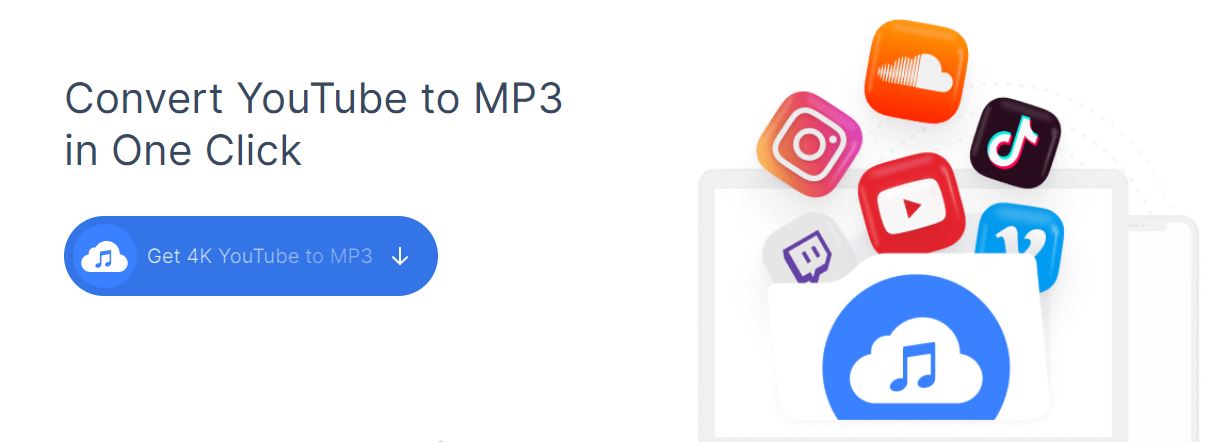
Specifications
- High-Quality MP3 Files: Produces high-quality MP3 audio files for a premium listening experience. Direct downloads to the user’s computer for convenient access.
- User-Friendly Interface: Simple and easy-to-use software with a clean interface. Ideal for users seeking a quick and straightforward conversion tool.
- Cross-Platform Compatibility: Available for Windows, Mac, and Ubuntu, catering to diverse user preferences. Ensures accessibility across various operating systems.
- Positive User Ratings: Boasts a 4.5-star rating from 593 reviews, reflecting user satisfaction. Well-tested product that stands up to competitors in the market.
- Hidden Capabilities: Supports subdirectories for playlists and channels. Offers options for redownloading, deleting, and removing files. Allows users to adjust audio quality and format.
- Music Downloads from Various Sources: Allows music downloads from unofficial and official video sources. Provides versatility in sourcing music content.
- Automatic URL Detection: Detects compatible URLs automatically when copied to the clipboard. Streamlines the process of initiating downloads.
- Free Download Option: Offers a free download for users to try out the software without financial commitment. Provides an opportunity to assess the product’s suitability before making a purchase.
Pros & Cons
| Pros | Cons |
| Smooth conversion process | Application Download is must |
| Automatically save converted files to your device |
DVDVideoSoft
The DVDVideoSoft YouTube to MP3 Converter is a versatile tool designed for effortless conversion of YouTube videos into MP3 format. Featuring a user-friendly interface, this converter simplifies the process of extracting audio from YouTube videos. Its support for batch conversion allows users to convert multiple videos simultaneously. Moreover, the converter provides a range of output quality options, empowering users to select their preferred audio bitrate for the resulting MP3 files.
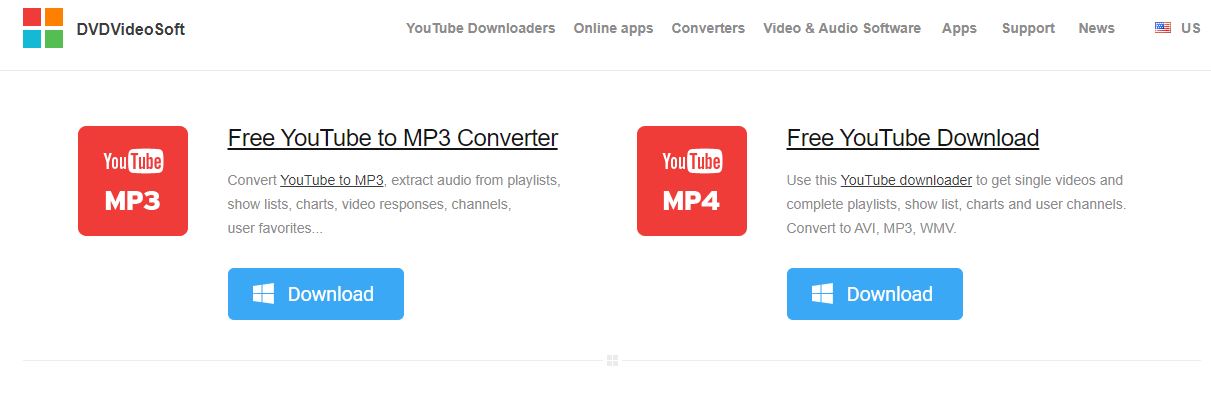
Specifications
- Playlist and High-Quality MP3 Download: Provides the option to download YouTube playlists. Supports high-quality MP3 file downloads.
- Versatile File Format Support: Supports multiple file formats, including MP3, M4A, OGG, FLAC, and more. Enables users to choose the desired audio format.
- Customizable Audio Settings: Allows modification of audio file bitrate and quality. Provides flexibility in tailoring the audio output according to user preferences.
- Playlist Conversion: Converts any YouTube playlist to MP3 format. Ideal for users looking to extract audio from entire playlists.
- Batch Downloading and Transcoding: Enables mass download and transcoding of audio files. No daily cap on the number of batch downloads, ensuring flexibility.
- Audio File Consolidation: Combines multiple audio files into a single file. Streamlines organization and management of downloaded audio content.
- iTunes Integration: Allows playing songs directly into iTunes for seamless integration. Enhances user convenience by facilitating easy playback.
Pros & Cons
| Pros | Cons |
| Convert full YouTube Playlists at once. | Converts to audio files only. |
| Combine different audio tracks into a single file | Software Download is a must. |
| Various audio formats are available for output. |
NewConverter Online
NewConverter is a user-friendly and easy-to-use free YouTube To MP3 Converter platform. The interface is extremely adaptive which helps users to convert YouTube videos to high-quality MP3 files. The conversion speed is better compared to other YouTube To MP3 Converters.

Specifications
- Intuitive Interface: User-friendly design for effortless navigation and usage. Provides a straightforward conversion process.
- High-Quality MP3 Output: Converts YouTube content into high-quality MP3 files. Ensures an enhanced audio experience for users.
- Flexible Settings: Supports various video resolutions. Offers flexibility in choosing audio formats based on user preferences.
- Fast Conversion Speed: Provides a quick conversion process for efficient use. Enables users to obtain MP3 files in a timely manner.
- Privacy and Security: Ensures the privacy and security of user data during the conversion. Prioritizes the protection of user information throughout the process.
Pros & Cons
| Pros | Cons |
| Ensure privacy and security | Ads may affect the user experience |
| Fast conversion speed | |
| Various video resolutions and audio formats |
Kapwing
Kapwing is an all-in-one YouTube To MP3 Converter tool with various features such as editing, trimming, adding subtitles, applying effects, etc. If you’re looking for a YouTube To MP3 Converter with editing and trimming features, Kapwing is the perfect choice for you. The platform offers real-time conversions of files such as FLVs, WAVs, WMVs, AVIs. The platform seamlessly converts these files to MP3 format.
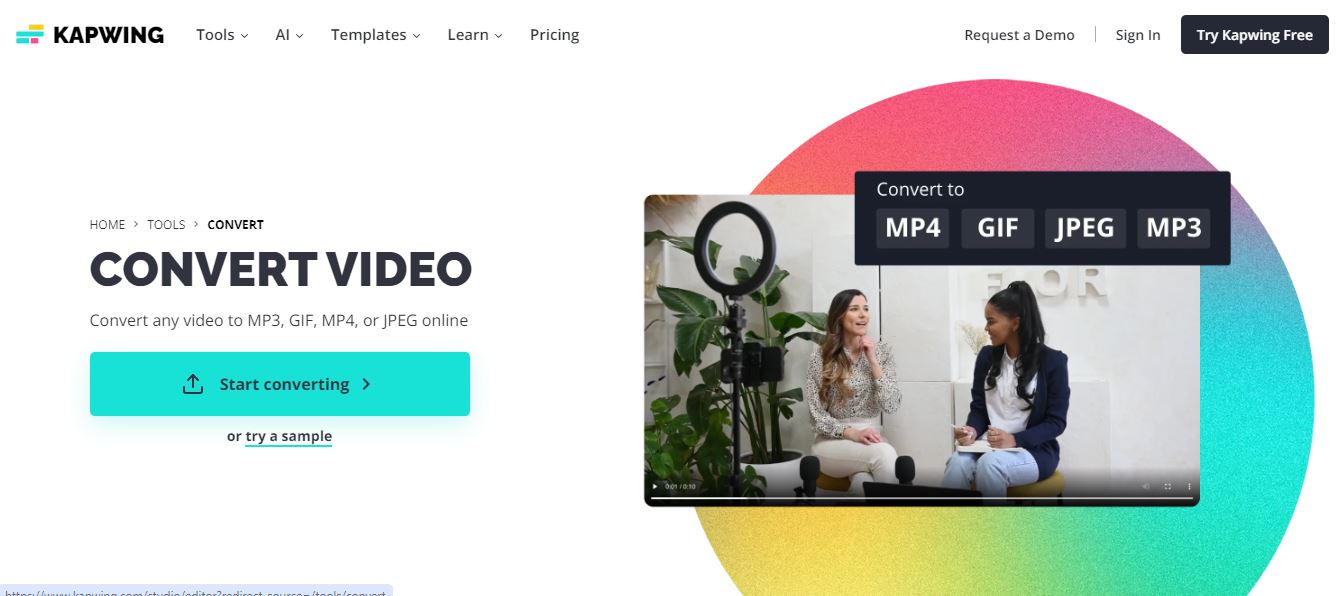
Specifications
- All-in-One Platform: Provides both YouTube to MP3 conversion and video editing capabilities. Streamlines the process for users seeking a comprehensive solution.
- Video Editing Tasks: Allows users to trim videos before conversion. Enables the addition of subtitles and application of effects for enhanced customization. This is one of the best YouTube To MP3 Converters with a trimming option for videos.
- Convenient Conversion: Features a convenient YouTube to MP3 conversion tool. Offers a seamless transition between video editing and conversion.
- Single Platform Benefits: Ideal for users looking for a unified platform for both video editing and conversion. Eliminates the need for multiple tools for different tasks.
Pros & Cons
| Pros | Cons |
| Video Editing Feature | Exporting videos over 7 minutes long requires a subscription |
| Easy to convert YouTube Videos | |
| Customization and Enhancement of Video before conversion |
AVC – Any Video Converter
Experience the convenience and versatility of Any Video Converter Free, a user-friendly tool that supports a wide range of formats and provides an all-in-one solution for video conversion processing needs. Any Video Converter is one of the best free YouTube To MP3 Converters in 2024 for a wide range of music and video formats, such as FLV, MP3, AVI, MOV, MP4, and more. The platform is extremely easy-to-use and lightweight YouTube To MP3 Converter tool.

Specifications
- Quick and Lightweight: Ideal for swift and lightweight YouTube to MP3 conversions.
- User-Friendly Design: Simple copy-and-paste process for YouTube video link conversion. Compatible with both Mac and Windows operating systems.
- Wide Format Support: Supports various music and video formats, including FLV, MP3, AVI, MOV, MP4, and more.
- Upgrade Options: Free version available with subscription plans for unlimited features. Offers an upgraded version for users seeking additional functionalities.
- All-Inclusive Toolkit: Features a comprehensive toolkit with personalized workflow tools. Streamlines video conversion processing for quick and efficient results.
Pros & Cons
| Pros | Cons |
| Downloading and Editing Feature | Advanced features are paid |
| AI based video enhancing and editing | |
| Customizable output settings for personalized MP3 files |
Also Read – Convert MP3 to MP4 Online with Images for Free
Frequently Asked Questions (FAQs)
What is a YouTube to MP3 converter?
A YouTube to MP3 converter is a tool that allows you to extract the audio content from YouTube videos and convert it into MP3 format. This enables users to download and save the audio for offline listening.
Are there any legal concerns with using YouTube to MP3 converters?
The legality of using YouTube to MP3 converters depends on the terms of service of the platform. Downloading copyrighted material without permission may violate YouTube’s terms. It’s important to ensure that you have the right to download and use the content.
Can I use YouTube to MP3 converters for commercial purposes?
Most YouTube to MP3 converters explicitly state in their terms of use that their services are for personal, non-commercial use only. Using them for commercial purposes may infringe on copyright laws.
Are there any risks associated with using free converters?
Free converters may pose certain risks, such as security concerns or unwanted software bundled with the download. It’s crucial to choose reputable sources and read user reviews before downloading any software.
Also Read – How To Search For YouTube Comments?
How do I find the best free YouTube to MP3 converter?
Look for converters with positive user reviews, a history of reliability, and a clean interface. Websites with secure connections (https://) are preferable, and it’s essential to avoid suspicious third-party sites.
Are there any limitations to using free YouTube To MP3 converters?
Free converters often have limitations on the number of conversions, file size, or video length. Some may also include watermarks in the converted files. Users should be aware of these restrictions when choosing a converter.
Can I convert entire playlists with YouTube to MP3 converters?
Not all converters support playlist conversion. Check the features of the specific converter you’re interested in to see if playlist conversion is supported. Platforms like DVDVvideosoft allow users to convert the entire YouTube Playlist to MP3 format.
Is there a risk of losing audio quality during the conversion process?
The quality of the converted audio depends on the converter’s settings and the source video’s quality. Some converters offer options to adjust the bitrate for better audio quality.
How do I use a YouTube to MP3 converter?
Typically, you copy the URL of the YouTube video, paste it into the converter, select the desired audio quality and format, and then initiate the conversion process. The converted file can then be downloaded to your device.
Also Read – How To Turn Any YouTube Video Into GIF
Conclusion
In conclusion, the quest for the best free YouTube to MP3 converters comes with its share of considerations and responsibilities. While these tools offer a convenient way to enjoy YouTube content offline, users must tread carefully to stay within legal and ethical boundaries.
Choosing the right converter is equally crucial. Opt for reputable services with positive user reviews, secure connections, and a transparent history of reliability. Steer clear of suspicious third-party sites to avoid potential security risks such as malware or unwanted software.
Remember that free converters often come with limitations, such as restrictions on file size, video length, or the number of conversions allowed. Understanding these limitations and finding a converter that aligns with your needs is key to a satisfactory experience.