Google is now way more than a search engine. Google itself is an economy – A Modern Day Technology Revolution. It consists of some amazing known and unknown online platforms that blow your mind whenever you use them. From a search engine to a web browser – Google Chrome – it has everything you would need while being online.
Google Maps is one such gem from the Google Ecosystem that is now an unavoidable part of our digital life. There’s a lot of information in Google Maps that may help you navigate, get to places you haven’t explored before, and find things you need. Despite this, not many people are aware that Google Maps offers a street view of the International Space Station (ISS).
No, you’re not reading an imaginary thing or some prank. What you read is absolutely true. And the interesting part is that the feature has been there for almost half a decade. It has been in place since 2017 that users can access street view of the International Space Station (ISS) using Google Maps. The only thing is that the feature is accessible from the laptop or PC only.
With this feature, users can see themselves on board the International Space Station (ISS) while they explore the various components and obtain information at the same time. Google Maps’ street view of the International Space Station (ISS) provides information about the components of the space station at hand. Users can explore the space station in 360-degrees.
How To Enter International Space Station (ISS) Virtually Via Google Maps Street View – Step-by-Step Guide
- To Enter the International Space Station (ISS) virtually via Google Maps Street View you must need to use your laptop or PC.
- Open Google Chrome or any other web browser on your PC or laptop.
- Login to your Google Account.
- Open the following URL – google.com/maps/space/iss – in your web browser.
- You’ll be redirected to the screen, known as the ISS viewing platform also known as the Cupola waypoint, where you need to select the International Space Station option.
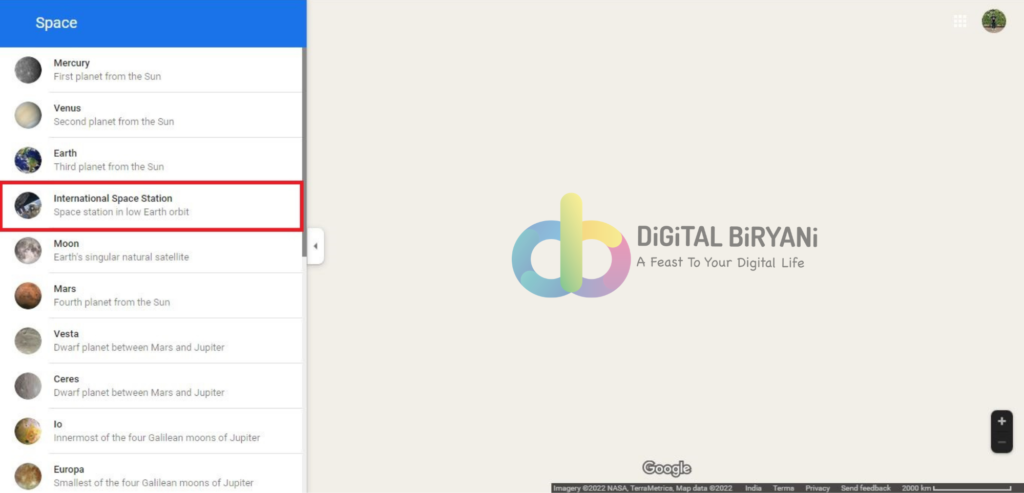
- That’ll redirect you to the 360-degree tour of the International Space Station (ISS).

- You can see detailed information about the specific part when you hover and click on that part.
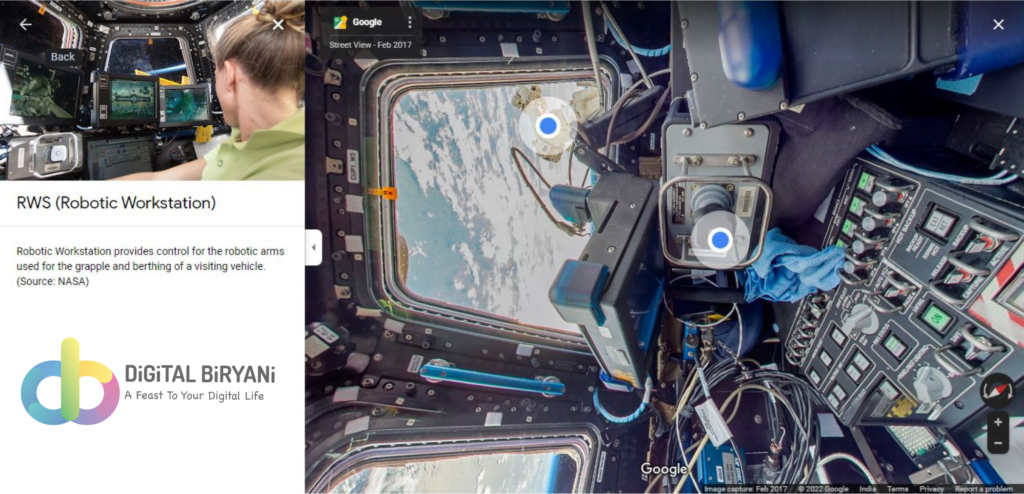
Frequently Asked Questions (FAQs)
How did Google get access to International Space Station (ISS) to capture the photographs accurately?
In a 2017 Blog Post, Thomas Pesquet, who’s an astronaut with the European Space Agency (ESA), stated that the expertise of capturing the tour “describes the feeling of being in space” higher than phrases or an image can.” Pesquet, who helped Google accumulate the pictures contained in the house station, stated that there have been limitations to amassing the information. “In the six months that I spent on the International Space Station, it was difficult to find the words or take a picture that accurately describes the feeling of being in space,” he stated.
Conclusion
That’s something amazing that you can experience for the free of cost and is available for a half-decade but is hardly known by anyone. We would request you all, our dear readers, to experience this amazing International Space Station (ISS) Tour via Google Maps Street View and share your experience and valuable feedback with us. We would love to hear your international space station street view experience feedback.



