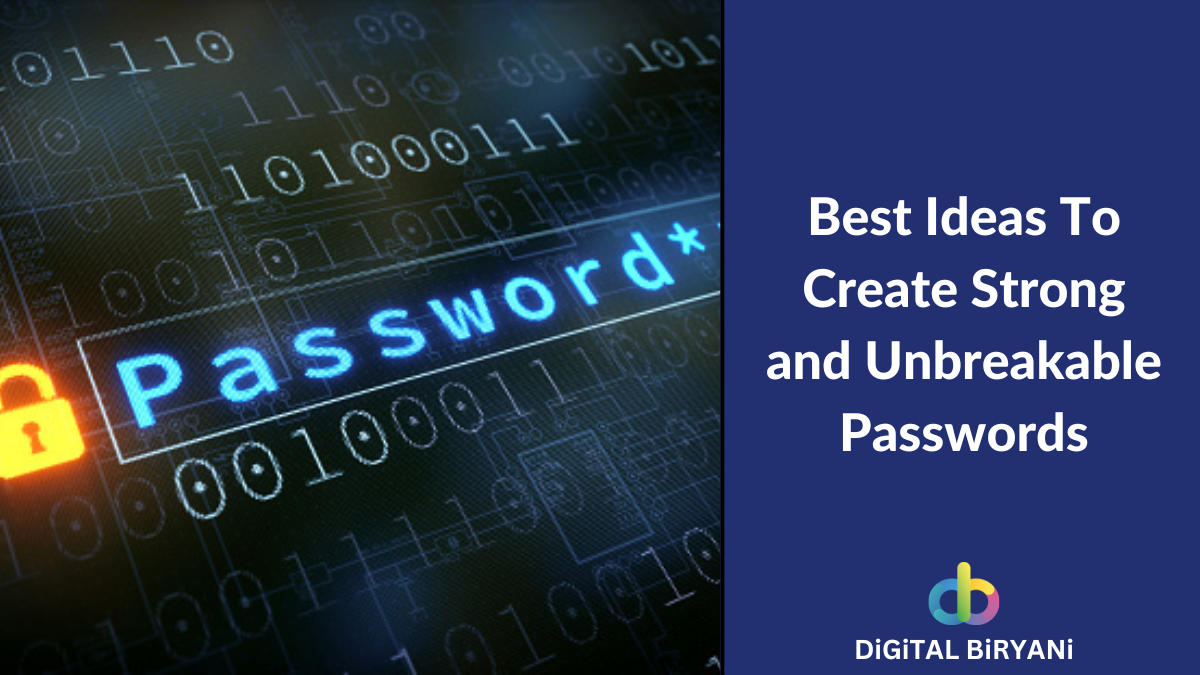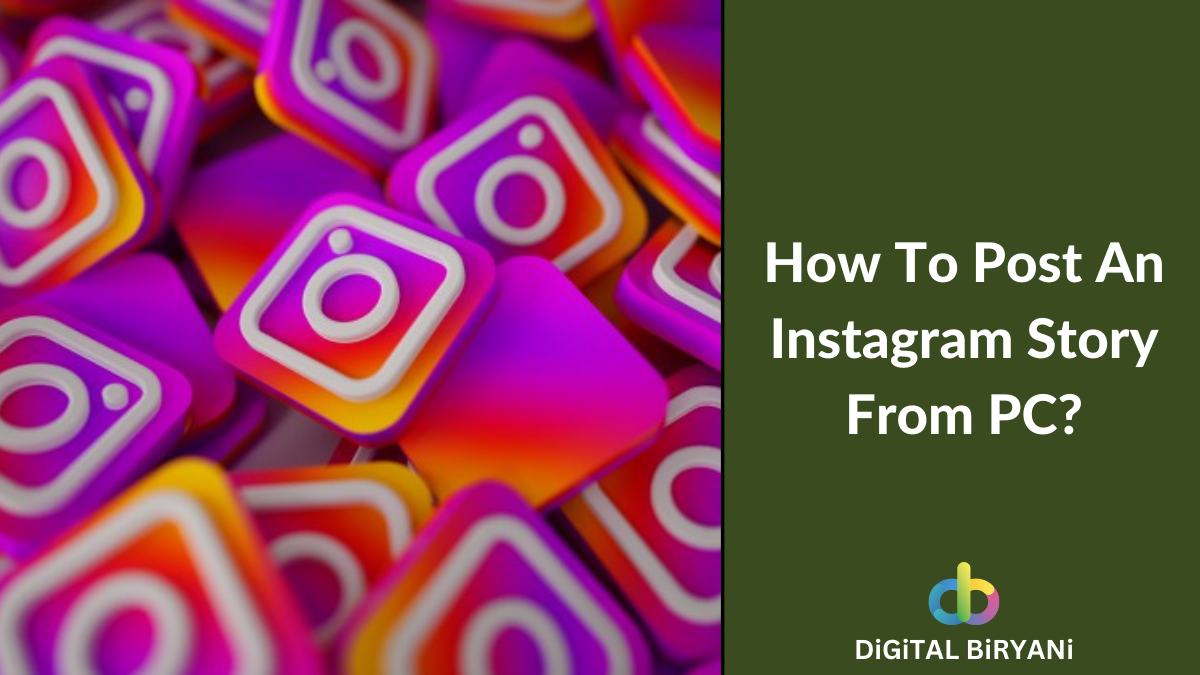In the digital age, photographs are more than just pixels on a screen; they’re the tapestry of our lives, moments frozen in time that we return to, again and again, to relive and reminisce. With Google Photos being one of the leading platforms for storing, organizing, and sharing these precious memories, many have relied on its prowess for years. But as our needs evolve and the digital landscape shifts, it’s only natural to wonder if there might be other platforms that could cater to our photo storage needs better or offer different unique features.
Whether you’re concerned about storage limits, seeking more advanced editing capabilities, or simply craving a change, there are a plethora of options in both the free and paid categories. To aid you in this exploration, we’ve rounded up the top 10 Google Photos alternatives to help you find the perfect sanctuary for your cherished snapshots.
What is the need for Google Photos Alternatives?
The need for Google Photos alternatives arises from various factors and concerns that users may have. While Google Photos has been a popular choice for storing and managing photos and videos, several reasons prompt individuals to seek alternatives.
Storage Limitations: Google Photos has a limit on free storage. It no longer offers unlimited free storage for “high-quality” photos and videos. This means that once users exceed their storage limit, they have to pay for additional storage, which can become expensive over time.
Privacy Concerns: Some users are increasingly concerned about the privacy of their data, and they may not be comfortable with a tech giant like Google having access to their personal photos and videos. This concern has grown with increasing awareness of data privacy issues.
Features and Functionality: Users may find that other photo storage and management services offer features and functionalities that better suit their needs. This could include advanced photo editing tools, organization capabilities, or integration with other software and services.
Cost: While Google Photos offers a certain amount of free storage, not everyone wants to pay for additional storage or opt for a Google One subscription. Alternatives may provide more cost-effective or even entirely free storage options.
Migration: Some users might want to move away from Google’s ecosystem and seek alternatives that offer easy migration tools to transfer their photos and videos seamlessly.
Diversity of Options: The digital world is full of diverse and innovative services. Exploring alternatives allows users to find platforms that align with their specific preferences, be it community features, specialized photo sharing, or unique creative tools.
Platform Independence: Google Photos is tightly integrated with Google’s ecosystem. Users who prefer a more platform-agnostic approach may seek alternatives that work well across different operating systems and devices.
Backup and Redundancy: Diversifying your backup solutions is a prudent approach to safeguarding your photos. Some users choose alternatives as a secondary or complementary photo storage solution to ensure redundancy.
User Experience: Different services offer varying user interfaces and experiences. Users may prefer the design and usability of an alternative platform over Google Photos.
Which are the Best Google Photos Alternatives?
Unless you plan to pay Google for photo storage space, there are plenty of options you can choose from. Here we’ve listed down a few really useful platforms for the same purpose. It may serve your purpose free of cost or very little cost compared to Google.
Microsoft One Drive
Free Subscription: 5GB
Paid Subscription (Microsoft Office 365): Starts from $59.99/year
Microsoft, being one of the prominent players in the segment, is a trustworthy brand. It happens to be one of the most secure and trustworthy brands in the industry. It provides 5GB of free cloud storage. After that, Microsoft OneDrive plans start from 24$/year for 100 GB of storage. There are other plans as well, based on the storage capacity, that can be seen on their official website. Microsoft Office 365 users don’t need to pay extra costs for storage space up to 1 TB. Moreover, Microsoft also offers family plans to allow multiple users in the same plan.
Microsoft has this amazing Personal Vault feature. It is a boon for Security Dirven people. Microsoft Vault is like a Sub Folder which is end-to-end encrypted. Vault provides extra security to important documents. Documents in the Vault are accessible to users only, even Microsoft employees cannot access them. If you have a premium plan, you can store unlimited files in the vault. For free users, the limit is set to 5 files.
It can be one of the finest Google Photos Alternatives as it has a great syncing facility. Along with photo storage, Microsoft Office 365 provides free access to a bunch of great software available in Microsoft Office. It is compatible with almost every OS, including Microsoft and Mac.
pCloud
Yearly Subscription: Starts from $47.88/year for 500GB
Lifetime Subscription: Starts from $175 for 500GB

As far as cloud-based storage goes, pCloud is the most secure choice. The platform offers 256-bit encryption for every file it stores. It offers various lifetime plans, which means you just need to pay once and enjoy benefits for a lifetime without paying a penny.
pCloud offers many cool features like file versioning, remote upload, data recovery, online document previewer, etc. Users can auto-upload all photos on pCloud. It also has a feature to sync various devices with pCloud.
TeraBox – Cloud Drive, Extra Storage Space & Backup
Free Subscription: 1TB (1024GB)

TeraBox is the highest free storage space provider platform. It provides 1TB of free cloud storage space without charging anything. Nooooo, it is not a typo. You read it right!!!! It does provide free 1TB storage space along with some cool features. TeraBox supports multi-device sync that includes iOS, Android, Windows, Android, Mac OS, Linux, etc. It supports file sharing with permissions and passcodes. Along with that, it has cool features like Intelligent Album, which automatically categorizes uploaded photos. It also provides multiple privacy protection to enhance security.
DropBox
Free Subscription: 2GB
Paid Subscription: Starts from $9.99/month for 2TB
DropBox has been in the market for one and a half decades. Hundreds of millions of people have used the services provided by DropBox. It is a full-proof Cloud Storage Space provider. It offers a free subscription of up to 2GB. Paid plans for DropBox start from $9.99/month for 2TB of storage space.
DropBox has a robust and trustworthy encryption system that secures stored documents and photos. It also serves a 180-day file recovery system that makes it special among its competitors. You can sync your device with DropBox to automatically upload photos and files to the cloud.
Amazon Photos
Free Subscription: 5GB (non-prime members), Unlimited (prime members)
Paid Subscription: $20/year for 100GB
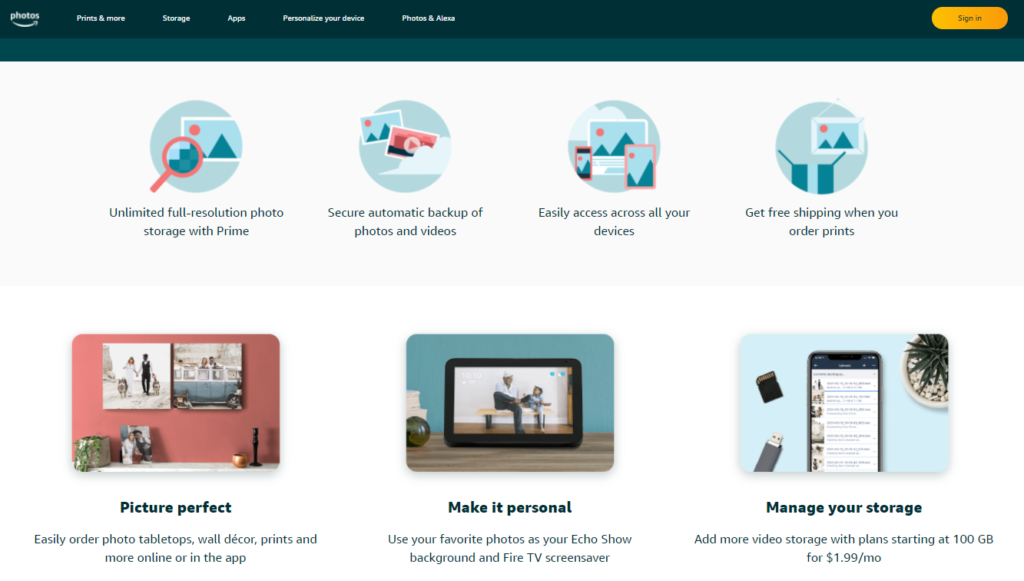
Amazon offers cloud service as Amazon Photos. It offers 5GB of free storage space if you have an amazon account. If you’re a Prime user, this service is completely free for you. Amazon Prime users can store unlimited photographs without any cost, whereas the limit for videos is set to 5GB. Users can add 100GB of space at a cost of $20/year. This cost is better than Google Photos ($24/year for 100GB).
It has some cool features similar to Google Photos. Facial Recognition, Smart Tagging based on metadata readings, etc make it one step ahead of others if you’re looking for Google Photos Alternatives.
It is supported on various platforms like Android, iOS, Mac, Windows, etc.
iDrive
Free Subscription: 5GB
Paid Subscription: Starts from $52.12/year for 5TB
iDrive is a good option as Google Photos Alternatives. It offers 5GB of free storage space. After that, premium plans start from $52.12/year for 5TB storage space. If you need larger space, specifically in TBs, iDrive is a sure shot option you can select. iDrive has very good Apps available on iOS, Android, and Windows. iDrive does not provide end-to-end encryption but overall based on user reviews it is a safe and secure platform for cloud storage.
Flickr
Free Subscription: Up to 1000 images
Flickr Pro Subscription: Starts from $5.99/month
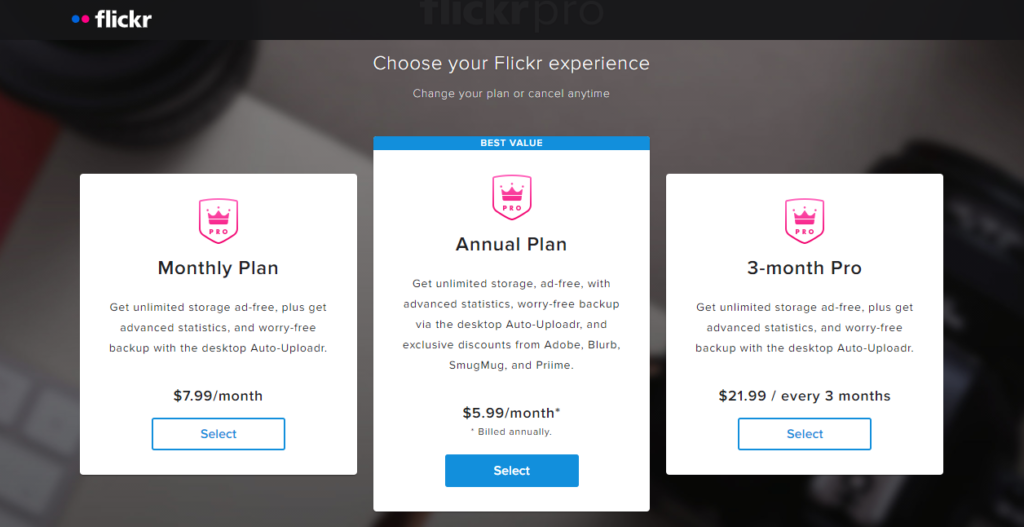
Flickr has been providing quality services since 2004. It is one of the underrated and trusted cloud storage platforms available out there. Flickr allows you to store up to 1000 images for free. After that, you’re required to upgrade to Flickr Pro. Its easy-to-use UI makes it unique and special from its competitors. Pro subscription price starts from $6/month if paid annually. Flickr has this great community to share photos, and videos and build an audience.
JioCloud – Free Cloud Storage
Free Subscription: 50GB
JioCloud – Free Cloud Storage App is a great initiative by Jio to provide cloud storage space to the users. It provides 50GB of free storage space. Users can access various features from the array of features like Auto Backup, Contacts Backup, Easy sharing, Shared Albums, Access From Anywhere, Simple File Organization, etc. Users can increase the storage space through the Refer and Earn feature.
People Also Read – Must-Have Mobile Apps From Google
Digi Boxx
Free Subscription: 20GB (2GB max file size)
Paid Subscription: Starts from 30₹ / month for upto 2TB (10GB max file size)
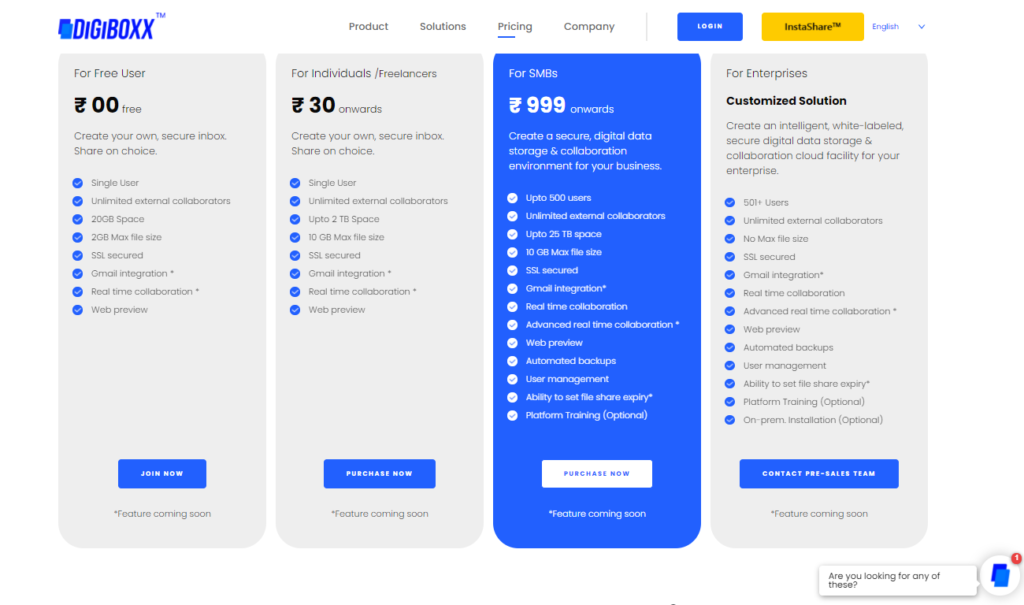
Digi Boxx is an Indian cloud storage platform. It is a great tool with some cool features that secure its place in Google Photos Alternatives. For Indian users, cost-wise, this is a very cheap option. Its paid version starts from 30₹ / month for up to 2TB of storage space. It supports features like end-to-end encryptions, external collaborations, and Gmail integration.
Degoo
Free Subscription: 100GB (total 500GB referral bonus 5GB/friend)
Paid Subscription: Starts from 189₹ /month for 500GB

Degoo is an Indian product that works like Google Photos Alternatives to store photos on the cloud. It is a cloud-based storage space provider platform with various options available. Its free plan allows you to store 100GB worth of documents. You can increase the free storage space by referring to your friends. The platform allows you to earn a total of 500GB of referral bonus for 5GB/friend. Premium plans start from 189₹ /month for 500GB.
Also Read: Best Free AI Voice Generator Tools
Frequently Asked Questions (FAQs)
Are these Google Photos Alternatives mentioned here in any specific order?
No, the list of Google Photos Alternatives mentioned here is not in any specific order.
Also Read: How to copy text from a YouTube Video?
Conclusion
These Google Photos Alternatives are some of the best platforms that provide a very good cloud-based storage facility. You can choose whatever platform suits you best based on your requirements from the above list, which is not listed in any particular order. Please feel free to reach out to us, we would be happy to assist you to solve your issues. Readers like you are a real backbone of our platform, please feel free to share your feedback with us or drop a comment below.